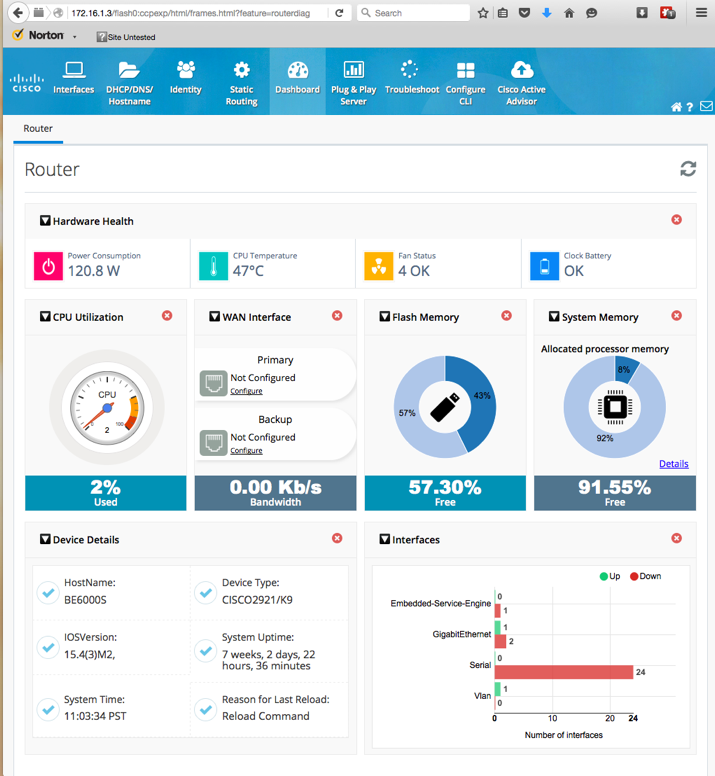[breadcrumb]
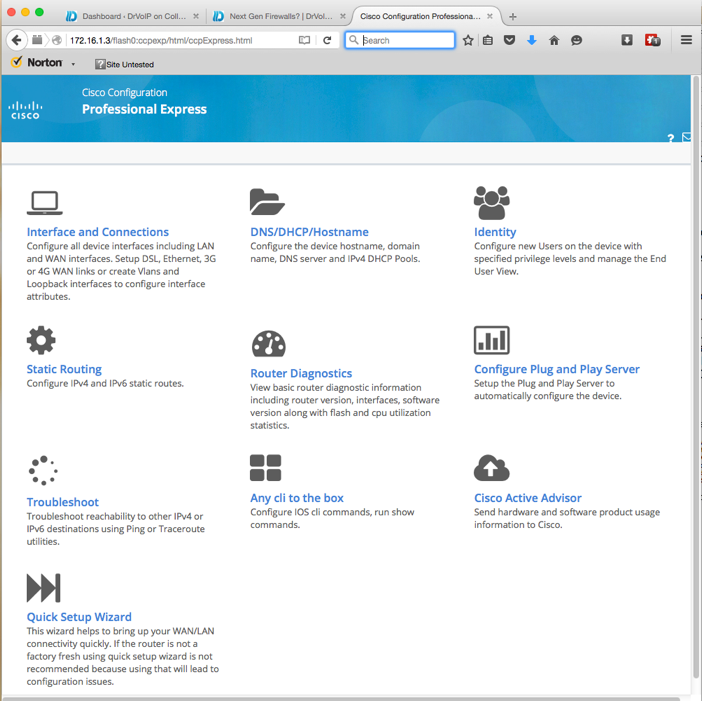
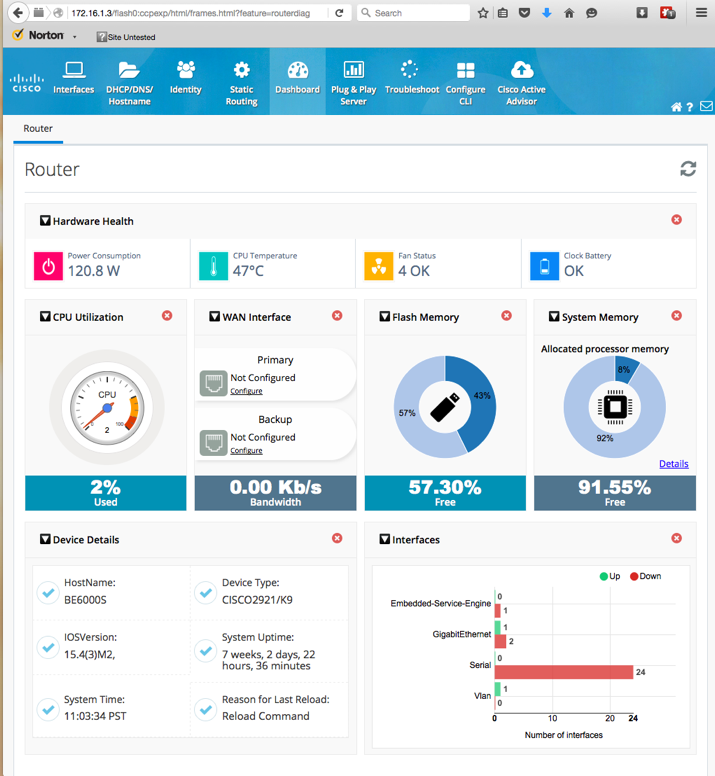
When you lease expect it, expect it!
We were deploying a new CISCO Voice Gateway, a CISCO 2921 with a PRI and mistakenly pointed a browser at the LAN Interface while searching for the CUCM URL! Sometimes accidents result in new information. We generally do not use Configuration Manger so we were very surprised when the browser returned the following screen.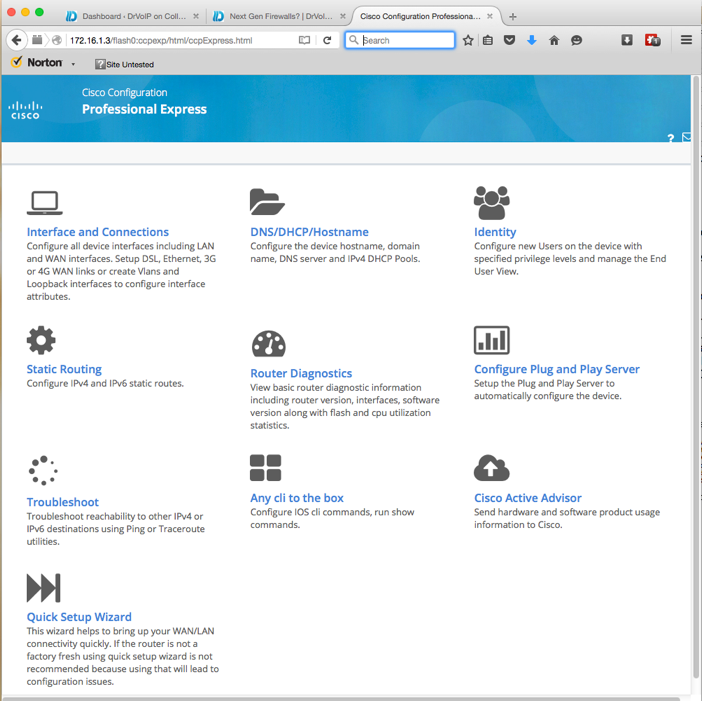
What Can you do with it?
After the initial WTF? We started to poke around and what we found was more than interesting! This is a lightweight version of CISCO Configuration Professional, embedded in the router flash memory and it is enabled by default on newly Minted access routers. Currently, Version 2.7 is shipping and it has both an Admin portal and a User Portal. The Admin portal is enabled and shipped on the router. If you want to add the Use Portal (I have no clue why you would do that) you have to download and install additional software to flash memory. The System enables base configuration of key components like WAN links, VLANs, User, DHCP and SSID management. It has a Quick Setup Wizard and some interesting Router Diagnostics! There are also basic troubleshooting tools like Ping and Trace to assist debug efforts.