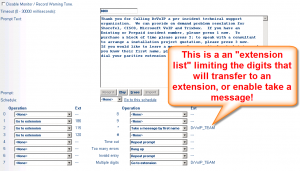[breadcrumb]
In an early April Blog entitled Add ShoreTel Extension Lists to your Automated Attendant we talked about limiting a callers ability to dial internal extensions. This is the same feature you might use to provide “tenant services” to a ShoreTel installation that was serving more than one company. In Version 9 of ShoreTel, you now have some additional new options that can be used very creatively. Lets assume you do not want to allow people to directly dial an extension at all, but you will allow callers to leave a message for someone. How do you do this without providing a dial by name directory or allowing for multiple digits to bounce around your system? A new feature has been added to the Automated Attendant drop down list: “Leave a message by first name” or “leave a message by last name”. Now your Automated Attendant might have a greeting option that sounds like “….if you would like to leave a message for a specific member of our staff and you know their name, press 9 now”. When the caller presses that option, they are prompted to spell that persons name and then they are directed to that persons mailbox where they can leave a message. This option enables outside callers an ability to leave a message for a specific individual without being able to know or dial their internal extension number. You should use this option along with the Extension name list previously discussed to increase security and maintain privacy! This is a truly unique ShoreTel 9 feature!