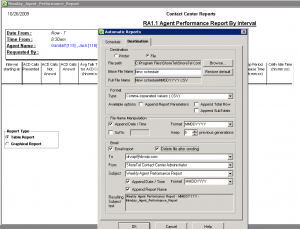“Historically”, excuse the pun, we always had a challenge with ShoreTel Contact Center Historical report!There were two issues.First, though you could schedule a report to be run automatically at a present time, you had to chose between printing to a file or printing to an actual print device.If you choose to print to a file, you could not set the path for any location other than that set by the default path of the ShoreTel Contact Center.Secondly, most Supervisors would rather have the scheduled report converted to a PDF and emailed to them!Automating the report is wonderful.Automating the delivery, however, was more important.
In Version 5.1 both of these challenges have been addressed, though a bit of “IT Magic” is still required.ShoreTel provides the path manipulation and email ability, but the GNU project provides the PDF conversion capability.You need to go to http://sourceforge.net/projects/ghostscript and download “ghostscript”. Once you have this software you will use standard Windows facilities to install a new “local” printer to enable the Ghostsciprt PDF printer! This is the first step, printing your Historical reports on a schedule and have them output to a file in the form of a PDF. Works like magic!
The second part takes advantage of the DESTINATION tab in the ShoreTel SCHEDULE option for Historical reports. After you create your Historical Report Template you then have the option to schedule the printing of the report, to a file or to a printer, To have the report emailed to you, you print the report to a file at a scheduled time. You then indicate that you want the report emailed and you complete a simple form that indicates who to email, who the report is from and what the subject of the report is. At the scheduled time, the report is generated, sent to a file through the Ghostscipt option to obtain a PDF and then the ShoreTel SMTP email option forward the email on to the intended recipient. In 5.1 it is no longer necessary to separately configure the SMTP options.
Sometimes it is the really simple stuff that makes it a desirable feature. This new ShoreTel Contact Center configuration for Historical reports is among the most frequently requested capabilities we have heard among the installed base of Contact Centers! Kudos to the ShoreTel ECC development team for getting this done! Wonder if this will work on ShoreTel IPBX CDR reports?