[breadcrumb]
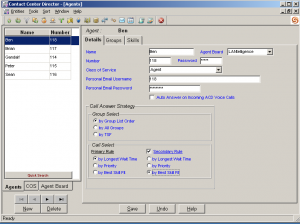 Configuring a ShoreTel ECC is better understood if we start from the Agent and work back to the caller. In the ShoreTel Enterpriser Contact Center we first define Agents whom we then assign to Groups which are generally the “destination” of a Services. Services are reached through entry points referred to as an IRN or Internal Routing Numbers. The IRN is connected through the PBX via TAPI to the DNIS dialed by the caller. Services can also have Destinations of Scripts which might be an IVR application or database dip to obtain additional customer or routing information.
Agents have both a Call Answer Strategy and a Call Select Strategy. We can search for an Agent based on which Agent has been idle the longest; Terminal, Circular or Best Skill Fit. This is defined at the Service level as “Agent Search Criteria”. What happens, however, if an Agent is a member of multiple Groups and an opportunity exists to have a called present to that Agent from all the Groups that the Agent is a member of? How do we determine which call from which Group should be presented to the Agent? This is where the “Call Select” strategy kicks in. We can assign a primary rule and a secondary rule. The rule can then define if the Call should be selected by the Longest Wait Time; by the Priority of the Call (set as the result of a previous Script or as assigned by the IRN when the call entered the system); and lastly by the “Best Skill Fit”.
Skills-based routing will be discussed in a later blog, but suffice it to say that the Enterprise Contact Center has a superior feature set at a price point that puts this contact center in its own product space. Knowing how to implemented the Call Center should not be left to OJT personnel! Get an implementation team that knows the difference between a ‘dress rehearsal’ and a ‘take’.
Configuring a ShoreTel ECC is better understood if we start from the Agent and work back to the caller. In the ShoreTel Enterpriser Contact Center we first define Agents whom we then assign to Groups which are generally the “destination” of a Services. Services are reached through entry points referred to as an IRN or Internal Routing Numbers. The IRN is connected through the PBX via TAPI to the DNIS dialed by the caller. Services can also have Destinations of Scripts which might be an IVR application or database dip to obtain additional customer or routing information.
Agents have both a Call Answer Strategy and a Call Select Strategy. We can search for an Agent based on which Agent has been idle the longest; Terminal, Circular or Best Skill Fit. This is defined at the Service level as “Agent Search Criteria”. What happens, however, if an Agent is a member of multiple Groups and an opportunity exists to have a called present to that Agent from all the Groups that the Agent is a member of? How do we determine which call from which Group should be presented to the Agent? This is where the “Call Select” strategy kicks in. We can assign a primary rule and a secondary rule. The rule can then define if the Call should be selected by the Longest Wait Time; by the Priority of the Call (set as the result of a previous Script or as assigned by the IRN when the call entered the system); and lastly by the “Best Skill Fit”.
Skills-based routing will be discussed in a later blog, but suffice it to say that the Enterprise Contact Center has a superior feature set at a price point that puts this contact center in its own product space. Knowing how to implemented the Call Center should not be left to OJT personnel! Get an implementation team that knows the difference between a ‘dress rehearsal’ and a ‘take’.
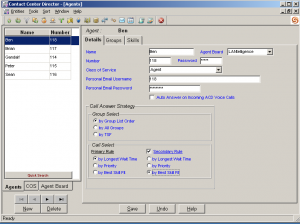 Configuring a ShoreTel ECC is better understood if we start from the Agent and work back to the caller. In the ShoreTel Enterpriser Contact Center we first define Agents whom we then assign to Groups which are generally the “destination” of a Services. Services are reached through entry points referred to as an IRN or Internal Routing Numbers. The IRN is connected through the PBX via TAPI to the DNIS dialed by the caller. Services can also have Destinations of Scripts which might be an IVR application or database dip to obtain additional customer or routing information.
Agents have both a Call Answer Strategy and a Call Select Strategy. We can search for an Agent based on which Agent has been idle the longest; Terminal, Circular or Best Skill Fit. This is defined at the Service level as “Agent Search Criteria”. What happens, however, if an Agent is a member of multiple Groups and an opportunity exists to have a called present to that Agent from all the Groups that the Agent is a member of? How do we determine which call from which Group should be presented to the Agent? This is where the “Call Select” strategy kicks in. We can assign a primary rule and a secondary rule. The rule can then define if the Call should be selected by the Longest Wait Time; by the Priority of the Call (set as the result of a previous Script or as assigned by the IRN when the call entered the system); and lastly by the “Best Skill Fit”.
Skills-based routing will be discussed in a later blog, but suffice it to say that the Enterprise Contact Center has a superior feature set at a price point that puts this contact center in its own product space. Knowing how to implemented the Call Center should not be left to OJT personnel! Get an implementation team that knows the difference between a ‘dress rehearsal’ and a ‘take’.
Configuring a ShoreTel ECC is better understood if we start from the Agent and work back to the caller. In the ShoreTel Enterpriser Contact Center we first define Agents whom we then assign to Groups which are generally the “destination” of a Services. Services are reached through entry points referred to as an IRN or Internal Routing Numbers. The IRN is connected through the PBX via TAPI to the DNIS dialed by the caller. Services can also have Destinations of Scripts which might be an IVR application or database dip to obtain additional customer or routing information.
Agents have both a Call Answer Strategy and a Call Select Strategy. We can search for an Agent based on which Agent has been idle the longest; Terminal, Circular or Best Skill Fit. This is defined at the Service level as “Agent Search Criteria”. What happens, however, if an Agent is a member of multiple Groups and an opportunity exists to have a called present to that Agent from all the Groups that the Agent is a member of? How do we determine which call from which Group should be presented to the Agent? This is where the “Call Select” strategy kicks in. We can assign a primary rule and a secondary rule. The rule can then define if the Call should be selected by the Longest Wait Time; by the Priority of the Call (set as the result of a previous Script or as assigned by the IRN when the call entered the system); and lastly by the “Best Skill Fit”.
Skills-based routing will be discussed in a later blog, but suffice it to say that the Enterprise Contact Center has a superior feature set at a price point that puts this contact center in its own product space. Knowing how to implemented the Call Center should not be left to OJT personnel! Get an implementation team that knows the difference between a ‘dress rehearsal’ and a ‘take’. 