[breadcrumb]
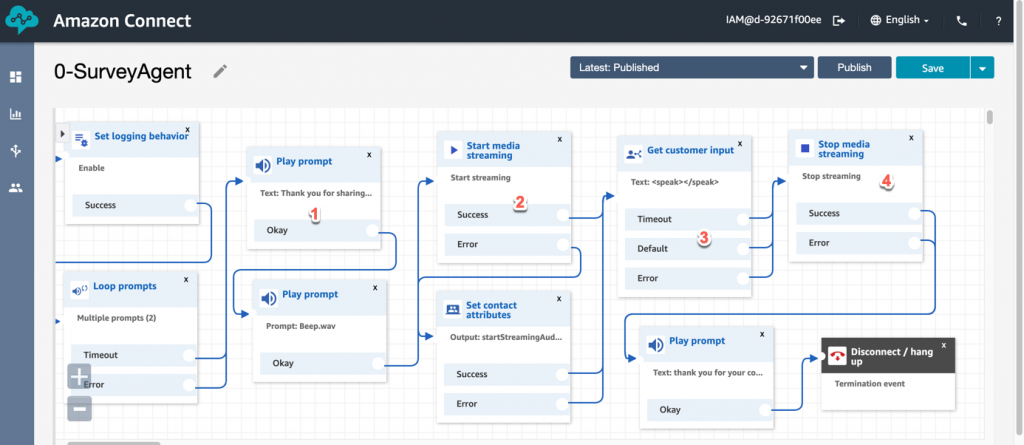 If you are insistent and really want to ask individual questions, you can loop through steps 1 through 4 asking a different question at step 1 each time. The entire recording is saved with a contact record ID that associates the recording with a specific contact trace record. By setting the recording and analytics behavior when you set the recording, you now enable LENS to kick in and add that extra level of analysis that only comprehension and sentiment analysis can provide.
Let us know if we can provide any assistance in getting this setup in your connect instance. Just open a ticket with DrVoIP@DrVoIP.com and we will get you "connected". - DrVoIP
If you are insistent and really want to ask individual questions, you can loop through steps 1 through 4 asking a different question at step 1 each time. The entire recording is saved with a contact record ID that associates the recording with a specific contact trace record. By setting the recording and analytics behavior when you set the recording, you now enable LENS to kick in and add that extra level of analysis that only comprehension and sentiment analysis can provide.
Let us know if we can provide any assistance in getting this setup in your connect instance. Just open a ticket with DrVoIP@DrVoIP.com and we will get you "connected". - DrVoIP
Post Call Survey configurations
Configuring a post call survey in Amazon Connect is very straight forward and many others have outlined strategies for doing such a configuration. The usual strategy typically prompts the caller to enter a "digit" from 1 to 5 to rate a particular agent or service. Then, if the caller has not yet hung up, you prompt them with yet another question and so forth until you either exhaust the patience of the caller of tire of asking to many questions. The answers are typically stored as contract attributes that become part of the contact record for that phone call. Then an outside report generator would have to be created to read the data and provide a human readable summary of survey results. Typically creating the administrative interface and reporting facilities take more time an effort that creating the post call survey! The good news is this is a workable strategy and can get the job done, it is dirt cheap and easy to do!Why not use Sentiment Analysis?
Why exhaust the caller with 20 questions? There is a better way and it is more effective strategy that provides even more details about the customers experience while interacting with your call center team. Using the same facilities that we described in our previous blog on voice mail transcription options, you can now use LENS to provide a deeper understanding of the customer experience. Creating a post call survey using these tools enables you to "hear" the customers voice if you like, transcribe the voice and use sentiment analysis to better grade both agent performance and customer satisfaction.Enter Media Streaming!
In the following call flow, we can provide a post call question and enable the caller to freely speak their experience which is recorded. The recording can be free form, allowing the caller to use a stream of conscience approach to outline their experience. This is powerful because you can, if you chose to, hear spoken nuances that easily identify frustration and other indicators of how people really feel about their call center experience.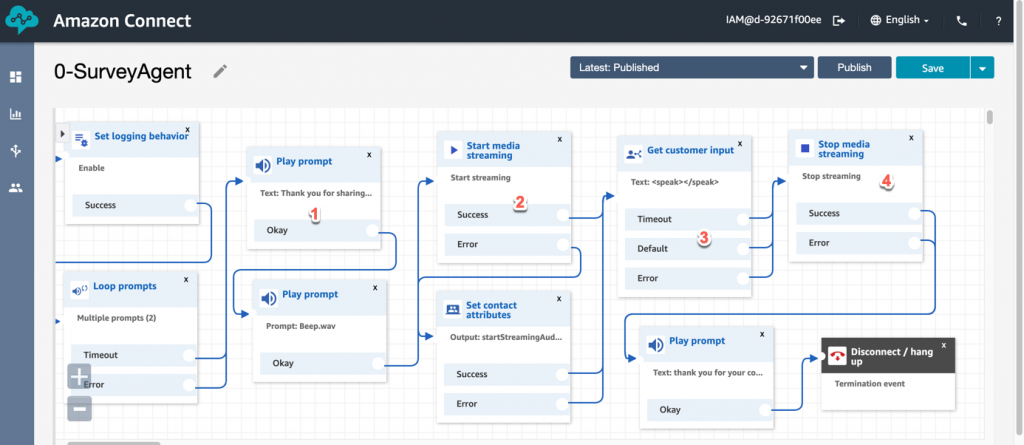 If you are insistent and really want to ask individual questions, you can loop through steps 1 through 4 asking a different question at step 1 each time. The entire recording is saved with a contact record ID that associates the recording with a specific contact trace record. By setting the recording and analytics behavior when you set the recording, you now enable LENS to kick in and add that extra level of analysis that only comprehension and sentiment analysis can provide.
Let us know if we can provide any assistance in getting this setup in your connect instance. Just open a ticket with DrVoIP@DrVoIP.com and we will get you "connected". - DrVoIP
If you are insistent and really want to ask individual questions, you can loop through steps 1 through 4 asking a different question at step 1 each time. The entire recording is saved with a contact record ID that associates the recording with a specific contact trace record. By setting the recording and analytics behavior when you set the recording, you now enable LENS to kick in and add that extra level of analysis that only comprehension and sentiment analysis can provide.
Let us know if we can provide any assistance in getting this setup in your connect instance. Just open a ticket with DrVoIP@DrVoIP.com and we will get you "connected". - DrVoIP