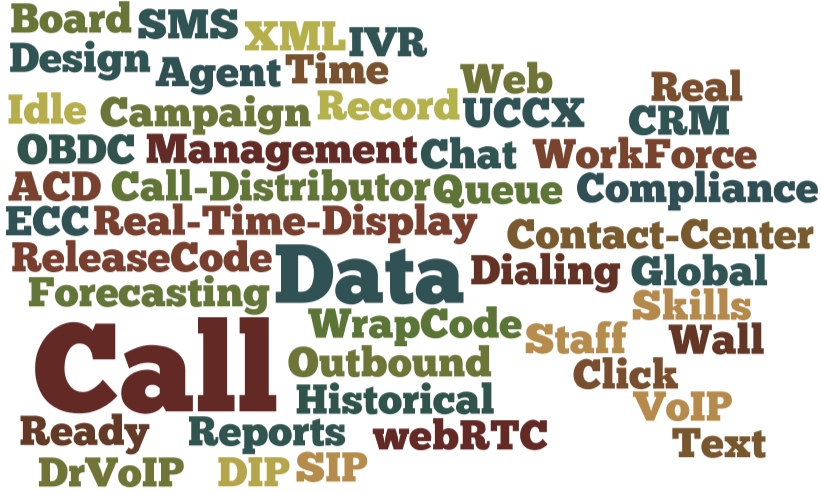Last month we wrote that we believed that webRTC had the potential to change the business communications landscape forever especially as it related to contact centers! Little did we know that in less than a month, Amazon would do just that with the introduction of the “Mayday” Button. The Mayday button does just what webRTC is destined to do, embedding a real time, text audio and visual communications channel within a web browser! Technical support will never be the same and as we previously proposed, neither will the Contact Center be the same! Customer Service is about to be redefined and Amazon seems to be leading the way with the absolute first mass implementation of a webRTC application.
The button, a LifeSavior Icon, appears on Amazon’s new Kindle Fire. Push this button and a dialog box opens with a real time video image of your technical support consultant. You can see him, but he can not see you. He can hear you and remotely operate your device, trouble shooting your issue and “show you how” to do a troublesome operation. If you can not “see” the impact of this game changing technology, you most likely did not see the internet or the tablet market developing either!
What is so amazing about the technology is that the core elements for implementation are readily available. This is not and R&D project, but more of an integration of currently available technologies. WebRTC requires a modern browser but does not require any plug-ins, usernames, passwords or downloads. This technology will make peer to peer video pervasive and make establishing real time video teleconferences as easy as clicking a link! One can only hope that Microsoft will for once, just embrace the technology and skip the always painful promotion of some other “not invented” here model like CU-RTC.
Historically, Call Centers were places that you “called” from your home phone. Now we understand the immediacy of Contact Centers which treat email, chat and sms as readily as phone calls. Contact Centers understand that the “home phone” is now a mobile device and there is an entire generation of customers who have never had a “land line”. It does not take a market visionary to see the “high touch” ramifications of a video interaction and the inevitable impact it will have on the “customer service” paradigm. Adopting video on demand or “click for support” options in the call center is not an option, it is an imperative and will quickly impact the market by segmenting customer service as quickly as new technologies buried the Polaroid!
We are now integrating webRTC Call Center applications either as an appliance or as a cloud in the form of InstaVoice, FACEmeeting, TokBox and Tawk. Clearly, some customer service applications are more visual and can benefit more immediately than others by adding a video component. Clearly, technical support or instructional applications are at the top of the list. Can American Express be far behind. Are you more likely to interact with a credit card company representative you can see in addition to hear? (We can only guess at what the HR impact will be on Contact Centers that adopt webRTC, but that is another topic and also worthy of discussion).
We would welcome the opportunity to discuss the concept of webRTC within the context of a real contact center application, so call click or email! You will be “seeing” a lot more of this from DrVoIP and others, so stay tuned!