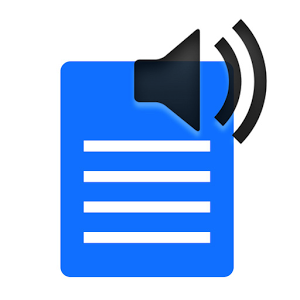Sometimes it is better to give folks what they want, rather than what they need! Over the years of working with call centers you develop a sense of what is a best practice and what is something that will be nothing but a problem! You do your best to educate folks on the issues and make recommendations that you know are in their best interest. However, “if you have the peso, you have the say so” and ultimately we do what the client wants to do, right or wrong.
Such is the issue of the “forced release” status that results from an unanswered call presented to an “available” login agent. Most if not all call centers, will attempt to present a call to the next available agent based on the routing plan, generally “longest idle”, “round robin” or “top down”. The issue is what do you do if the agent does not answer the presented call?
Most all call centers will set the agent to “forced release” which does two things. First, it assures that we do not waste the callers time presenting another call to an agent that may not be present. Secondly, an agent in “forced release” alerts a supervisor to a potential staff management problem.
Recently we had a client who did not want agents put into “forced release”. Well if we do not put them in forced release what is the desired behavior? Take an CSQ with one agent for discussion purposes. If we present the call to that agent and the caller is not answered within the system Ring No Answer time, we would normally queue the caller for the next “available”agent and put this agent in “forced release”. if we do not put the agent into forced release, the call will be ping ponging back and forth between the queue and the same agent!
Ultimately it was decided that we would create a global option that would allow the administrator to set the default behavior for the call center. The default behavior is either “forced release” or, thanks to Dextr, “follow Wrap Time behavior”. In this way a call presented to an agent and not answered, would optionally be put in “wrap time” or “after work”. The Dextr application also enables the global setting of a “name” for the wrap behavior to distinguish that mode from a normal wrap period. This seemed like the best solution. This would enable the agent to return to “available” status when the wrap time or after work time expires.
Comments are welcome! DrVoIP@DrVoIP.com