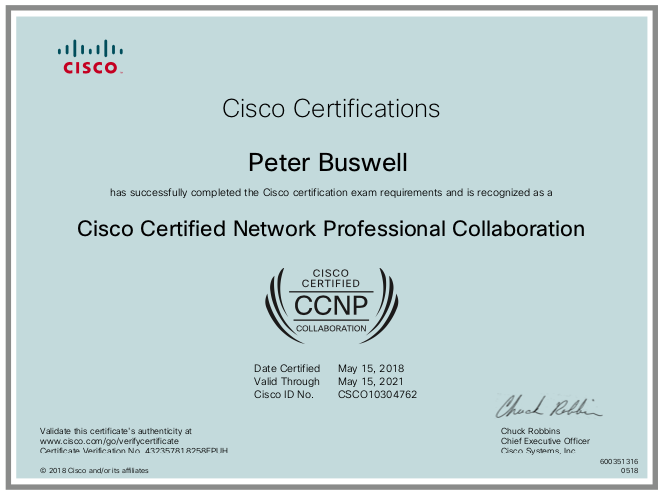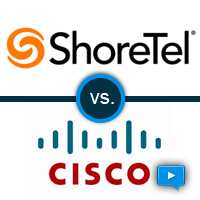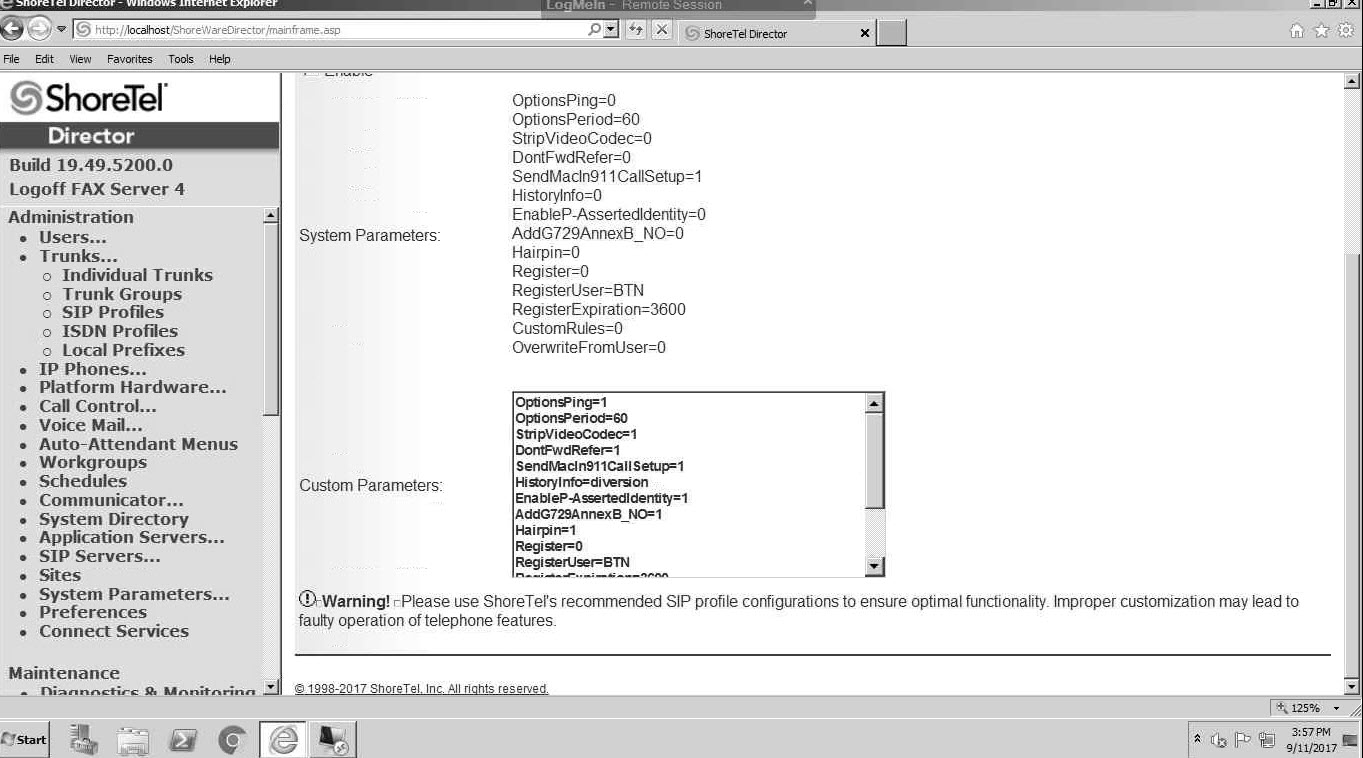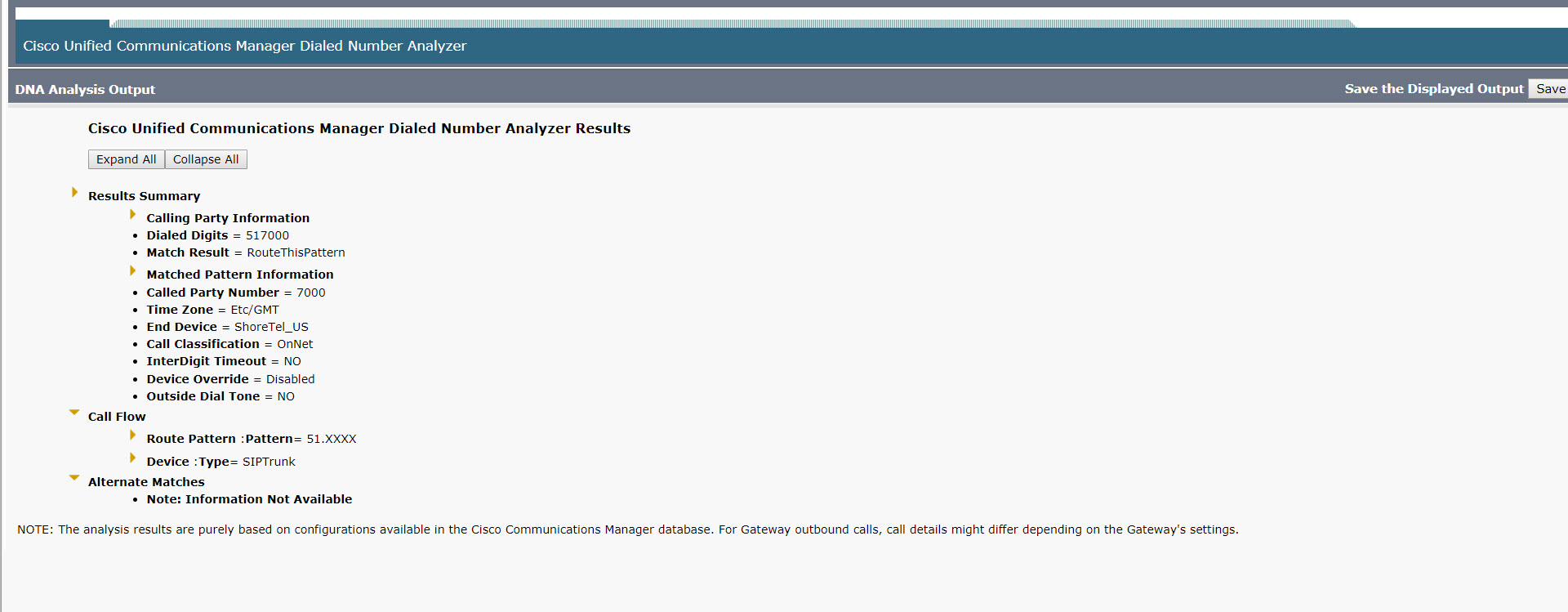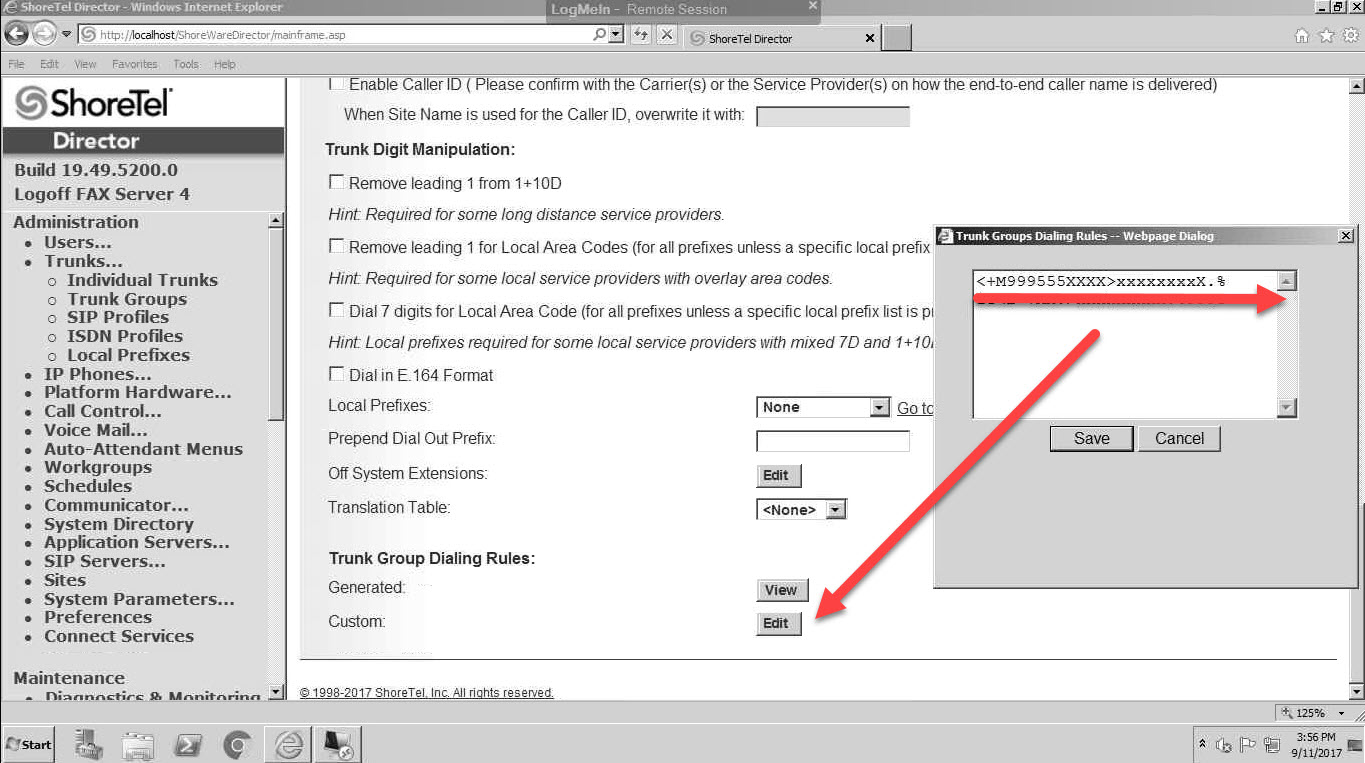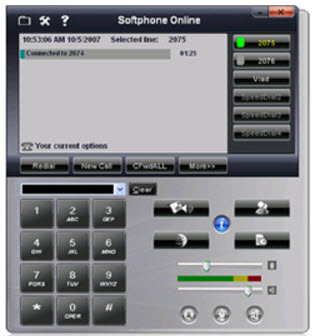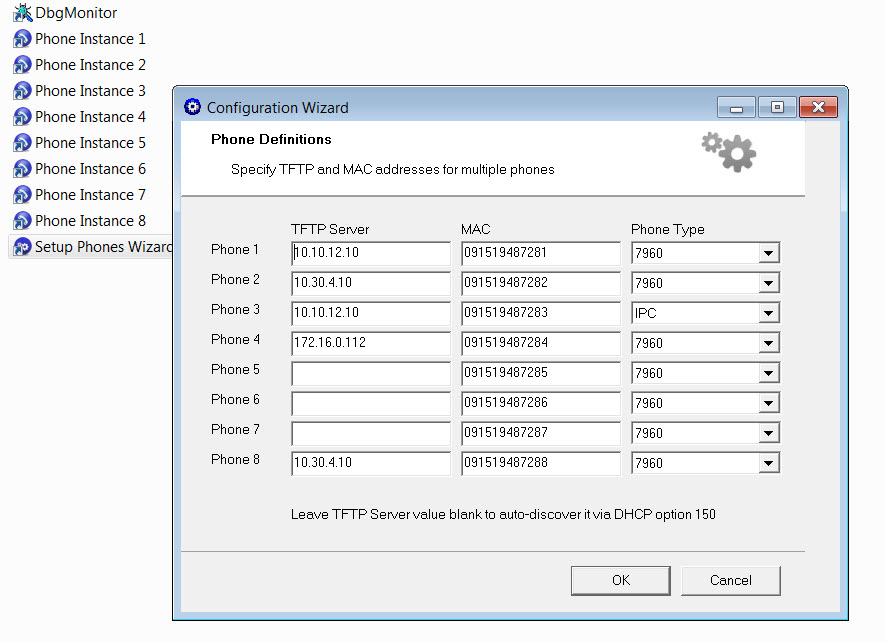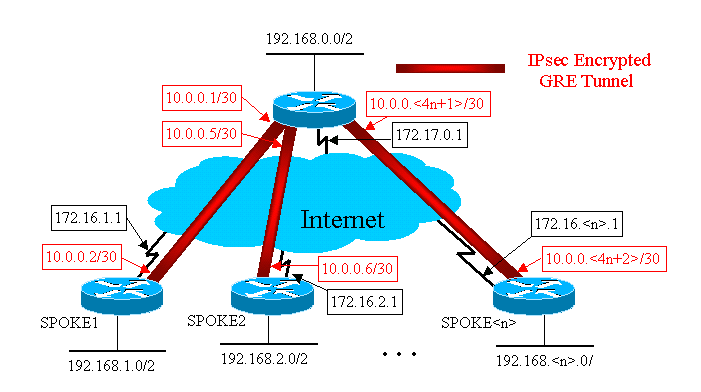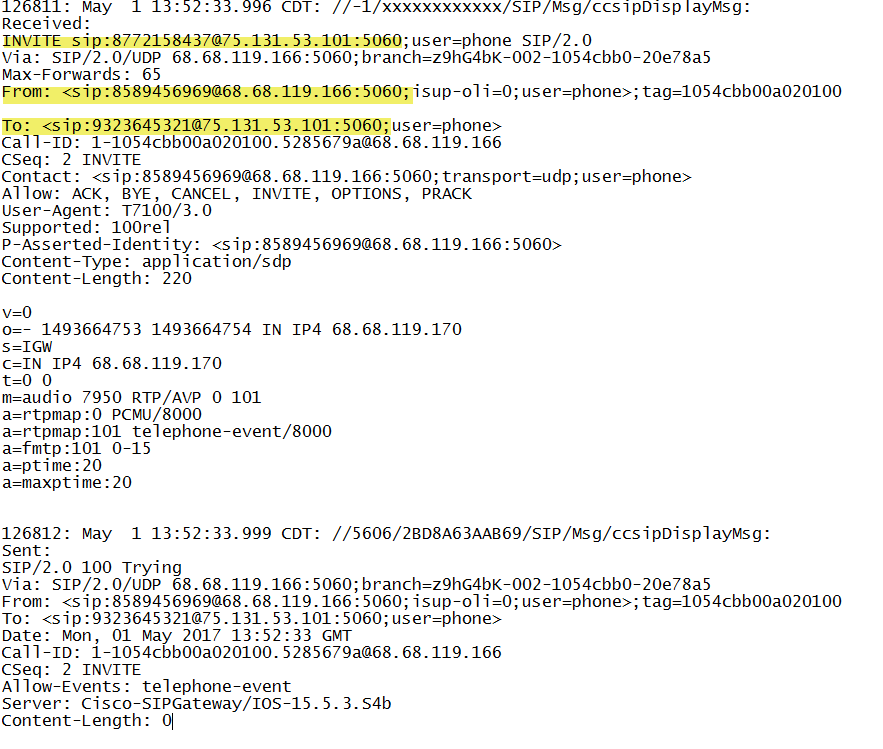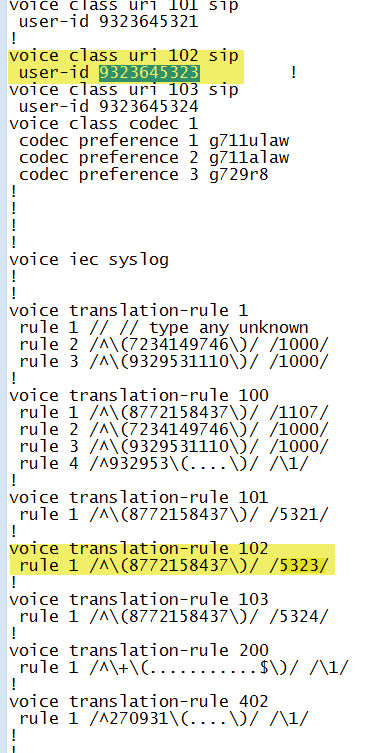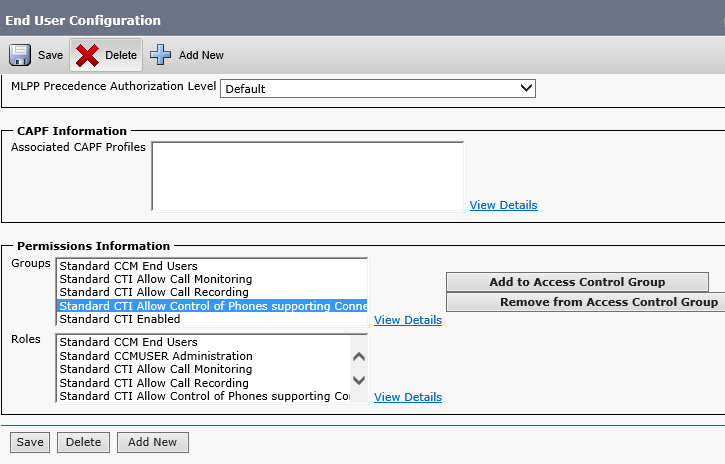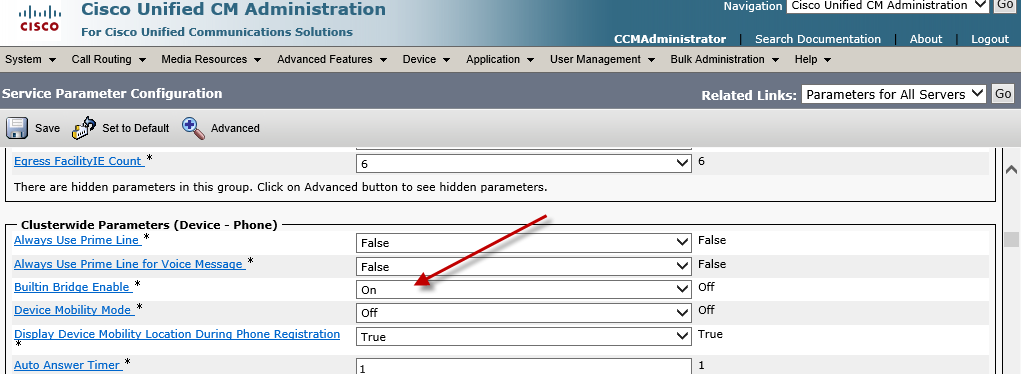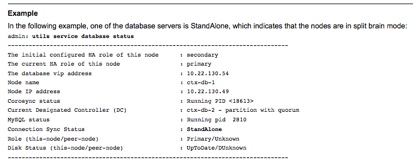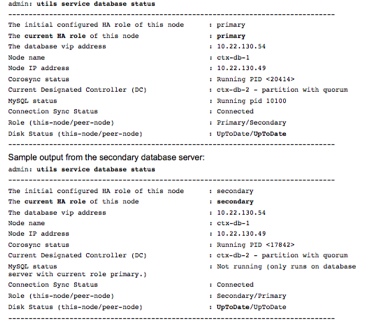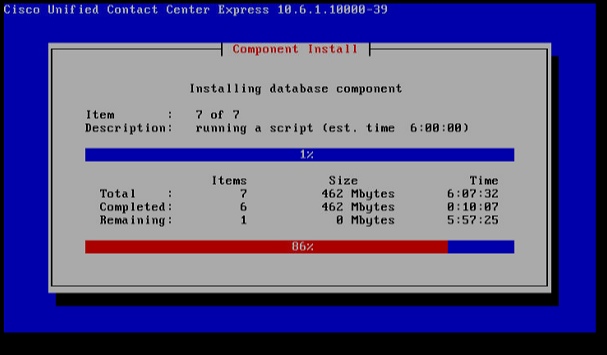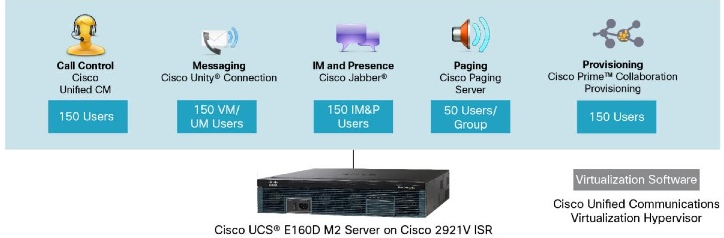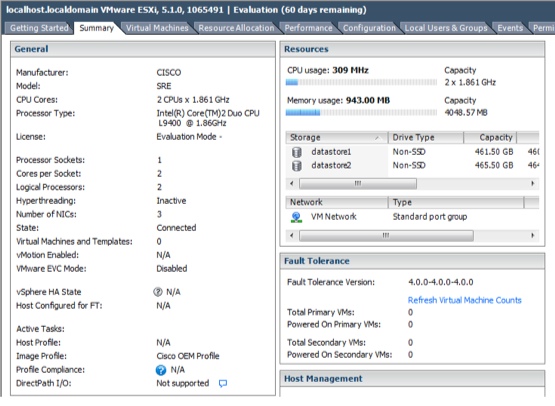OverView of 300-075 Content
Like many other working VoIP Engineers, I have had to upgrade my CCNP yet again. The first time was when CISCO changed from CCVP to CCNP Voice. Now we have to convert from CCNP Voice to CCNP Collaboration. The good news is, if you have a CCNP voice you only need to pass this one test, the CISCO 300-075 CIPTV2! The test however, is remarkably difficult as the availability of study materials is limited. The available CISCO Press book “Implementing IP Telephony and Video Foundation Learning Guide” is just not going to get the job done! Certainly you should digest the book but do not expect to pass this exam with only the material contained in that book. The book is useful for at least highlighting the areas you need to study:
(a) Expressway Firewall Traversal Configuration;
(b) VCS Control;
(c) All things Mobility (Device Mobility, Extension Mobility and Mobile Voice Access);
(d) SRST;
(e) QOS for Video including RSVP options;
(f) SAF and CCD; ILS and GDPR
(g) LRG, AAR and TEHO;
(h) Translation Patterns and Voice Translation Rules;
All these areas were covered in the exam, so be prepared. The good news is I got an 820 when i took the test the first time. The bad news is that passing was 860! There was once question on Call Clearing codes that I had not idea how it got in this test, but none the less you might want to review that material in the referenced URL
300-075 Practice Tests and Dumps
If you are just looking for a cheat sheet, I really cant help you as most of the stuff on the Internet is riddled with errors. As near as I can figure it, all the practice tests and dumps on the net have the same source and are packed for marketing under different names. I do find that they are useful for getting some focus on the exam content, but you need to look up every question and find a reference that supports the answer the dump indicates is correct. I found many errors through study and research! At the end of the day, you either know this stuff or your do not know this stuff. Here is a list of sites that have practice materials available for no charge:
https://www.prepaway.com/cisco/test-king.300-075.25738.ete.file.html
http://vceguide.com/which-three-devices-support-the-saf-call-control-discovery-protocol/
https://www.briefmenow.org/cisco/which-three-devices-support-the-saf-call-control-discovery-protocol/
http://www.aoowe.com/practice-answer-300-075-9064.html
https://www.coursehero.com/file/p2scp2p/Which-Cisco-IOS-command-is-used-to-verify-that-a-SAF-Forwarder-that-is/
http://www.cisexams.com/300-075-which-three-devices-support-the-saf-call-control-discovery-protocol-choose-three
http://freecram.com/question/Cisco.300-075.v2018-02-08.q150/a-voicemail-product-that-supports-only-the-g.711-codec-is-installed-in-headquarters-which-action-allows
https://issuu.com/andr.eshackleford88/docs/actual_300-075_dumps_-_implementinghttps://www.gratisexam.com/cisco/300-075/Cisco.Testking.300-075.v2015-07-28.by.Larry.44q.pdf
Real VoIP Engineer Study Sites
I found a few sites that are written by other engineers who are sharing their study notes as I am doing here. Both of these are excellent examples created by other Engineers who were also cramming for this test.
https://italchemy.wordpress.com/2016/06/20/cipt2-300-075-exam-helpful-information/
https://smbitsolutions.wordpress.com/2012/02/24/tail-end-hop-off-teho/
https://ccieme.wordpress.com. (really great content)!
DrVoIP Study Notes on 300-075
In going through all the study materials, I noted my references and I offer them up here for others who may be following this path to certification. The questions represent practice tests from the above sources in which they all had different answers to the same question. So in keeping with my commitment to actually learn and digest this material, I dug deep to find CISCO references to support the answers or to sort through the wrong answer and find the correct answer. As with all CISCO tests you need to carefully read the question and put the answers within the context of the subject they are asking about. Many times there will be two very good answers, but only one is the one CISCO wants you to select to get the points for a correct answer!
1 – The HQ Cisco Unified Communications Manager has been configured for end-to-end RSVP. The BR Cisco Unified Communications Manager has been configured for local RSVP.
RSVP between the locations assigned to the IP phones and SIP trunks at each site are configured with mandatory RSVP. When a call is placed from the IP phone at HQ to the BR phone at the BR site, which statement is true?https://www.cisco.com/c/en/us/td/docs/voice_ip_comm/cucm/admin/8_6_1/ccmsys/accm-861-cm/a02rsvp.pdf
End-to-End RSVP
End-to-end RSVP configuration is available if the clusters are connected by a SIP trunk. End-to-end RSVP uses RSVP on the entire connection between the end points, and uses only one RSVP agent per cluster.
Consider the following scenario:
endpoint A — agentA — ICT1 — ICT2 — agentB — endpoint B
where A specifies an endpoint in cluster 1, B specifies an endpoint in cluster 2, ICT1 and ICT2 specify the intercluster trunks within clusters 1 and 2, and the RSVP Agents associate with the respective end points.
In this scenario, Cisco Unified Communications Manager establishes an end-to-end RSVP connection between agentA and agentB.
Configuring End-to-End RSVP Over a SIP Trunk
RSVP configuration on a SIP trunk is determined by the SIP profile that is applied to the trunk. To enable end-to-end RSVP on a SIP trunk, configure the trunk’s SIP profile as follows:
- From the RSVP Over SIP drop-down list, choose E2E.
- Set the Fall back to local RSVP field to your preference.
- From the SIP Rel1XX Options drop-down list, choose an option other than Disabled.
2 – Company X has deployed a VCS Control with a local zone and a traversal client zone. To facilitate external calls, VCS Expressway is deployed and traversal server zone is set up there. Video endpoints inside Company X have registered, but are unable to receive calls from outside endpoints. Which option could be the cause of this issue?
Which Three Devices Support the SAF Call Control Discover Protocol?
http://ciscoclub.ru/sites/default/files/seminar_attachments/service_advertisement_framework.pdf
CUCM, CUBE, CME, IOS Gateway, CUCM CME are CCD SAF clients!
3 – Which two steps must you take when implementing TEHO in your environment?
4 – Which two commands verify Cisco IP Phone registration? (Choose two.) . https://www.cisco.com/c/en/us/td/docs/voice_ip_comm/cucme/troubleshooting/guide/ts_phreg.html
For SCCP phones: Use the show ephone registered command to display the status of registered SCCP phones.
For SIP phones: Use the show voice register statistics command to display statistics associated with the registration event. Use this command to display all the SIP endpoints currently registered with the contact address.
Router# show sip-ua status registrar
5 – A pre sales engineer is working on a quote for a major customer and must evaluate how
many Cisco VCS Expressway traversal call licenses for which to plan. Calls to and from
which three routes must the engineer include in the tally? (Choose three.) or said another way
(When do calls on a VCS use a traversal call license?
- Any call where the VCS takes the media as well as the signaling is a traversal calland will use a traversal call license on that VCS. The following calls require the VCS to take the media, and are therefore traversal calls:
- for a VCS Control, calls to or from a traversal server (i.e. firewall traversal calls)
- for a VCS Expressway, calls to or from a traversal client (i.e. firewall traversal calls); traversal clients include other VCSs, gatekeepers, Border Controllers, or traversal-enabled endpoints
- calls that are gatewayed (interworked) between H.323 and SIP on the local VCS
- calls that are gatewayed (interworked) between IPv4 and IPv6 on the local VCS
- for VCSs with Dual Network Interfaces enabled, calls that are inbound from one LAN port and outbound on the other
- a SIP to SIP call when one of the participants is behind a NAT (unless both endpoints are using ICE for NAT traversal)
6 – What is the standard Layer 3 DSCP media packet value that should be set for Cisco
TelePresence endpoints? (CS4/32) See Table 5-1 If the question is on Telepresense it is CS4/32 if it is a quation on Video then it is AF41/34
7 – Which two actions ensure that the call load from Cisco TelePresence Video
Communication Server to a Cisco Unified Communications Manager cluster is shared
across Unified CM nodes? (Choose two.)
https://www.cisco.com/c/dam/en/us/td/docs/telepresence/infrastructure/vcs/config_guide/X8-1/Cisco-VCS-Basic-Configuration-Control-with-Expressway-Deployment-Guide-X8-1.pdf and See Table 11
8 – An engineer must resolve a call failure issue. When using RTMT, the engineer notices that
the Location Bandwidth Manager-OutOfResources counter is showing a positive value.
Which option is the cause of the call failure?
9 – An engineer is configuring URI calling within the same cluster. Which four actions must be
taken to accomplish this configuration? (Choose four.)
10 – Which two options are functionalities of subzones in cisco vcs deployment (choose two). https://www.cisco.com/c/dam/en/us/td/docs/telepresence/infrastructure/vcs/admin_guide/Cisco_VCS_Administrator_Guide_X7-2.pdf
Bandwidth management
The Local Zone’s subzones are used for bandwidth management. After you have set up your subzones you can apply bandwidth limits to:
n individual calls between two endpoints within the subzone
n individual calls between an endpoint within the subzone and another endpoint outside of the subzone n the total of calls to or from endpoints within the subzone
For full details of how to create and configure subzones, and apply bandwidth limitations to subzones including the Default Subzone and Traversal Subzone, see the Bandwidth control section.
Registration, authentication and media encryption policies
In addition to bandwidth management, subzones are also used to control the VCS’s registration, authentication and media encryption policies.
Apply registration, authentication, and media encryption policies
Manage bandwidth to restrict standard definition endpoints from using more than 2 Mb of bandwidth. “Subzones are used to control the bandwidth used by various parts of your network, and to control the VCS’s registration, authentication and media encryption policies”.
11 – A voice-mail product that supports only the G.711 codec is installed in headquarters.
Which action allows branch Cisco IP phones to function with voice mail while using only the G.729 codec over the WAN link to headquarters?
Much confusion as to correct answer as some report B and others report C. The trick is in the question. The all must traverse the WAN as G.729, therefore you can not transfer at the branch. You send media to the Voice Mail at HQ as G.729 and transcode remotely at HQ. this suggests that B is the correct answer. – DrVoIP.com
12 – Which two are gatekeeper-controlled trunk options that support gatekeeper call administration control? (Choose two.) https://www.cisco.com/en/US/docs/voice_ip_comm/cucm/admin/4_0_1/ccmsys/a08trnk.html#wp1098346
13 – An engineer is configuring Global Dial Plan Replication and wants to prevent the local cluster from routing the Vice President number 5555555555 to the remote cluster. Which action accomplishes this task? Create a Block Learned pattern as outlined in this reference
14 – A PSTN call arrived at the MGCP gateway. The calling number was received as
14087071222 with number set to type international. The HQ_clng__pty_CSS contains the HQ_clng_pty__Pt partition. Which caller ID is displayed on the IP phone?
15 – Analog Voice Gateway support (See Table 1)
16 – An engineer must enable video desktop sharing between a Cisco Unified Communications Manager registered video endpoint and a Cisco VCS registered video endpoint. Which protocol must be enabled in SIP profile for VCS SIP trunk on Cisco Unified Communications Manager?
At any rate, using Dumps is a high risk. At $300 US to take this exam, getting a “money back guarantee” on a $59 practice test is not very helpful. I passed the on the second attempt with an 860! I can assure you that more than 50% of the questions were NOT on any dump. Again the only real value in these dumps is to point you in a study area. Take every question and open a text book, or CISCO reference and make sure you really understand the subject matter. This is NOT an easy test, but if you study, you will pass it. Good Luck!