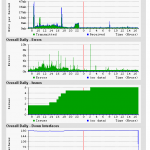The ShoreTel Enterprise Contact Center has several features that are often confused: Abandoned Call, Call Back and Dial Lists. Thought the features are somewhat similar, they work in different applications and not all for these features are available in the basic Contact Center. The ShoreTel ECC uses the concept of a service to encapsulate the handling of an incoming phone call. Generally the Service includes Groups, which include Agents, but groups can encompass other call actions. For example, a Service can contain a “script” that prompts the caller for DTMF input or calls on a SQL query to search an external database The Service also provides instructions for how queue messages are to be played to the caller.
Abandoned Call back enables the system to recognize that a caller was in queue but hung up before being serviced. The ShoreTel ECC can capture the Caller ID and then return the call! Typically an Agent is “reserved” before the outbound call is placed, the call is dialed and then transferred to the agent. It is also possible to play a pre-recorded message to the called party before the call is transferred to the agent, but there are reasons that you might not want to do this.
Let’s make a modification to our queue service to hold the caller and after a period of time, offer the caller an option to bail out. This is where the “Call Back” feature comes in. ShoreTel enables you to create a “script” that can not only prompt the caller to enter a return telephone, but also offer the caller the option to schedule a particular date and time for the call back. This is a very useful option for callers that have a “help me, teach me, show me” request but not at a level of urgency that would inspire them to sit on hold for an extended period of time.
The “dial list” feature of the ShoreTel ECC usually works in conjunction with a database dip. Lets take a typical credit and collection application. The ShoreTel ECC can access a database of delinquent clients, obtain the phone number of the client, dial the client and pass that call to an Agent that has been reserved by the system to handle this type of call. The system also provides for the option of updating the client record with a completion status for further database processing.
The ShoreTel ECC is an exciting application that can be used in the small to medium sized “contact center” environment to enhance functionality, increase productivity dramatically scale the functionality of an already powerful VoIP solution. (Note ShoreTel ECC and Contact Center have been used interchangeably in this blog! The ShoreTel Enterprise Contact Center is a superset of the ShoreTel Contact Center and feature content may vary between the two versions).