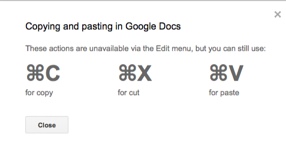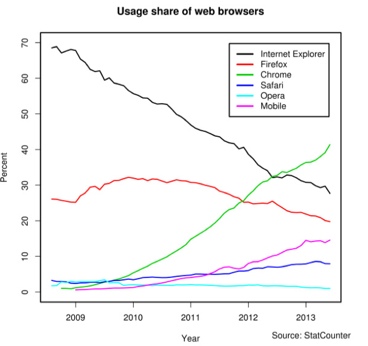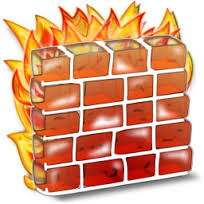The Famous Facebook Marketplace Scam!
It seems that some folks on the planet have nothing better to do than figure out new and exciting ways to scam the unsuspecting! One of the more novel approaches we have seen is the Facebook Marketplace scam! This scam starts out harmlessly as a vehicle sale on the Facebook Marketplace. You see an advertisement of the great Mercedes -Benz Sprinter camper that you have been interested in and at an unbelievable price (clue 1)! You send a message through the Facebook Marketplace to the seller expressing your interest in coming to see the vehicle. This is followed up a day or two later (clue 2) with a very nice email from the seller suggesting that you should get your financing in place as this vehicle is priced for a quick sale.
You write back that you are a cash buyer and want to see the vehicle. This time you get a heart breaking email back saying the seller is in the Armed Services and is about to ship out so they have placed the vehicle with Ebay Motors for your protection
I am active duty Military!
Hello, I’m serving in Sioux City Air National Guard Base ( ANGB ), IA but soon our unit will be sent back oversea to replace and help the troops scheduled to come home, so I don’t need it anymore at this time. This is the reason why I left the RV stored with all the paperwork at the eBay Motors in Sioux City, IA ready to be delivered. I have signed a contract with eBay to take care of the selling on my behalf. I want to use their escrow and transport services as they offer 100% protection and insurance to both buyers and sellers.
“The deal includes free delivery and it will arrive at your address in 3-5 days, depending on the exact location. You will have 5 days to try out prior to making any purchase and if by any reason you find something you don’t like about it you can send it back at my expense (but I am sure you will love it and you will not be disappointed). If you are interested in knowing more info about how it works, I can ask eBay to send you an email with more information on how to purchase it. eBay will contact you shortly after they have the details with all the confirmation that you need to complete this deal and you will also have proof that I am covered by them and a legitimate seller. If you would like to receive the email from eBay with all the transaction information please reply with your full name, shipping address and phone # and they will contact you right away.”
Look the email is really from Ebay!
Date: Monday, August 19, 2019 at 1:18 PM
To: unsuspecting@buyer.com
Subject: Your Invoice for 2014 Leisure Travel Unity Murphy Bed Order# 233573853682 – Review and pay!
The next step is to pay for your item. Check out and pay to get your item as soon as possible.
Dear <unsuspecting buyer name here>
potential buyer for the vehicle 2014 Leisure Travel Unity Murphy Bed.
Check the “WHOIS” Domain Ownership
WHOIS search results
Registry Domain ID: 2418304121_DOMAIN_COM-VRSN
Registrar WHOIS Server: whois.tucows.com
Registrar URL: http://www.tucows.com
Updated Date: 2019-07-30T12:44:30Z
Creation Date: 2019-07-30T12:44:24Z
Registry Expiry Date: 2020-07-30T12:44:24Z
Registrar: Tucows Domains Inc.
Registrar IANA ID: 69
Registrar Abuse Contact Email:
Registrar Abuse Contact Phone:
Domain Status: clientTransferProhibited https://icann.org/epp#clientTransferProhibited
Domain Status: clientUpdateProhibited https://icann.org/epp#clientUpdateProhibited
Name Server: NS1.SYSTEMDNS.COM
Name Server: NS2.SYSTEMDNS.COM
Name Server: NS3.SYSTEMDNS.COM
DNSSEC: unsigned
URL of the ICANN Whois Inaccuracy Complaint Form: https://www.icann.org/wicf/
>>> Last update of whois database: 2019-08-19T23:29:23Z <<<
Is Facebook complacent? Does Google really know everything?
At the end of the day -remember what you parents taught you: “If it looks to good to be true, it is to good to be true”. You have to pay careful attention when you are buying stuff on the internet!