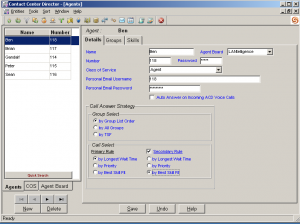The ShoreTel Contact Center or Enterprise Contact Center product development effort has and continues to be a “process” not an “event”. That is what characterizes software development efforts in general. You have to know where to draw the line and make a supportable release. New features are always being added to any evolving product, but knowing when to package up what we have in the process, document it and be able to support it, is what characterizes a new release. ShoreTel 4.66.07 and Version 8.1 of the ShoreTel IPBX enabled the stable, sustainable release of an integrated Agent tool bar. (The current Release of ShoreTel ECC is Version 5 is more fully matured) In prior releases, you had the ShoreTel Personal Call Manager (e.g. PCM) for your PBX requirements and a separate “Agent” tool bar for your Contact Center requirements. Today, you can implement a Contact Center with an “Integrated Agent Tool Bar” that combines both interfaces into a single GUI.
For those of you familiar with the ShoreTel Workgroup Call Manager will see an immediate resemblance between the new ShoreTel Integrated Tool Bar and the old workgroup toolbar. Where it might have said Workgroup on the PCM, it now says Contact Center. You can program tool bar options for “Wrap of Codes” and “Release with Codes”. Under the Contact Center, supervisors get a range of options that include all of the individual components that make up the various ECC modules. The only disadvantage that I can find at this time, is that with the standalone Agent Tool Bar, you are able to “write” to the status line of the Agent Tool Bar. I have not yet been able to do that with the Integrated toolbar, but that is a small price to pay for having a single GUI to manage at the agent desktop. Using the Agent toolbar alone also enable you to create an environment in which you can have a day shift and a night shift using the same telephone extension. Changing the log in of a ShoreTel PCM is not a straight forward “user” type process and for that reason, you might elect not to use the integrated toolbar. Otherwise, take a look, it is an amazing technology and a significant step forward for the product line. As I said, “development is a process not an event”, so we should expect continue incremental improvements from the ShoreTel ECC team!