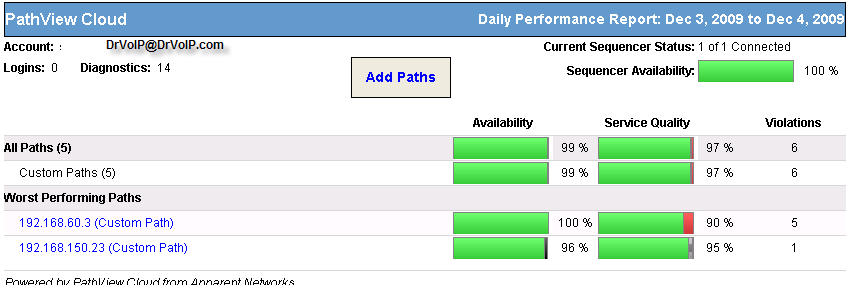One of the benefits of a successful blog, is the talented people you meet and the ideas that you exchange with other industry professionals. Through an earlier blog on the subject of connecting an Apple Iphone to a ShoreTel System as a SiP extension, I met such a creative talent: Matt Vlasach of Pacificswell! Matt was both an excited ShoreTel user and a Iphone aficionado. Thought Matt was happy to play with SIP his real interest was in creating a ShoreTel App for the Iphone!
As a result of Matts talented development team at Pacificswell, I have had the pleasure of playing with a beta version of StreamLine, a mobile call manager for the Iphone! If you have always wished that ShoreTel could work on your Iphone, your wish has been granted! Pacificswell’s first release of the App is a useful, easy to master, technically brilliant mobile call manager! Using Streamline you can remotely connect to your ShoreTel server and setup your call handling modes and activate your Office Anywhere feature. The App is intuitive and graphically obvious!
Even using the Apple developers platform to obtain the beta version ( an Apple strategy for enabling developers to offer the App before it appears in the App store), the download and install was remarkably simple. It downloads and installs using the already familiar App Store process! Configuration was a breeze and I had the App up and running in under five minutes.
Clearly there are some server side issues that need to be addressed and license compliance issues for the ShoreTel Mobile Call Manager, but technically, the App is brillant. More importantly it just works! I was able to select either my Office desk phone or my Iphone as the primary answer point. Each of the Call Handling modes can be accessed in a visual graphic that is experentially compatible with the ShoreTel user interface for setting up Call Handling Options.
Product Development is a process, not an event! Matt assures me that he will continue the development and enhancement of this App adding more features in future releases. The product can be explored in detail on his site at Pacificswell and I have included some screen shots below!
Keep the cards and letter coming! The App will be available at the Apple App Store on January 4th!