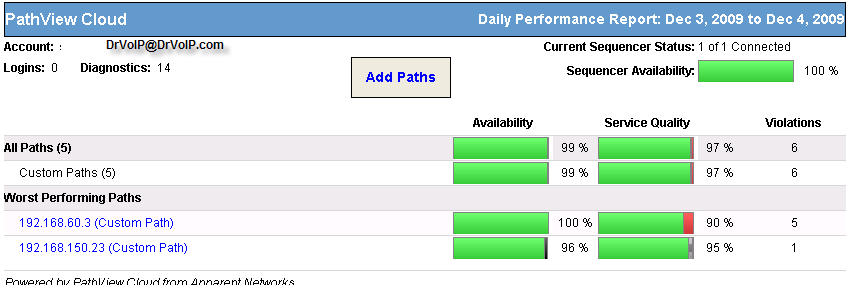Trouble Shooting VoIP issues in a multi-site deployment is a challenge to even the most talented network engineer. It is often difficult to determine what is a voice equipment issue and what is an issue aggravated by a network conditions. As network engineer troubleshooting an issue, having access to network monitoring tools is essential. Sometimes we have to use the basic ICMP tool sets and ping our way through a trace route, but network connectivity is only one element of QOS related areas in a VoIP deployment. (Actually, it would be great if clients invested in putting network monitoring tools in place, but they only seem to appreciate their networks when something goes wrong)!
What is that we need to monitor anyway? We split the monitoring world into two basic camps: Flow based accounting and Health checking software. Flow based monitoring enables us to check the source/destination IP address; source/destination port; IP protocol; TOS and Ingress interface. This is helpful when you are trying to figure out what applications are running on your network and who is streaming real time media. Clearly important stuff, but at the end of the day, when it comes to logging into someone’s network remotely and trying to figure out why some remote user has garbled phone calls, there is nothing like an in place Health check!
When we talk about the “health” of the network we are interested in knowing about Bandwidth capacity, Loss, Jitter, Mean Opinion Score (MOS), latency and tagging.These are the words that make a VoIP engineer smile!Would it not be wonderful to log into your clients network and have this kind of history available between key end points of a multi-site deployment?Rarely, do I ever publically endorse a product but the folks Apparent Networks have gone out of their way to make their product available, useable and free!You need to stop what you are doing and download Path View Cloud, a host based network monitoring solution from Apparent Networks.
Not only is this software as useful as a button hole, but you can download a fully functional 5 node solution for absolutely no money! In previous posts, I have discussed the fact that, despite best practice, clients continue to attempt VoIP phone deployment over DSL through VPN tunnels! Path View Cloud enables you to collect real-time network health information about key endpoints in your network. Typically, it is the remote user or the WAN points that you are going to want to study. Path View Cloud enables you to create monitoring solutions that regularly report on health checks and trigger alerts when “violations” have been detected. Yes, Virginia, there is a Santa Claus and you can see packets!
Clearly Apparent Networks believes that offering 5 free nodes will get you to order more!The offer is, however, compelling and I can tell all you cheap, penny-pinching, tight wads that will not invest in network monitoring software, that you will sleep better at night with this Path View Cloud solution in place.Network and VoIP engineers and technicians, you need this arrow in your quiver to make troubleshooting more visual!