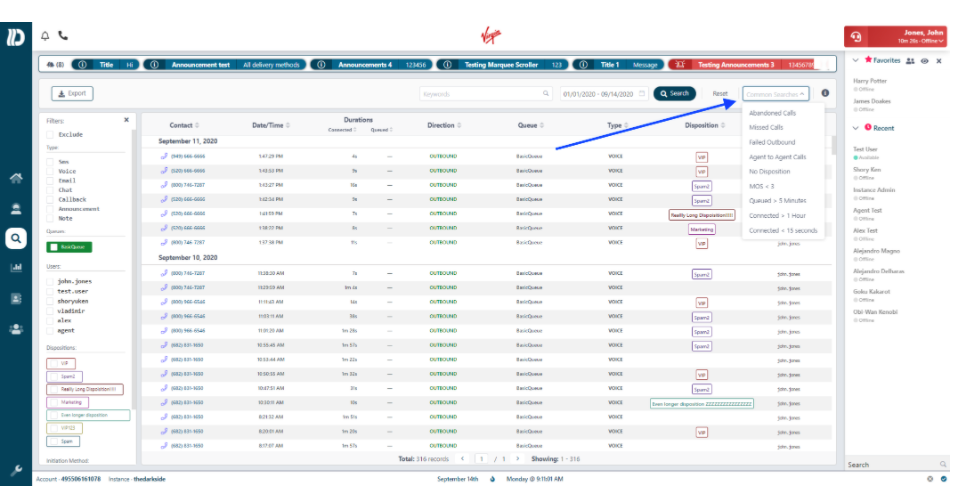Slice and Dice your Contact Records!
Dextr now has a full Historical Reporting Engine for Amazon Connect. A new ICON has been added to the dashboard navigation panel, when clicked brings you into the Historical report generator. Click “create report” and you can then name your report, choose a reporting interval, select any or all queues and then select one or more channels. Dextr Historical Reporting includes voice, email, chat and text channel details. Reporting intervals include day, week, month and YTD.
You can continue to use Dextr’s many other features while your report is processing as you will be alerted with a toast pop up when your report is ready. Returning to the report SUMMARY page, Dextr displays: Handled, AHT, ASA, Abandoned, Missed, talk time, queue time, # holds, average hold time, longest hold time and relative percentages of each value. You can also see Interactive bar and pie charts for Agent and Queues, allowing you to dynamically display individual elements of the report. Dextr now delivers the average mean opinion score or MOS score to indicate the quality of service rendered during the reporting interval. The reporting can then be segmented into Queue details, Agent Details, Abandoned Calls and Quality of service. Each of these metrics is a tab in the interactive display allowing you to drill down on any presented statistics.
Query Language and Preconfigured Filters
Dextr includes both a powerful query language and preconfigured query “filters” (Abandoned, outbound, etc.) that enable advanced report configurations without the need to learn a query language. Records can also be filtered by “keyword” for those who are taking advantage of Dextr’s built in LENS functionality of transcribing voice calls from call recordings. Abandoned calls have the interesting characteristic of being able to display “related activity”. If we see a call has been abandoned, we can explore related activity and note that the call was first presented to an Agent who missed the call, before it was abandoned. This is a very powerful new feature of the growing library of Dextr AI functionality.
DNIS Record Reporting and MOS Scores!
Export Schedule and Share Reports!
Reports can be Exported, Scheduled and Shared! Exports are CSV files to support importing into other applications like Excel. Scheduled reports can be emailed! One of the Dextr unique capabilities is to Share the report by publishing a URL that others can access to review the report!
Dextr Community Input!
Dextr holds quarterly subscriber review webinars to discuss Dextr operations, plans and to gather feature enhancement requests. The Dextr subscriber community played a large role in helping flesh out the features of this release and we are very excited about the impact this release will have on the Dextr community! Dextr publishes new feature releases to a real time staging environment (stage.dextr.cloud) so that existing subscribers can make use of the new feature sets before general release to the (go.dextr.cloud) production platform. Existing subscribers can access the stage environment on October 1 and consistent with Dextr release practice production will quickly follow. The Dextr Historical Reporting Engine is bundled as part of the feature set in your Dextr subscription of at least 25 agents or it can be purchased separately as a stand-alone application.
Contact DrVoIP@DrVoIP.com for details or call and speak with a Dextr Amazon Connect expert!
Month: September 2020
What exactly is a Contact Trace Record?
Exactly what is a CTR?
Amazon Connect creates a “contact trace record” with a unique “contact ID” for each phone call in or out of the contact center. Older legacy telephone folks would call this a SMDR or CDR (station message detail record or call detail record) but Amazon calls it a CTR. The end result is the same, it is a record of the details of every call made or received into the system. From within Amazon Connect you can search for these contact records through the dashboard in 14 day increments and review the details of each record. Amazon keeps the CTRs for 24 months in a secret location that you can not access and for which no API currently exists! You have two options: First, search for them using the dashboard in 14 day increments or setup a kinesis stream and a consumer to send CTR records to an S3 bucket or some other data lake for later review. The basic CTR is ugly but it does have a great deal of useful data and all the more reason to make it more easily accessible! Even if you were to save the CTR records you would then need to write a custom report generator to take this data and make it human readable to fit your reporting goals!
Dextr has an Activity screen that captures all of this information and makes it available in human readable format!