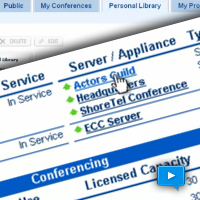ShoreTel SIP is just not that hard to configure! When things go right, and it all works, it is relatively painless and very easy. When things don’t work however, you will need to sort out the problem and figure out how to make it work. The good news is that SIP is a clear text, english like “requests” and “response” message exchange that, once understood can be relatively easy to work with. Using packet capture tools like Wireshark can be a real assist. ShoreTel has built “remote packet capture” into the V14 diagnostic portal and makes debugging sip issues even more easy to digest.
The message exchange for SIP “extensions” is not much different than that for SIP “trunks”. So to learn SIP why not study a successful SIP connection first, before diving into a debug session. What we have tried to do in this tech tip, is to illustrate the process of a SIP extension registering with a ShoreTel proxy server. We picked a configuration that is comparatively complex, but not unlike one that you might find in the real world. SIP extensions can unit remote office workers into a seamless call handling workgroup. As such your remote worker will traverse a couple of firewalls and routers on its way to the SIP proxy.
In this configuration we register a SIP soft phone, remotely from the ShoreTel HQ site, over a site to site VPN tunnel. The VPN tunnel is between a CISCO ASA and a SonicWall TZ250. We note that 90% of the SIP issues we see having nothing to do with the configuration of the ShoreTel equipment and everything to do with the network devices, routers, switches and firewalls that are part of the SIP solution. Small business solutions, for example, tend to bring the SIP trunks into the phone system over the same connection they bring in their internet connection. This means the SIP trunk is passing through the firewall, another most likely candidate for inducing a SIP failure.
This tech tip walks you through a successful SIP registration of a remote soft phone. In our next tech tip, we will walk you through configuring a SIP trunk through a SonicWall and then look at fixing some broken SIP connections!