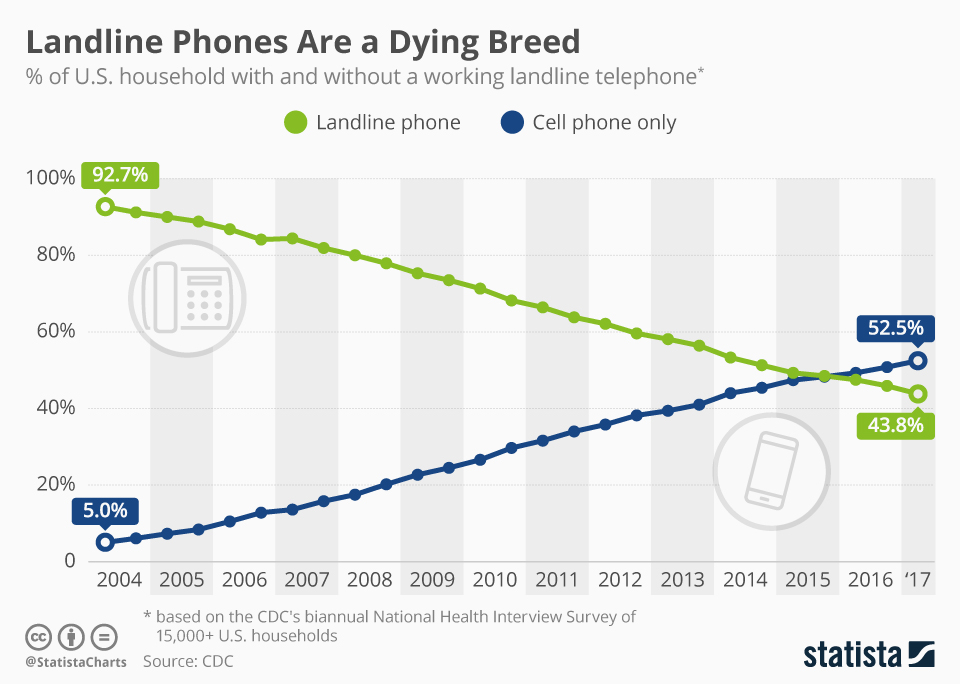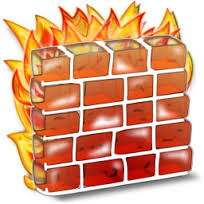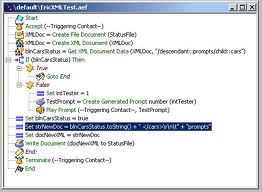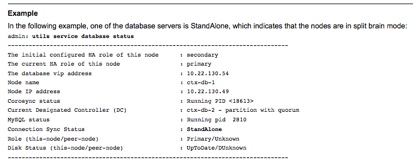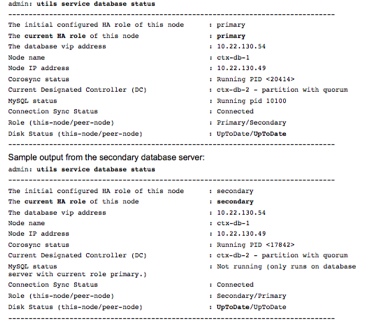21st Century Call Centers still operate with 1980 business models!
I have been working with inbound call center for some 40+ years and despite all the”omni” channel technology the inbound call center model has not changed very much. Those of us who have call centers that support a for profit business are focused on improving the customer or patient experience. We all want lower caller holding times, faster response times and lower costs. I have never heard anyone say, lets add more agents! The usual answer is lets add more telephone lines! This strikes me as more than ridiculous! Basically, increasing the size of the catchers mitt by adding more telephone lines, enables the call center to increase the number of people on hold awaiting service by the same number of agents. Now how can that make sense? If you think about it, the only reason you have more inbound telephone lines than you have agents, is so folks do not get a busy signal. Over the years call centers have learned that it is better to capture the call and then hold the caller than it is to generate a busy signal.
One of the major differences between a call center in the 21st century and earlier call centers, is the availability of “smart phones”! As it relates to the American Business Landscape you are on safe ground if you just assume that every man, woman and child in America has a smart phone. In fact, it is safe to assume that smart phones have long ago out paced wireline connections. So why not use this resource to change the call center model? Why have more incoming telephone lines than your call center has trained agents or customer service representatives? Additionally, nobody is sitting at home or the office holding a phone handset while waiting for the “next available agent”. They are driving the kids to school, or running around the market place in an ever increasingly more mobile environment.
“Now that cell phones are owned by 90% of American adults, many are ditching their landlines and going completely wireless in their households. The CDC recently reported that 39.4% of homes in the U.S. indicated having no landline phone and at least one wireless device. This trend is now being adopted by more and more households as many find it unnecessary to have both a landline and one or more mobile devices” – Green Mountain Communications
Enable two way TEXT in your call center!
TEXT notifications are ubiquitous—from doctor appointment reminders to credit card fraud notifications, they are commonly used to send messages, alerts, and reminders. All too often, however, the message only goes one-way and the customer cannot reply with a question or text back anything other than a confirmation code or a request to stop receiving such messages. Or, the customer is provided a phone number to dial for further assistance. Enabling two way TEXT applications in your Call Center could be a disruptive game changer!
Imagine a call center in which folks just send a ‘text’ to the call center. The call center could respond with a useful message that estimates the wait time for a return call if an agent can not immediately call you back. A very simple change in strategy, but the improvement in customer service and reduced operating expense should be obvious:
- Customer Sends TEXT – “Please call me”
- Call Center returns either a voice call from an available agent or;
- Call Center returns a TEXT message “We will return a call to you at this number in 5 minutes. Is that a good time to speak with you”
- No more IVR “call trees” or extended hold times. The customer knows exactly what to expect and when to expect it! Options to call another number of call at another time can be easily worked into the TEXT conversation. NO need to have more than one telephone line per agent!
The Deep Data Integration options are enormous:
- Customer Sends TEXT – “Please call me”
- Call Center returns a TEXT message “Hi Peter, we see you have an appointment on the calendar for Monday, is this what you are calling about”?
- Customer Sends TEXT – “I need to change my appointment”
The fact of the matter is it may not be necessary to speak with an Agent at all! The application of Artificial Intelligence and “bot” technology to TEXT based information is significantly more achievable than that required of speech recognition. It is also much less costly to implement!
No more Abandoned Calls!
A TEXT based Call Centers would drop the abandoned call statistics to zero! Given that all calls are now scheduled and there is no caller waiting in queue on an incoming telephone line that your call center pays for, there are no abandoned calls! This would decrease holding times and increase service levels across the board. It is also self documenting, secure
4 Reasons Your Call Center Needs SMS
Many of the benefits SMS affords companies are specific, but there are also some big picture advantages worth exploring. Here are the top reasons why your call center needs SMS.
- Customers Want SMS
SMS is the new email. Customers are comfortable with texting and prefer SMS for the flexibility and convenience. While it was easy to ignore in the past (when only a small fraction of consumers used text messaging), you can no longer ignore SMS without some negative consequences. According to industry research, call center wait times are one of the biggest turnoffs for customers. The vast majority of customers – 95 percent to be exact – feel like five minutes is the longest you should ever have to wait to speak with someone. Unfortunately, the majority of businesses force customers to wait much longer than this. Enabling SMS not only relieves call center congestion, but it also gives customers the option to ask for a callback, as opposed to waiting on the line.
- Self-Service Options
As you know, many of the calls your customer service department fields are simple. However, they still tie up your time, energy, and resources. What if you could automate these simple, yet time-consuming calls and free up your resources for the bigger picture issues? Well, you can. Ultimately these self-service options benefit businesses in multiple ways. To quote our article, “consumers will often take the path of least resistance, so offering a text in service will save them having to call in, while avoiding having complaints aired in public on social media.” In the end, this leads to more satisfied customers, better brand image, and fewer wasted call center resources.
- Superior Service
The bottom line is that phone lines simply don’t cut it anymore. The modern consumer expects businesses to offer multiple channels of engagement and doesn’t want to be forced into placing a phone call. SMS is seen as much more convenient and service-oriented. This is why text-enabled concierge services like GoButler have seen tremendous success. Customers feel like they’re getting more value from a company or service provider when the company is willing to communicate in comfortable and convenient ways.
Consider a cable and internet provider. Instead of needing to place a phone call and wait on hold for 10, 20, or 30 minutes, a customer could send a simple text message to the company that reads, “Hey, my internet is down. Can you help?” The provider can then respond with some simple questions about the situation and set up an appointment time without further disrupting the customer’s day.
- Customers Answer Texts
From the enterprise side of things, it’s sometimes necessary to contact customers. Well, the problem with contacting customers is that they’re often hard to get in touch with. Many users won’t answer numbers they don’t recognize and others rarely check their voicemails after missing a call. SMS is an entirely different story. The Pew Research Center says 67 percent of cell phone users check their phone for messages even when they don’t notice it vibrating or ringing. Roughly 44 percent sleep with their phones next to their beds in case they receive a message or notification while sleeping.
Both of these statistics prove that customers are highly connected to mobile messaging. This rapid response makes SMS the quickest way to connect with customers, especially when the issue at hand is timely in nature.
Give TEXT a chance now!
The benefits of enabling TEXT in your call center will increase customer satisfaction, enhance the service experience and significantly increase productivity in your call center while reducing over all costs! If you would like to experiment with TEXT in your call center, send the keyword DEMO to 424-348-4000 and we can get you setup in short order. You might also check out www.Click2WebChat.com for some additional thinking on this subject.