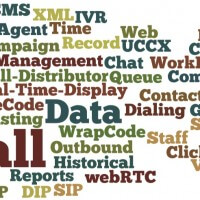Historically touch tone “call trees” have over populated the IVR landscape prompting callers to “Press 1 for this and Press 2 for that”. This has been the standard since the first half of the last century! You would think that in the 21st century we would have a solution that can eliminate this kind of button pressing, sequential logic, menu after menu of options and hope the caller gets where they wanted to be!
Which would you prefer?
Think about it. What would you prefer as a caller? “Thanks for calling BoringCompany greetings, if you know the extension of the party you want to talk with, enter it now. Press 1 for Customer service, Press 2 for Technical support, Press 3 for another menu with even more options for you to select from”! Or would you prefer “Thanks for Calling, how can I direct your call”?
To achieve that simple interface takes a lot of technology, but fortunately AWS Connect makes use of an AWS service named Lex. Lex is a combination solutions that include Speech Recognition, natural language processing and artificial intelligence. Lex can prompt a caller with a friendly voice “‘how can I direct your call” and then understand the callers spoken response. NO more pushing buttons, no endless menus.
For example, Lex could even figure out what language the caller is speaking and respond according, no more “to continue in english please press 1”, which in and of itself is worth the price of admission.
What is an Utterance?
Lex is built on the concept of “utterances” which is nothing more than a spoke phrase to which you can create additional responses. For example, the caller might say “I need to check the status of an order” and Lex might respond with “is this a recent order or do you need to speak to your sales rep”?
Keep in mind that Lex has captured the Caller ID of the caller and could actually look up either the order or the sales person that took the order. Lex might even be able to greet the caller by name. “Thanks for calling Peter, how can I help you”.
What can a “ChatBot” do in a call center?
As a “ChatBot” Lex can enable callers to self navigate through solution options without ever speaking to a call center agent. Lex can book an appointment, change schedules, update status information, change passwords, update calendars, summarize the new, weather and sports and greatly enhance the speed of answer and call resolution.
If Lex replaces three call center agents, is that an increase in productivity? We think not, if it only gets the same amount of work done as before Lex was introduced to the call center. We increase productivity when we can redeploy those three agents to do other work!
As always we are happy to setup a “proof of concept” that applies Lex natural language processing and automatic speech recognition to your specific environment. Just click or call and we would be happy to help you!