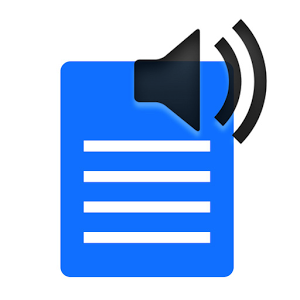Amazon Connect the Call Center!
Amazon Connect allows you to tap the very rich library of AWS Services including AI, Natural Language Processing, text to speech, transcriptions and translations! Your Amazon Connect instance is scalable, resilient and fully redundant in the most widely respect cloud on the planet. If you can “dream” it, you can create a call center that meets your exact requirements. Amazon Connect enables even a non-technical professional the simplicity of configuring an inbound call flow, attaching a phone number, defining agents and operating hours and in less than an hour, you are taking phone calls. Given that every call center has some kind of database integration required to pop screens, or route callers, you do need some software engineering and consulting services to get to the next level of feature sets and functionality.
That is why we think the Dextr Dashboard, at less than a penny a minute all but pays for itself.
Lets look at some feature examples:
Assume you would like to add “Holiday Schedules” and “Ad-hoc closings” to your Amazon Connect feature set. Out of the box, Amazon Connect does not have Holiday schedules. This is not a very complex feature set to implement if your are a software engineer. Add Amazon DynamoDB as the database engine to store you Holiday list and Amazon Lambda to be the code that checks to see if “Today Is a Holiday” is a TRUE value, returning that result to to your Amazon Connect Contact Flow. If it is true that today is in fact a holiday, we want to route you to some options for handling your call while we the call center is closed!
As a Supervisor you may want to close your Customer Service Queue (CSQ) to hold a team meeting. You will want to do this yourself without having to fill out a service request for the Admin team. Ideally you will want to identify the meeting as “technical support team weekly update”, set the date and time of the meeting and even create a custom prompt to be played to the caller if they reach this CSQ during the time the meeting is taking place. Again, given the library of AWS services available this is relatively straight forward for an implementation engineer. You will use the same tools as the above Holiday schedule but you will need to add in Poly for text to speech to get that custom prompt.
AgentUser Interface or “dashboard”?
Then again there is the issue of how do you interface with Amazon Connect to implement those simple features? You are going to have to create some user friendly graphical interface that simplifies this magic and makes it easy for the Supervisor to do this on their own without technical support from the IT or Admin team. In fact, you will most likely want to have a user interface that can stand the test of time as you continue to enhance your Amazon Connect feature set! This graphical user interface should also work on multiple devices in addition to your desktop computer. Devices like smart phones and pads for mobile supervisors and remote agents!
How much does feature development cost?
So using the two features above as an example, Holiday Schedules and Ad-hoc closings, let’ look at the cost of design, deployment, training and ongoing support. First, you would contract with a competent, experienced and Amazon certified development resource. Let’s assume that you contracted with DrVoIP, a certified Amazon Connect Service Delivery partner. You would expect a written statement of work (SOW) and a budget. This might look something like this:
- Holiday Schedule – Enables the creation of a holiday list that indicates the date and time during which specific customer service queues may be closed. The application should enable both full day and half day closings. The application should allow for different schedules to be applied to different customer service queues. The contact flows for each of the affected customer service queues will be modified to incorporate this functionality. – 40 hours
- Ad-hoc closing with custom prompt- Enables an individual with Supervisor permissions to configure and close a customer service queue. The Supervisor must be able to set the time and date. the date must also be able to be for multiple days. Additionally, the Supervisor should be able to create a new prompt to be played to the caller during the closed period.The contact flows for each of the affected customer service queues will be modified to incorporate this functionality. 40 hours
- Front End GUI – Develop a simple administrative user interface to enable the configuration and management of the above two features. Assure that the interface has growth potential to enable the addition of new functionality as it is developed. – 40 hours
- User Training and “go live” support. – 5 hours
- Project budget for DrVoIP Virtual Implementation model 125 hours at the already ridiculously low price of $135 an hour = $16,875
Why Dextr is “almost free”!
The Dextr Dashboard includes this basic functionality. Dextr has a price of less than 1 penny a logged in minute (e.g. .007). This means you could drive a Dextr Dashboard for 2,410,714.29 or 5,035 days! Given an agent day of 480 minute, you could drive a 20 agent call center for a year!
Now Consider that full range of Dextr Dashboard features and the value proposition sky rockets!
- Nothing to install! Instant Access via https://go.dextr.com which has video instructions for on-boarding;
- Customizable Logo and YourCompany custom log-in URL;
- Role based Login (supervisor, agent, administrator)
- SAML support;
- Agent Team Status Display;
- Agent to Agent Chat
- Agent Call Activity with (click to return call);
- Directory System with Click to call;
- Help Button – Alert Supervisor;
- Queue Monitor – including calls in queue, max waiting time; optional red, yellow tags)
- Personal Recording; (permission option);
- Supervisor Permissions add: Login/Logout (change agent state) Monitor, coach and Barge in;
- All Recording search and play (see note 1 below);
- Real Time Metric review Report Generation
- Ability to set Holiday Schedules and “ad hoc” closings with new close prompt (think team meeting).
- Push Announcement String out to Agent Dashboard for alerts and other notices.
- Omni-Channel SMS/MMS enables test and pics to the next available agent
- Omni-Channel email routing to the next available agent
- “no headset” audible alert options for softphone
Head over to https://Dextr.Cloud and sign up for a “free trial”. What? You do not have an Amazon Connect call center? Then give us a call and we will build you a proof of concept and then migrate you to the cloud based call center of your dreams! – DrVoIP@DrVoOIP.com