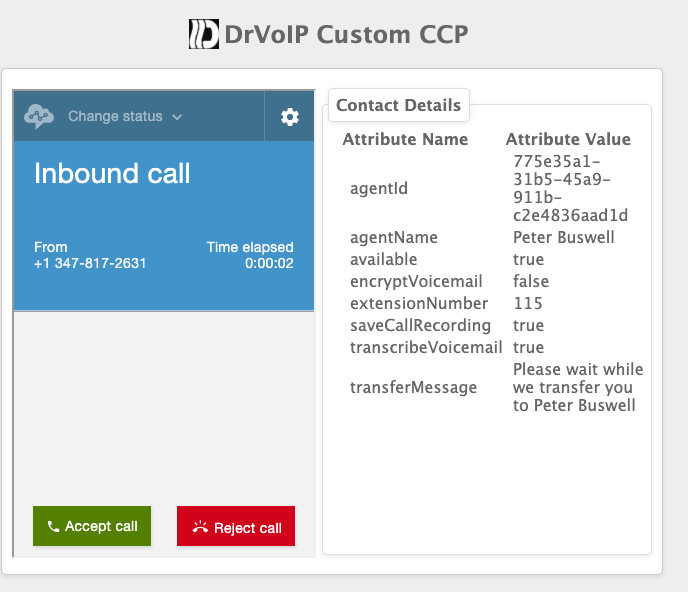Call Center Integration
It is rare to find a call center that does not have an integration requirement. Sometimes the integration is with a popular CRM package like SalesForce, ZoHo, FreshDesk or SugarCRM. Sometimes the integration request is for some internal Intra-net accessible database unique to the client and their work process. In all cases, we still have to have an Agent interface to manipulate the telephone and that is where building a customized CCP or softphone interface becomes necessary. There are multiple ways to do this, but the simplest way is to create a marriage of the data sources in a single webpage served up by a simple website. basic Integration Concepts

The most popular requests are to “pop” a customer record on incoming phone call. Which Customer record? Well we can take the incoming caller ID, the number dialed (i.e. DNIS) or prompt the caller to enter some information that could be used to uniquely identify the caller. Caller ID can be helpful, but more times than note it is wrong. The contact record in your database might list the callers main company phone number, but they are calling using their cell phone or a DID number within the internals of the company. For this reason it is always more accurate to prompt the caller to enter an account number, or ticket number. The system would capture that number in an Amazon Connect Call Center deployment, as a “contact attribute’ which can travel around the system as kind of a “post it” note. This note could be seen by all who interact with the caller and an agent could even update the information. Ultimately all of the telephony related information could then be transfered to the CRM system.
What is an API?
How is the information transferred to the CRM? Again that will depend on the CRM platform provider. Most of the popular CRM platforms have an ‘application programming interface” that enables third party applications to perform some level of CRUD or create, read, update and delete contact records. These API’s are generally of the RESTful variety, a webhook that enables an application invoking the API to POST or GET some information streaming between the two applications.
Why a Custom CCP?
Generally, we want all the information the agent requires to manage the callers experience, immediately available and in a single display. Most moder systems are Browser based and that interface is basically a WebPage. In the case of Amazon Connect we can create a simple static website that lives in an Amazon S3 bucket to handle this “marriage”. Below is an example of a custom CCP softphone for Amazon Connect. The website hosting this page draws from Amazon Connect and could be configured with a note filed for example. The Agent would see a lot of information about the caller when the call is presented to the Agent and the note field would enable them to add information about the phone call. Drop down lists, “disposition codes” and other related document artifacts could be added, all saved and available for further processing. Even though it has many moving parts, this is the simplest of the integration solutions.
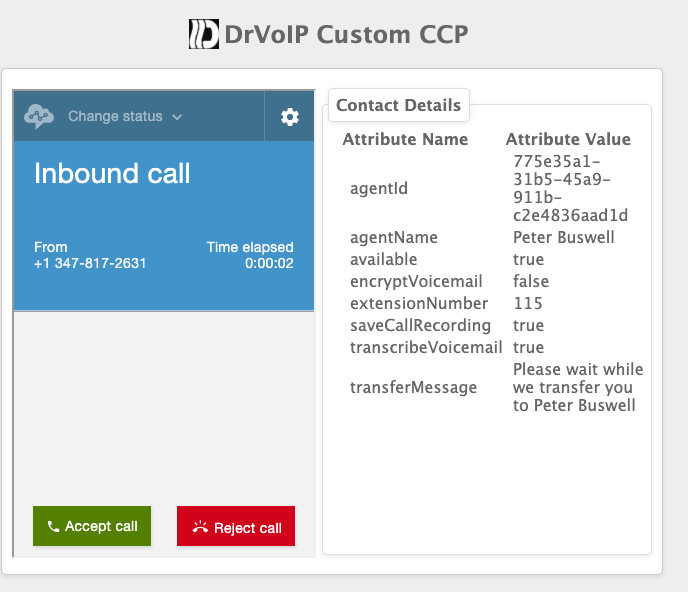
Stepping up the Integration
In the simple integration, we would have a secondary process act on the updated information. We would create some Lambda functions to note the update and the move the content to the CRM through the API of that platform. Optionally, we can get more sophisticated and have a much more dynamic and “pretty” user interface. When we start getting into dynamic websites, we move to a more complex environment than a static S3 bucket can provide. Most likely we would have to create a full blown web server, built out on an EC2 instance and you can always spend more money on making the user interface dynamic, flashy and friendly! That is where a good “front end” developer comes into play. As a group of node.js developers we focus on the back end connectivity, but always eager to improve the user interface.
At the end of the day, you have to assign budget to functionality. Getting a basic working integration between your call center and your business process CRM or internal Intranet datastore is one set of issues. Stepping up the integration to enable more dynamic, colorful, helpful and friendly user interface is another set of issues. Lastly, this all has to be maintained as a “living and breathing” entity that requires constant care and feeding. So make sure you budge for ongoing support!
Summary
AWS has an amazing library of technology and infrastructure solutions that can be harnessed to meet the requirements of anything you can envision. We welcome the opportunity to guide you through your integration journey! Give us a call and together we can figure out what is the best strategy to move your enterprise and call center to the next level. – DrVoIP@DrVoIP.com