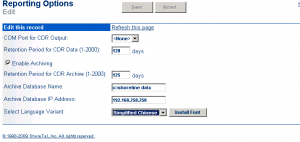Recently, while working with a third party Call Accounting vendor, we had an opportunity to revisit ShoreTel CDR records. ShoreTel stores CDR records in two locations for two different purposes. Historically, the first format is basically the “Legacy CDR Text Files” and they are stored in the Shoreline Data folder as log files. The log files are written to \Shoreline Data\Call Records 2 and are written out at Midnight to a file named CDR-YYMMDD.HHMMSS.log. This is the file that is generally accessed by third party Call Accounting software vendors.
The second format is written to a MySQL database which is used to generate call accounting reports directly from the ShoreTel server. In version 7 ShoreTel began to migrate away from Microsoft Access to MySQL for both the CDR and the configuration database. There is a procedure for converting the older files into the new MySQL format, but we are not going to cover that as most people have already made this transition. The MySQL database also opens the opportunity to create custom reports using SQL queries. Through the ShorewareDirector portal, under Reporting options, you can set the Retention Period for CDR Data as well as the Archive retention period.
If your third party Call Accounting software uses the 011 to detect an international CDR record, you will need to make some adjustments. ShoreTel uses a Canonical format to collect digits. This means that no matter what the user actually dials on the phones keypad, the system internally converts the numbers to +country-code area-code subscriber –number. The fact that you dialed 9+011+52+3654587 will be stored in the ShoreTel CDR log file as 9+523654587 and the 011 reference will not be in the record. The following silent film clip walks you through the format and content of the CDR.log files.