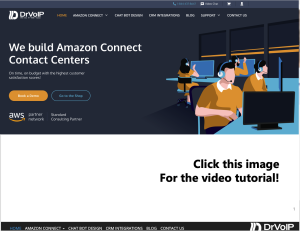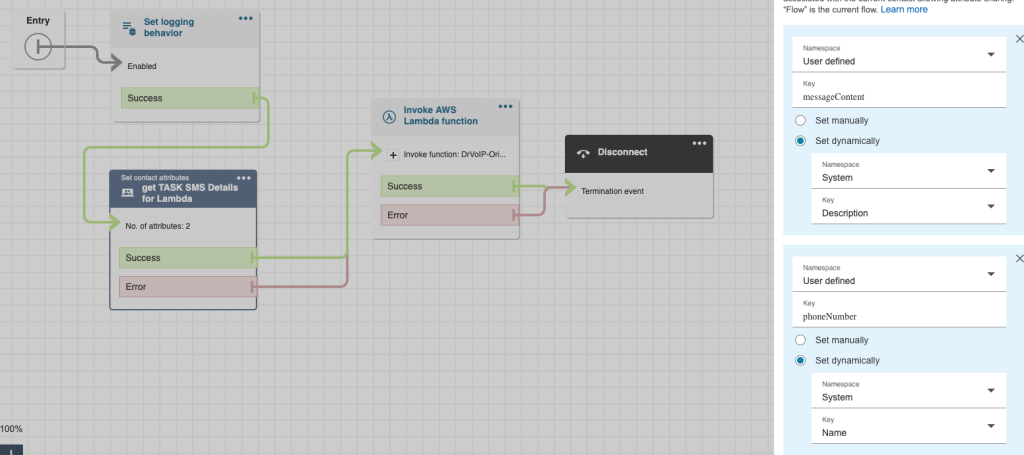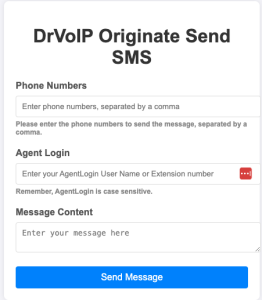Old-school ARPANET lore promised us a different world: a self-healing network with no single point of failure. Routers could go down, links could break, and packets would just find another path. The design goal was clear – resilience, not perfection.
Fast-forward to today. We wake up to headlines about “major internet outages” tied to a handful of providers: Cloudflare, AWS, and other global platforms. Entire sectors stall. Contact centers go dark. SaaS dashboards spin uselessly while customers wait on hold.
If the internet was engineered to route around failure, how did we end up here?
From Distributed Network to Centralized Cloud
The original internet was a federation of networks – many independent operators, many paths, many owners. No single company “owned” your traffic end-to-end.
Today’s reality looks very different:
- A handful of hyperscalers host a massive percentage of the world’s applications.
- Most web traffic flows through a small set of CDNs and security proxies.
- DNS, TLS termination, WAFs, APIs, databases, and AI services are all concentrated in shared platforms.
In the pursuit of speed, cost savings, and convenience, we quietly traded diversity for consolidation. The result: the internet is still “distributed” on paper, but business-critical traffic is often funneling through the same few chokepoints.
Efficiency Beat Resilience
Cloud and edge services won because they are extremely good at:
- Reducing operational overhead – no hardware to buy, patch, or rack.
- Improving performance – CDNs and global PoPs put content close to users.
- Standardizing security – WAF, DDoS protection, and TLS at scale.
- Simplifying architecture – one vendor, one bill, one control plane.
The trade-off? What used to be a thousand small risks became a few large, correlated risks. When a provider at the center of your architecture stumbles, your redundancy plan may not be as redundant as you thought.
The New “Utilities” of the Internet
Whether we admit it or not, companies like AWS, Cloudflare, Microsoft, Google and others have become the utilities of the digital age. They are to the internet what power companies are to a data center.
When those utilities have a bad day, it’s not just a “service disruption” – it’s a business outage:
- Contact centers can’t accept or route calls.
- Web portals and mobile apps are unreachable.
- Back-office systems that depend on APIs fail at scale.
We didn’t lose the self-healing properties of the underlying internet. We simply built a new, fragile layer on top of it and moved everything important there.
Why Do Outages Cascade So Quickly?
Modern architectures are deeply interdependent. A single issue can cascade because:
- DNS for multiple providers is handled by the same platform.
- Authentication (OAuth, SSO, IAM) depends on a central service.
- APIs call other APIs, which call still more APIs, all in the same region or cloud.
What looks like “one outage” is often a chain reaction: break one link in the chain and a stack of other services falls over with it.
What Can Businesses Do About It?
The answer is not to abandon the cloud. The answer is to stop assuming “we’re in AWS” or “we use Cloudflare” = “we’re resilient.” Real resilience requires intentional design.
Some practical moves:
- Multi-DNS and multi-path connectivity – Avoid a single DNS or edge provider where it makes sense.
- Multi-region or multi-cloud for critical workloads – Especially customer-facing or revenue-generating systems.
- Local failover for contact centers – Alternate routing, backup carrier paths, and “degraded mode” operations when the cloud has a bad day.
- Private LLMs and local inference – For AI-driven workflows, don’t put every decision on a single external endpoint.
- Runbooks and drills – Treat cloud outages like you would a power failure or disaster recovery exercise.
In other words: you can’t prevent provider outages, but you can prevent them from turning into a total business blackout.
The Internet Kept Its Promise. We Forgot Ours.
The underlying internet still does what it was designed to do: move packets around broken links and failed routers. The fragility comes from the way we’ve rebuilt the higher layers – centralized, convenient, and dangerously dependent on a small group of providers.
It’s time to revisit the original goal: no single point of failure. Only now, the conversation isn’t about router paths – it’s about architecture, cloud strategy, and where you place your digital “eggs.”
If you’d like to review how your contact center, customer experience stack, or AI services would behave during the next big outage, that’s exactly the kind of scenario planning we do every day at DrVoIP.
DrVoIP — Where IT Meets AI — in the Cloud.
Visit DrVoIP.com to start the conversation.