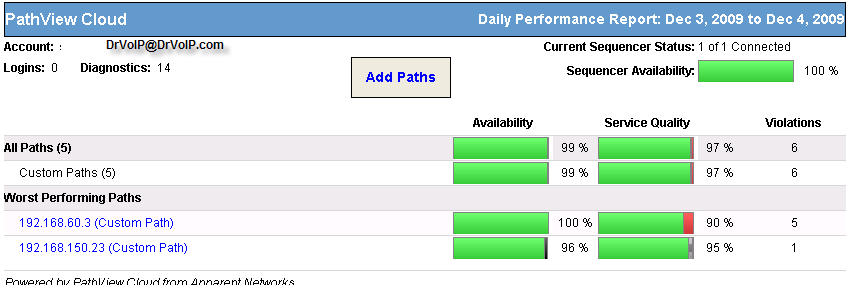Do you run a business in which the day shift and the night shift share the same telephone instrument? This is a very common feature requirement in call centers, help desks and order lines. In the Health Care Profession, a very common staffing requirement is to rotate the “front office” staff, with the “back office”e staff from time to time. If your business or organizational requirements demand that you match a telephone extensions with specific named individuals for voice mail or activity tracking, you need “Extension Mobility”. If you want to travel between your geographically distributed office locations and you do not want to be tied down to a single telephone instrument at a specific desk location, you need “Office Anywhere”. The ability to “log in” and make any phone in your business organizations VoIP deployment your phone is a very powerful and useful feature.
Both ShoreTel and CISCO offer this advanced functionality but they implement it in very different ways. This is, in our humble opinion, the result of the “cultural” difference in their system architecture. We have written on this subject before and it is one way in which the two systems distinguish themselves. ShoreTel does not allow an extension to exist without an associated user. Such a phone is “anonymous” and, though registered and available as a system resource, it can not be “called “as it does not have an extension number! Until it is associated with a specific User, it has very limited capability. It is the User that associates a “class of service” or set of permissions and an extension number to the phone. CISCO separates the concept of a phone device from that of a User profile. CISCO phones can in fact exist without being assigned to a User. They can have an extension number, be called and make calls. It is the Line Number or Extension number that determines the “class of service” or permissions available to that device. Users are defined separately. This is a subtle but very significant difference in these two systems.
“Extension Mobility”, on the other hand, is an optional feature in a CISCO deployment and it requires configuration by a systems administrator. Given the logical separation between a “device” and a “user” in CISCO, it is necessary that both entities must be configured for this feature to work properly. Extension Mobility is an XML service in a CISCO deployment, that both the user and the device that a user might log into, must both subscribe. An “Extension Mobility” profile must be created for any CISCO user who desires this licensed feature. It might be possible to have a situation in which a User with an “Extension Mobility” profile, can not log into a different phone because that phone has not subscribed to the service. Given that this is a licensed feature, it is not generally deployed on all phones during the installation.
“Office Anywhere” and “Extension Mobility” are excellent solutions for “hoteling” employees, and “hot desk” environments where the staff moves between desks and do not have assigned seating.