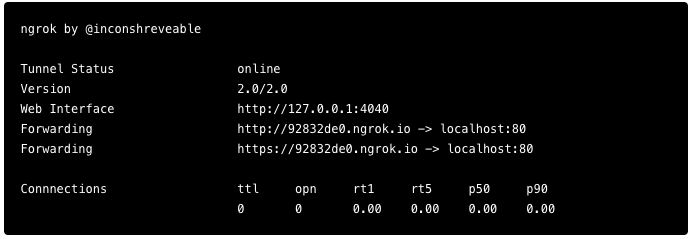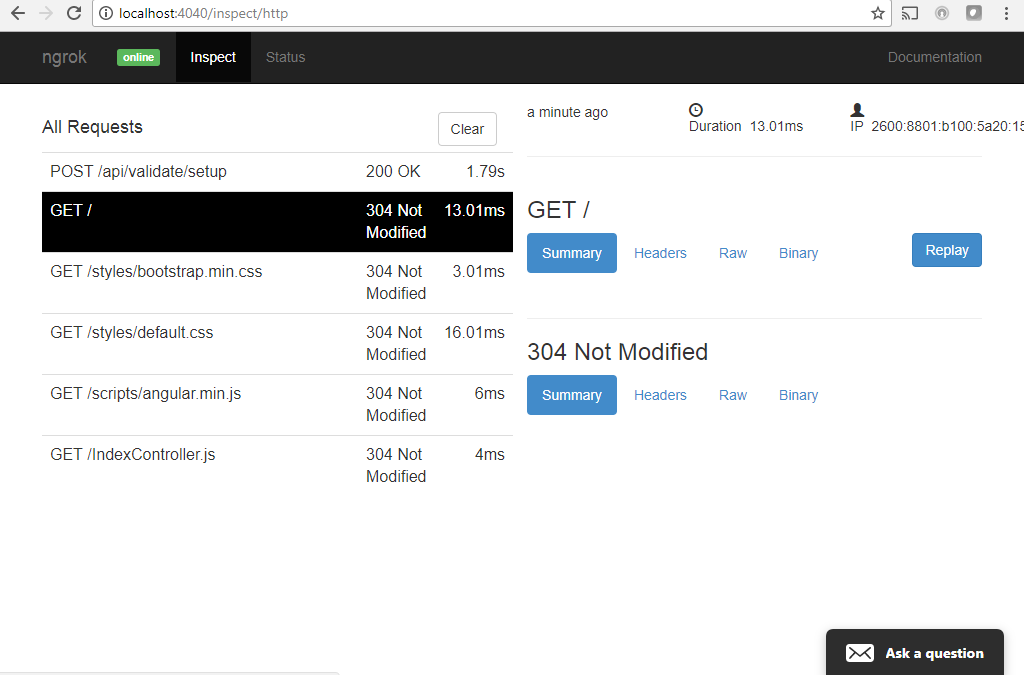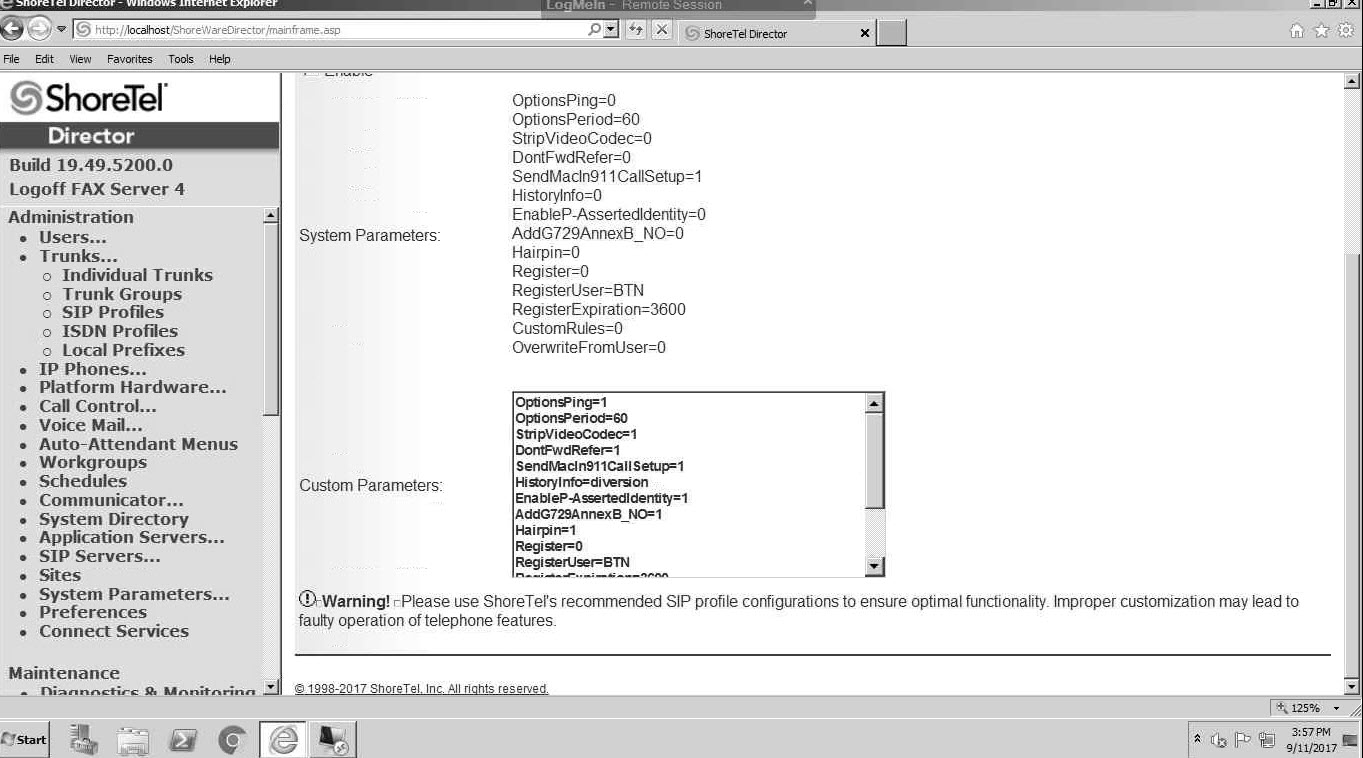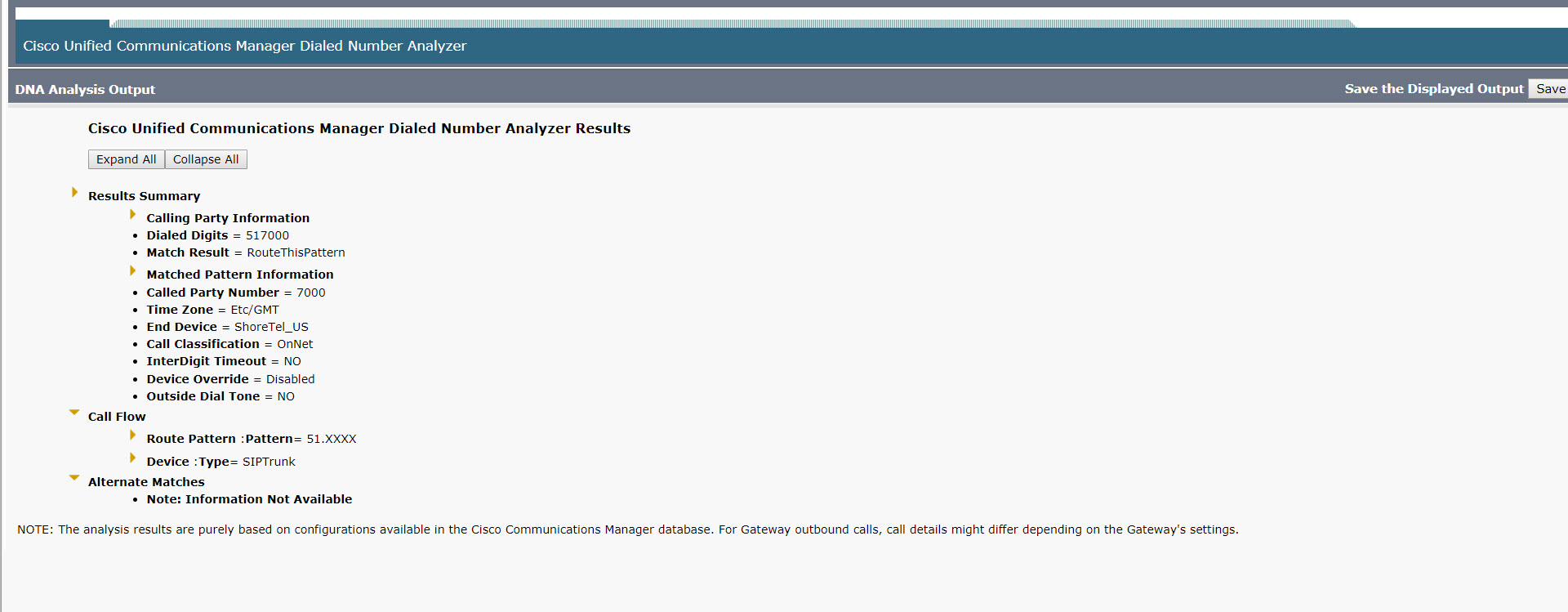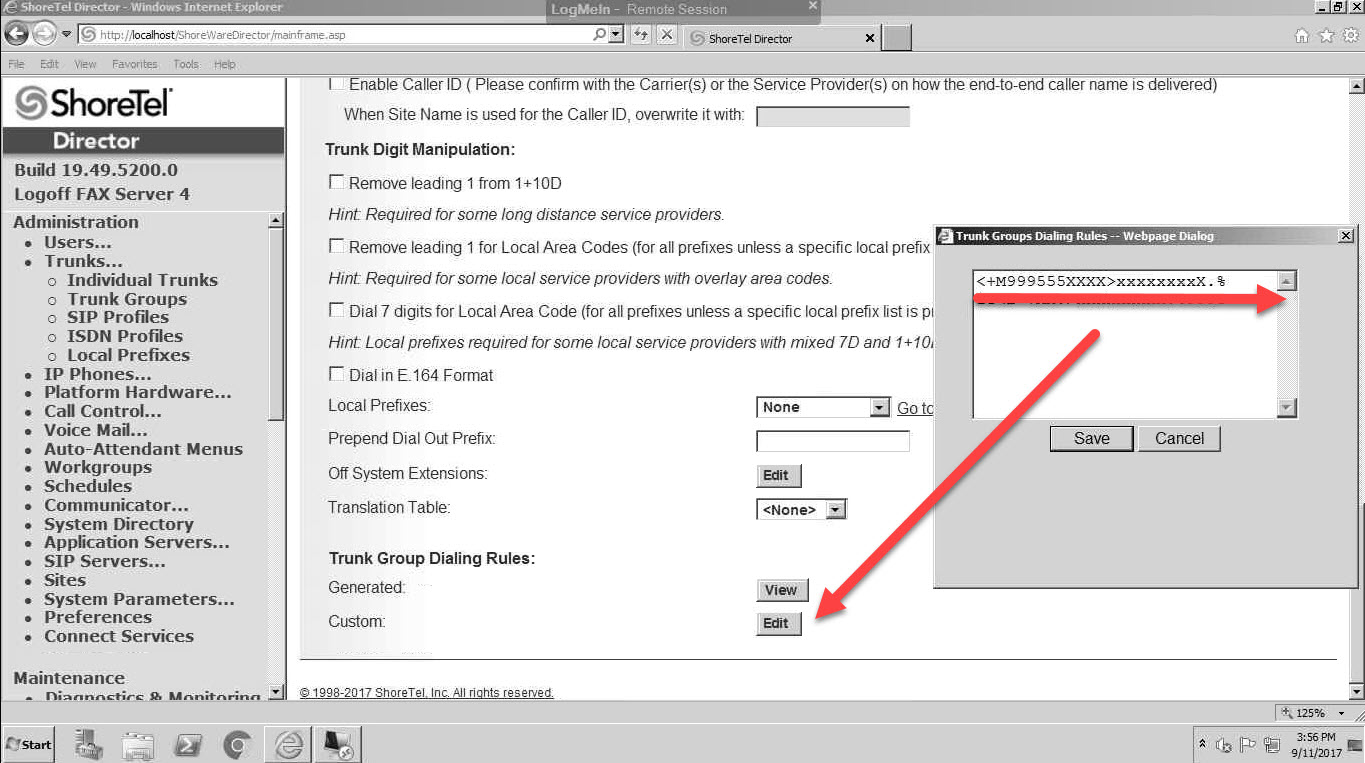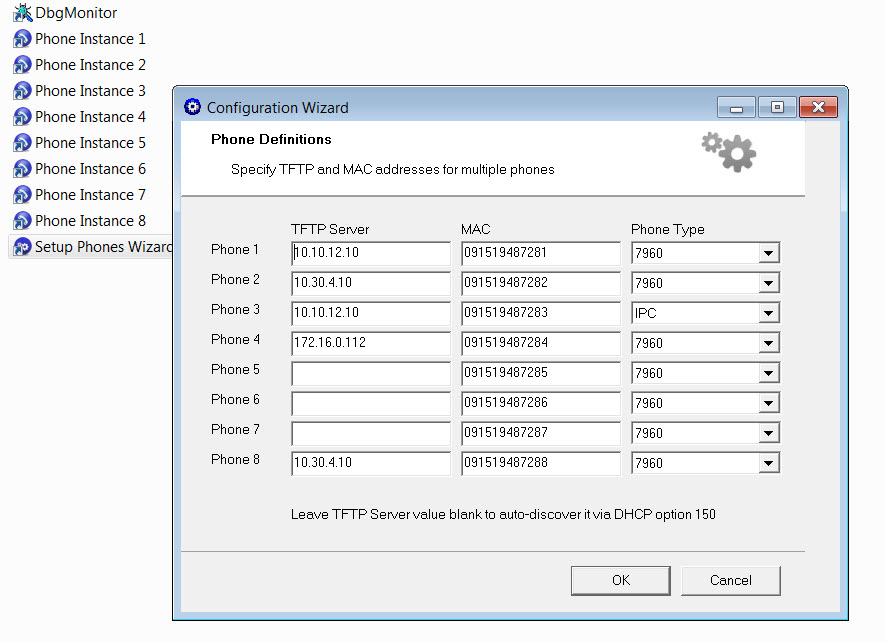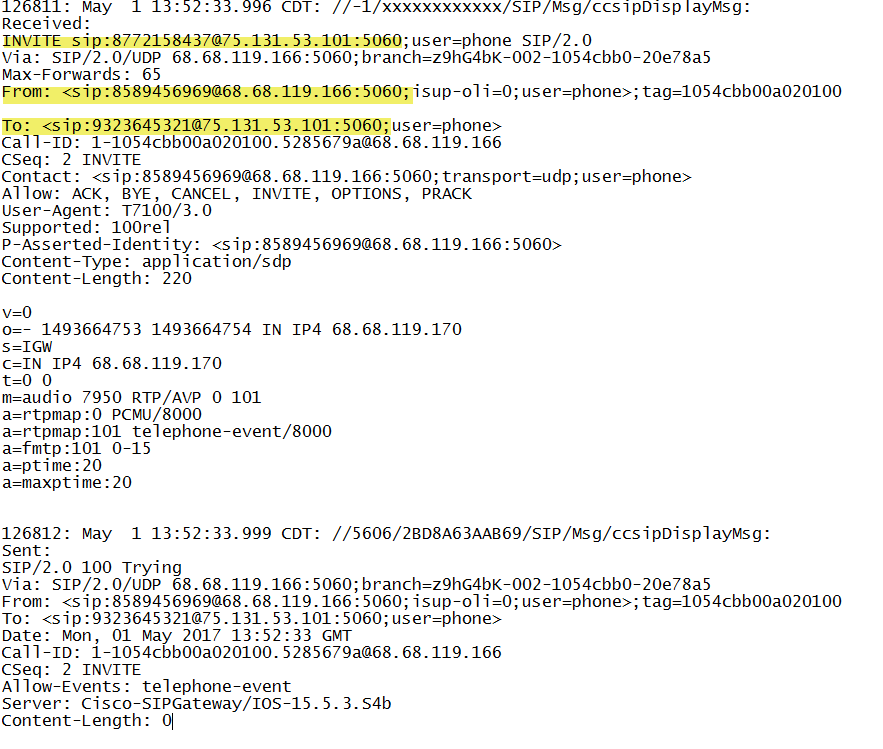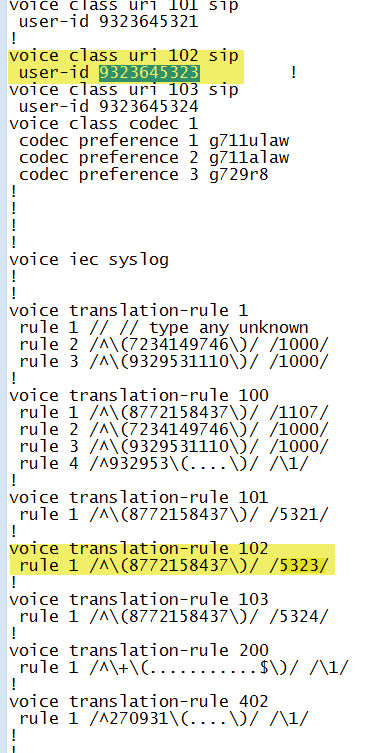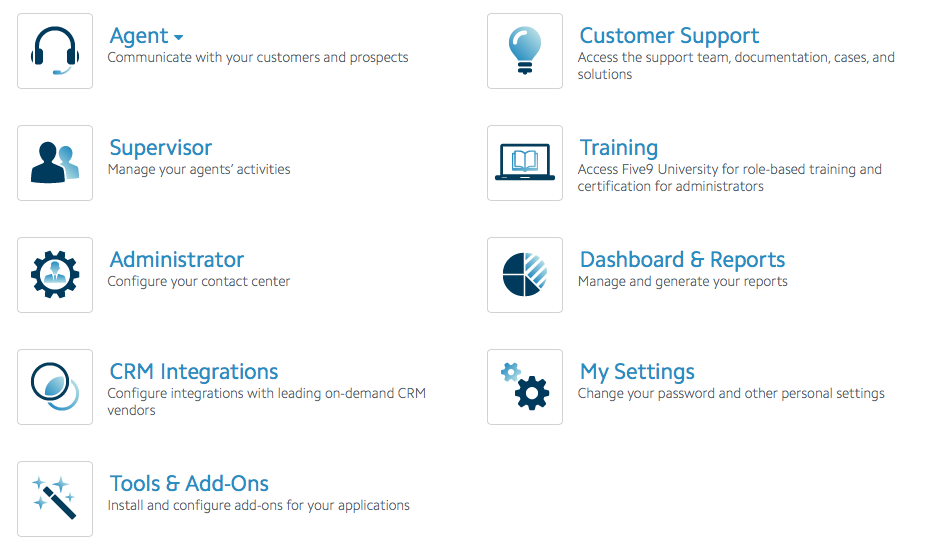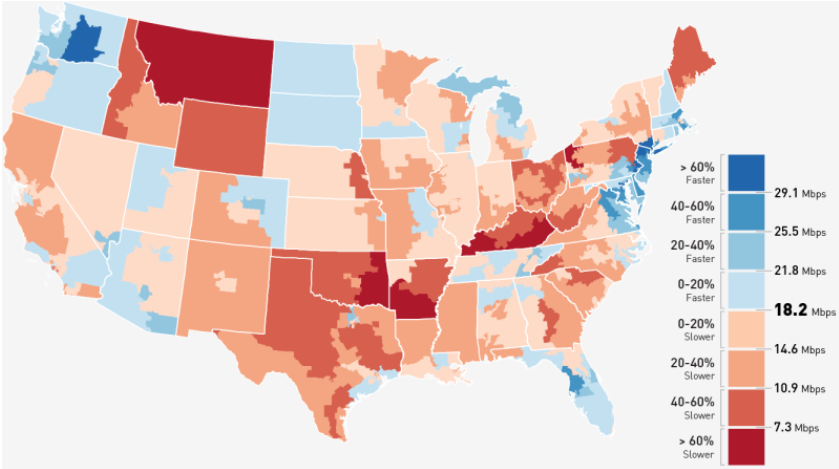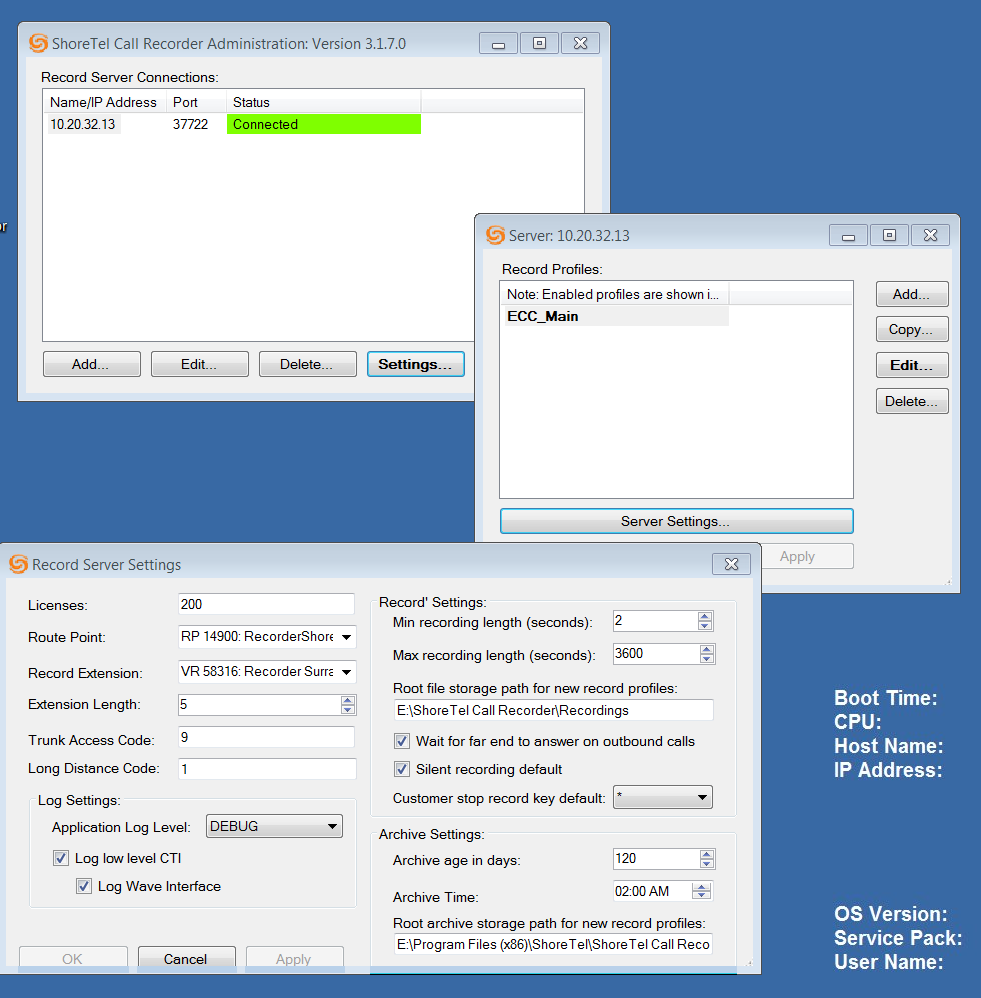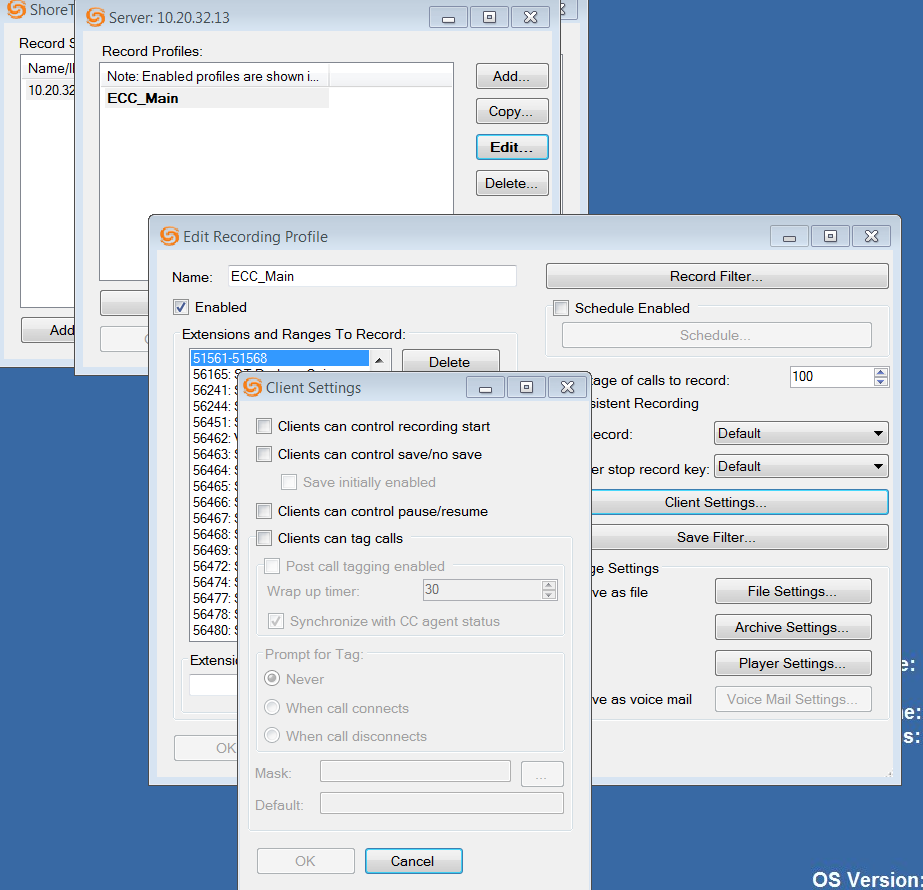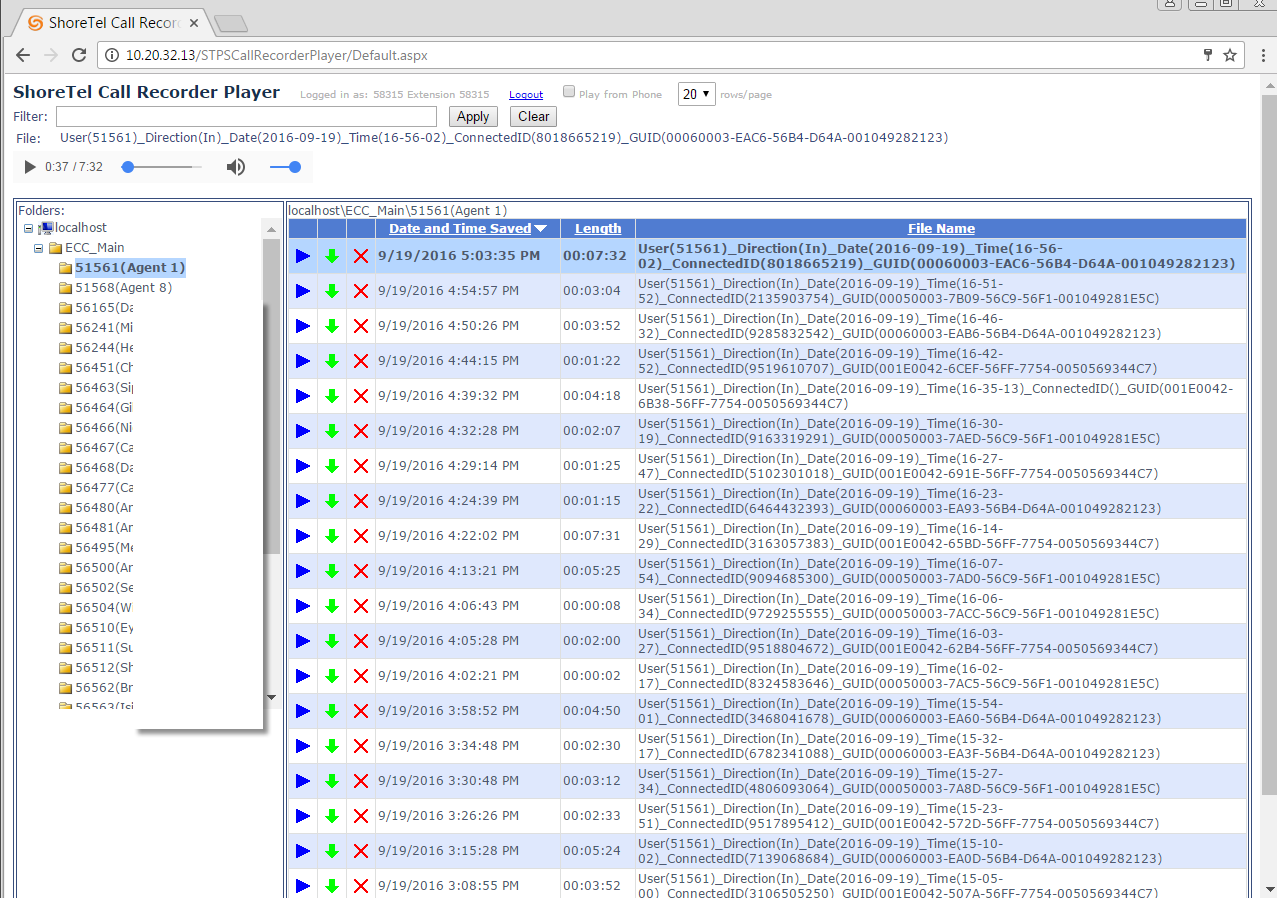AWS Connect – A Game Changer!
It has been almost a year since we first took a look at the AWS Connect Call Center service and what a year it has been. Since it’s pubic release, AWS is most likely the fastest growing Call Center solution in the global market. The reasons for this are clear and unmistakeable. We think AWS Connect is a game changer! Our first experience with AWS Connect was the result of a contract to move a ShoreTel ECC to AWS. ShoreTel had basically abandoned the ECC product with no new feature develops in several years and the product was stuck at Version 9. Given the great unknown regarding the future of ShoreTel CPE solutions, this client made the decision to move to the cloud and we were choosen to make that move painless.
Why Move to AWS Connect?
AWS Connect is a cloud based solution that follows the AWS mantra of elastic, scalable, reliable and highly available! There is nothing to install and nothing to license! You pay only for ‘usage’ at a couple of pennies per minute! One client was paying some $250K a year in cloud call center licenses before they even processed their first phone call! On AWS Connect this same spend would yield over 900,000 7 minute phone calls! Take that to your CFO and note the reaction! At the AWS reInvent 2017 conference, Capital One the tenth largest American Bank announced that it had moved to AWS Connect and the list of companies grows by the hour!
The DrVoIP Challenge
AWS makes it easy to spin up a call center! In less than one hour, you can have a fully functional call center handling inbound phone calls to an agent population that can be geographically distributed anywhere on the planet that supports a quality internet connection. More than likely, it will take you more time to upload or enter the names of your agents into the Connect dashboard then it will take to create the Connect instance and obtain a telephone number! In fact DrVoIP will build out a ten agent 3 queue inbound call center for you company to pilot in under one hour! Just give us a shout and try us!
Customization and Functionality is limited only by imagination!
One of the challenges that the current crop of cloud based call center providers face is the need. to standardize their service offering. If you are anyone on the Gartner Magic Quadrant, you are serving thousands of users. You can NOT make a change to the platform as it impact every customer in that providers installed base! If you want to add a new feature, you will have to follow that vendors “product road map”.
AWS Connect has full access to the complete range of AWS Services including Lambda functions, Speech Recognition, Text to Speech, Kinesis, Mobility, Cloudwatch, DynamoDB and the full range of AWS Storage solutions including S3 and Glacia. (recording storage and historical reports)! Though the base instance is easy to configure and comes fully functional with a “default” call flow, the range of potential application solutions is limited only by the talent of your implementation team and your companies vision of the perfect “customer experience”.
Artificial Intelligence?
Most of the population now carries around a personal communicator that has Siri or Alex or Google and folks have not only grown accustomed to these features, they now expect them! Do you really expect to front end your call flow with a “touch tone” based “call tree” or IVR that expects them Press 1 for English? Come on people! It is the 21st century! AWS makes Alexa like features available through a natural language chat bot named LEX. Is it not about time your call center had a natural language interface to your customer service group? Try asking your current provider to add that functionality and when you look at the licensing fee, if the feature is available at all, pick yourself off the floor and give us a call!
Text to Speech?
Historically, as call center scripting professionals, we resist starting a project until all of the prompts required in the call flow have been scripted, recorded, converted to the proper wav format and made available to the implementation team. We can’t tell you how many project hours have been burned because clients did not think out the IVR messages or record the automated attendant announcements! AWS has a wonderful feature named Polly that can enable us to script, fill the prompts with “text” and not only have our choice of voice artist and accent, but our choice of spoken language immediately available. We can prototype call flow announcements and make changes on the fly without waiting for a recording to be scheduled!
Data Dips with Lambda and DynamoDB
We first got involved with AWS because as consultants, we get paid on project completion. If we have a call flow that requires a database dip to pull back a”custom answer prompt” and were told that we had to wait for IT to spin up a Windows Server, blah, blah, blah….we would just log into AWS and spin out our favorite LAMP server and finish the project while IT was still filling out purchase requisitions! Now we don’t even spin up a sever! AWS is at the forefront of “server less” technology and Lambda and DynamoDB make it possible for us to write the database functions and completely ignore what the server technology is, let alone what OS it is running on! AWS even bundles about 1 million Lambda function calls as part of its free tier.
Limitations, ah “No”!
Every system has constraints. We have only one constraint that we have found to date on AWS but it is the same Constraint we find in Cloud solutions like Five9 and even cloud solution provider Twilio. We can not access the telephony side of the platform to manipulate SIP message headers of other Call Control signals. Currently this is hidden from the AWS Connect instance. We have however, never had this be a show stopper and have always found a way to implement a work around. At the rate AWS cranks out new feature and services however, we fully expect to see a SIP interface that we as developers can access on the shortest product road map implementation schedule in the global market place!
We Build AWS Connect Call Centers!
DrVoIP can design, deploy, maintain and manage your call center at a cost that is arguably redefines “total cost of ownership.” Give us a call or let us know what you are thinking and you will find us to be the most experienced group of “full stack” developers available to those seeking an AWS Connect deployment!