Not all AI is agentic – by design
Artificial intelligence is moving quickly, and with that speed comes confusion — especially when very different technologies are described using the same words.
Amazon Connect’s recent release of new Conversational AI capabilities is a great example. These features represent a meaningful step forward for contact centers, yet many business leaders are hearing terms like “agents” and “agentic AI” and assuming all AI systems now behave the same way.
They don’t — and that distinction matters.
An Important Clarification Up Front
Amazon Connect Conversational AI is not limited. It is intentionally designed.
AWS built these capabilities to excel in one of the most demanding environments in enterprise IT: live customer interactions. In that context, predictability, safety, latency, and control are far more important than autonomy or open-ended reasoning.
Understanding this design intent helps business leaders make better decisions — and avoids unrealistic expectations.
What Amazon Connect Conversational AI Is Designed to Do
Amazon Connect Conversational AI is optimized for contact center operations where consistency and reliability are essential. It provides:
- Structured conversational handling inside Amazon Connect flows
- Task-scoped agents aligned to specific customer service objectives
- Prompt-driven response shaping for tone and clarity
- Guardrails to ensure safety, compliance, and appropriate responses
- Deterministic behavior that behaves the same way every time
This makes it well suited for high-volume customer interactions such as routing, information capture, account lookups, and guided self-service.
In short: it is designed to act reliably.
The Built-In Boundaries (By Design)
To achieve that reliability, Amazon Connect Conversational AI intentionally avoids certain behaviors that are common in broader AI platforms.
These capabilities are outside the scope of the built-in tools:
- Autonomous multi-step planning
- Long-lived memory across interactions
- Dynamic selection and orchestration of external tools
- Cross-system reasoning beyond the contact center context
- Self-directed task execution
These are not missing features. They are conscious architectural choices to ensure customer-facing interactions remain safe, predictable, and controllable.
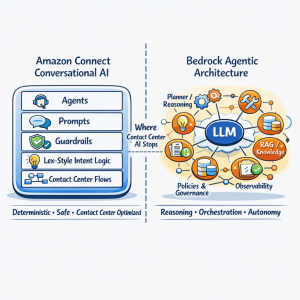
Where Agentic Applications Come In
Agentic AI systems are designed for a different class of business problems.
Rather than executing predefined flows, agentic applications are built to:
- Reason over complex questions
- Plan multi-step actions
- Invoke tools and APIs dynamically
- Work across multiple enterprise systems
- Maintain state and memory over time
These systems are commonly used in research, analytics, operations, and knowledge-driven workflows — where exploration and flexibility are valuable, and the risks of autonomy can be managed.
In short: they are designed to think and orchestrate.
A Simple Mental Model for Business Leaders
One helpful way to think about this distinction:
Contact center AI is designed to act consistently.
Agentic AI is designed to reason broadly.
Both are valuable. Both can coexist. But they should not be confused or forced into the same role.
You would not want an autonomous reasoning system improvising during a live customer service call — and you would not want a strictly flow-based system running cross-department operational tasks.
How These Technologies Work Together
In modern architectures, the most effective approach often combines both:
- Amazon Connect Conversational AI for customer-facing interactions
- Agentic systems for backend reasoning, analysis, and orchestration
When designed thoughtfully, contact center AI becomes the trusted front door — while agentic systems operate behind the scenes where autonomy delivers value without introducing risk.
Why This Distinction Matters Now
As AI capabilities expand, business leaders are increasingly asked to approve investments, timelines, and expectations.
Understanding where contact center AI stops — and where agentic applications begin — helps ensure:
- Realistic project expectations
- Appropriate governance and controls
- Better alignment between business goals and technical architecture
At DrVoIP, our role is to help translate these architectural decisions into business outcomes — choosing the right tool for the right job, without hype or confusion.
Clarity is what enables confidence.

