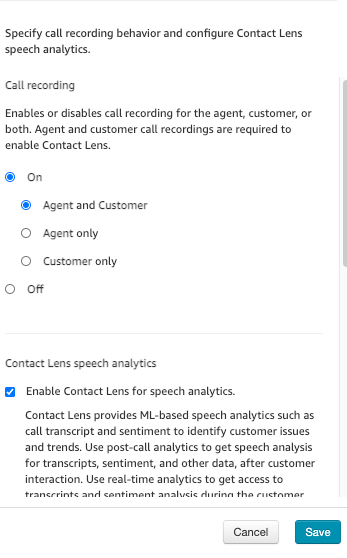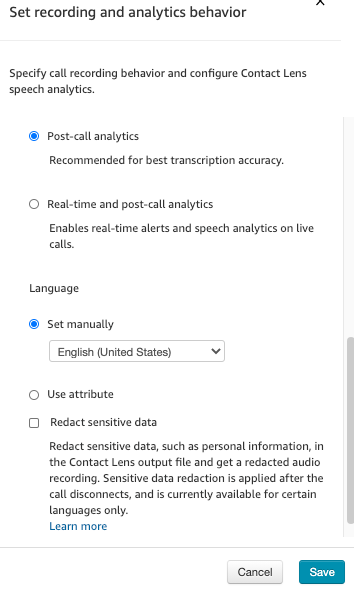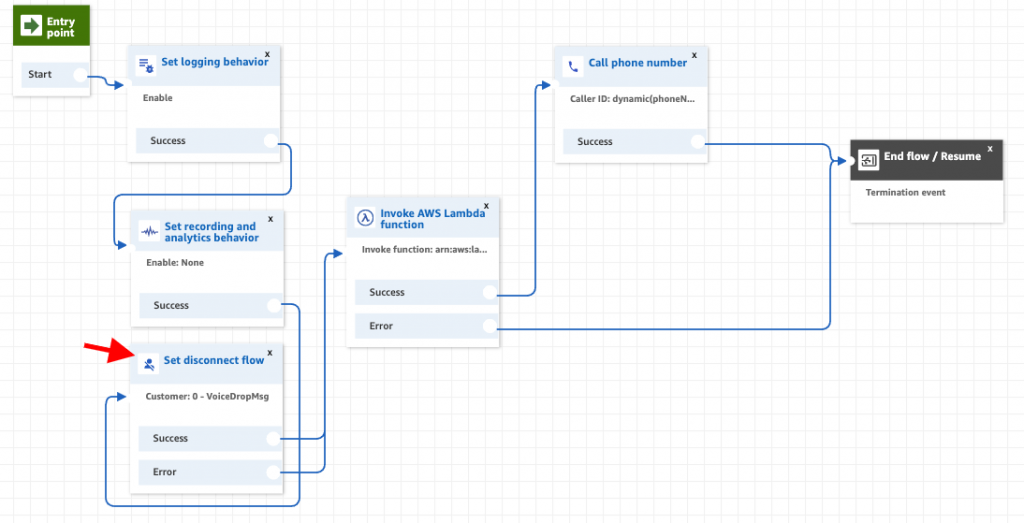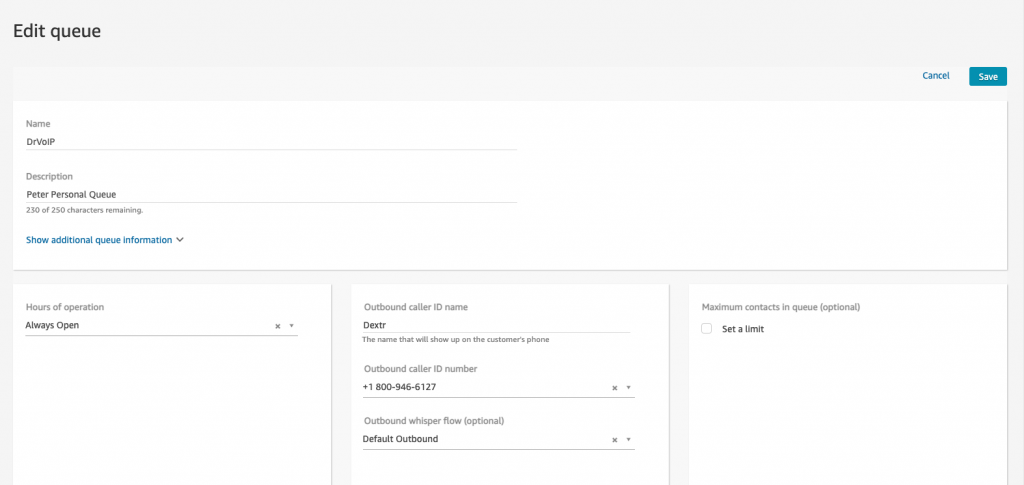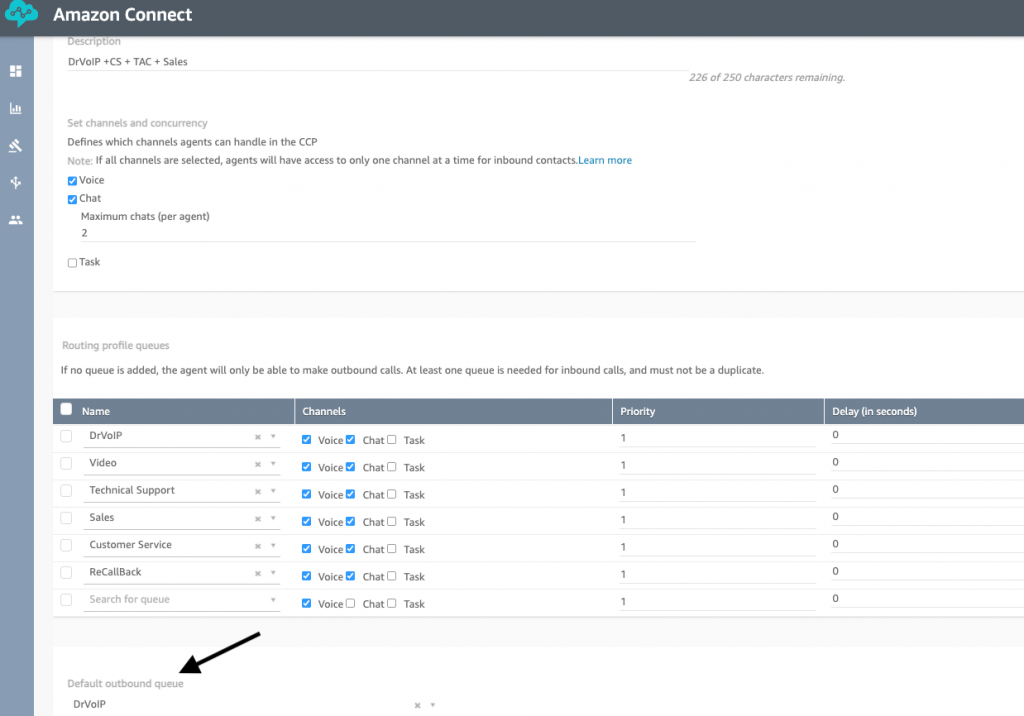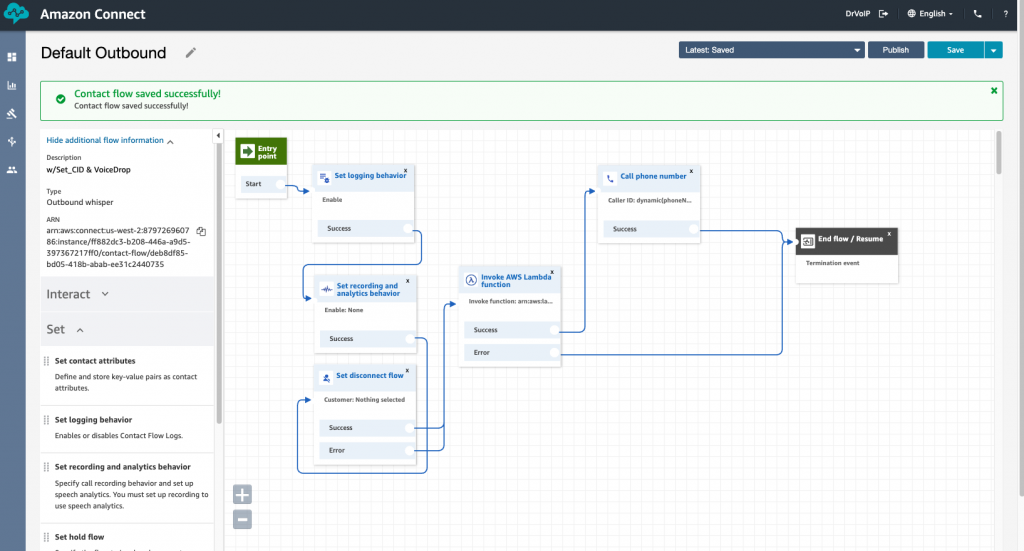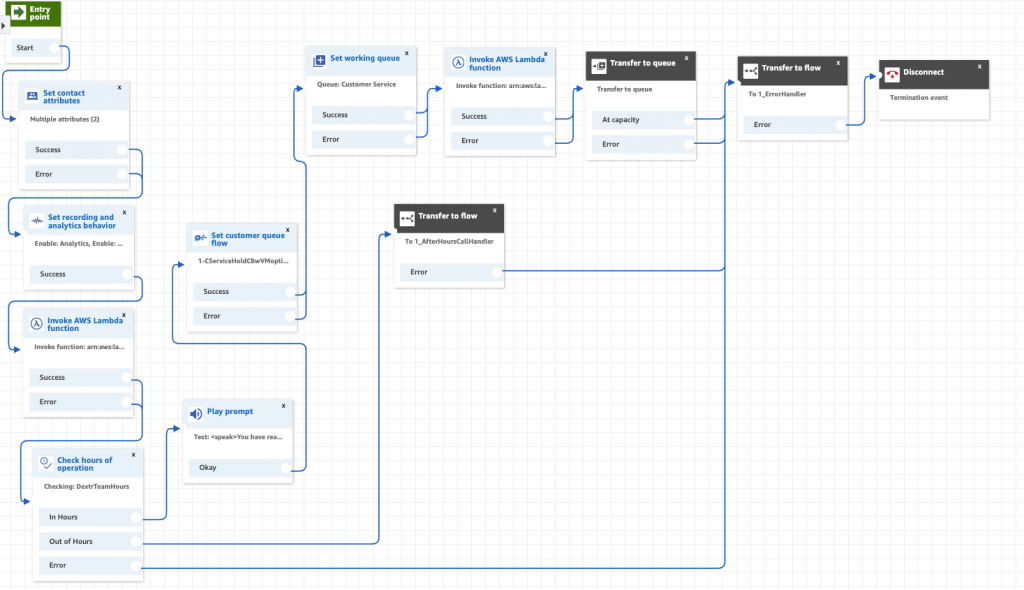What is Amazon Connect?
Amazon Connect is a modern, cloud-based contact center platform from AWS that enables businesses to deliver seamless customer experiences across voice, chat, and other channels. Unlike traditional systems, Amazon Connect has no per-seat licensing fees — you pay only for what you use.
At DrVoIP, we’ve been designing, deploying, and optimizing Amazon Connect environments since 2017. We specialize in rapid deployments, advanced integrations, and fixed-fee pricing.
What does it cost to deploy?
Amazon Connect is a consumption-based service. You are billed by the minute, message, and feature used. Here’s a quick snapshot:
- Voice minutes: ~$0.018 per minute (inbound/outbound)
- Direct dial numbers: $1 per number/month
- Chat sessions: ~$0.004 per message
- Optional features: Amazon Lex bots, Lambda integrations, and Contact Lens
DrVoIP Fixed-Fee Packages start at $6,000 for a 5-day quickstart implementation and scale based on complexity. You’ll always know the cost before you begin — no surprises.
How long does it take to go live?
Our standard deployment timeline is:
- 5 business days for a core voice contact center
- 7–10 business days for multichannel or AI-enhanced solutions
We’ve launched entire centers in under a week, including agent training, call flows, and queue configurations.
What is included in a DrVoIP Quickstart?
Each quickstart includes:
- Amazon Connect instance setup (or optimization)
- Inbound call routing, queues, and prompts
- Agent configuration with email and softphones
- Custom IVR flows and menus
- Live dashboards for real-time and historical reporting
- Admin training and documentation
Can Amazon Connect support my business size?
Yes. Amazon Connect is used by companies ranging from startups to global enterprises. It scales instantly, requires no on-premises hardware, and is supported globally by AWS infrastructure.
What makes DrVoIP different?
DrVoIP delivers:
- Rapid implementation (days, not months)
- Flat-fee pricing with no surprises
- Full AWS integration (Lex, Lambda, Pinpoint, S3)
- Proven success with contact centers large and small
- US-based engineering support — not outsourced
What about SMS, AI bots, screen pops, and CRMs?
We can enable any or all of the following:
- SMS and text messaging integrations
- AI voice bots using Amazon Lex
- CRM integrations (Salesforce, HubSpot, Zoho, and others)
- Screen pops with contact attributes on inbound calls
- Call recording, transcription, and sentiment analysis
- Secure call recording storage and compliance configuration
Is my data secure?
Yes. Amazon Connect runs on AWS infrastructure and meets strict security and compliance standards including PCI, HIPAA, and SOC 2. All data is encrypted in transit and at rest. We implement role-based access controls and audit trails as part of our deployments.
What support options does DrVoIP offer?
We provide on-demand and managed support plans:
- Business hours support: 7 AM – 7 PM EST
- After-hours support (premium rates apply)
- Prepaid blocks starting at $1,500 for 10 hours
- Time tracked by ticket — calls and emails billed in 15-minute increments
All support is logged through our secure ticketing portal. No email black holes, no vague billing.
Where can I learn more?
📞 Voice: 844-437-8647 (844-437-DrVoIP)
💬 SMS: 844-798-3504
📧 Email: sales@drvoip.com for a detailed Amazon Connect PLanning Guide
If you’re thinking about Amazon Connect, you’re already ahead of the curve. Let us help you get there faster.