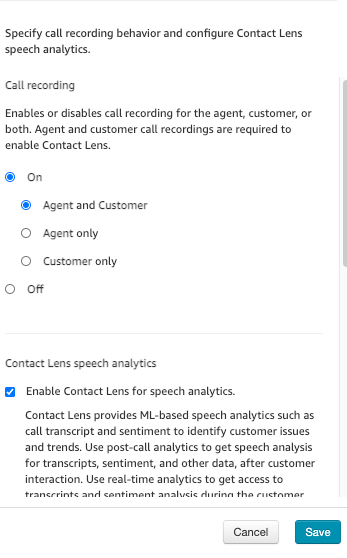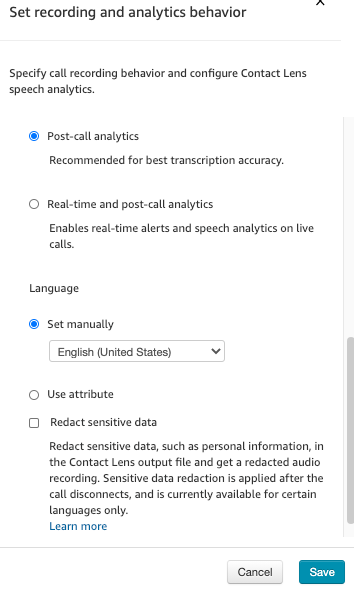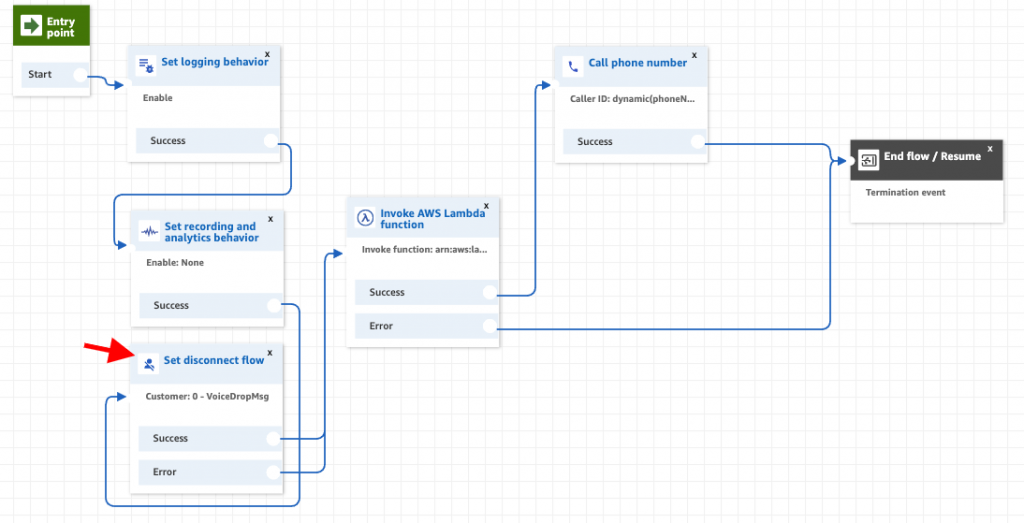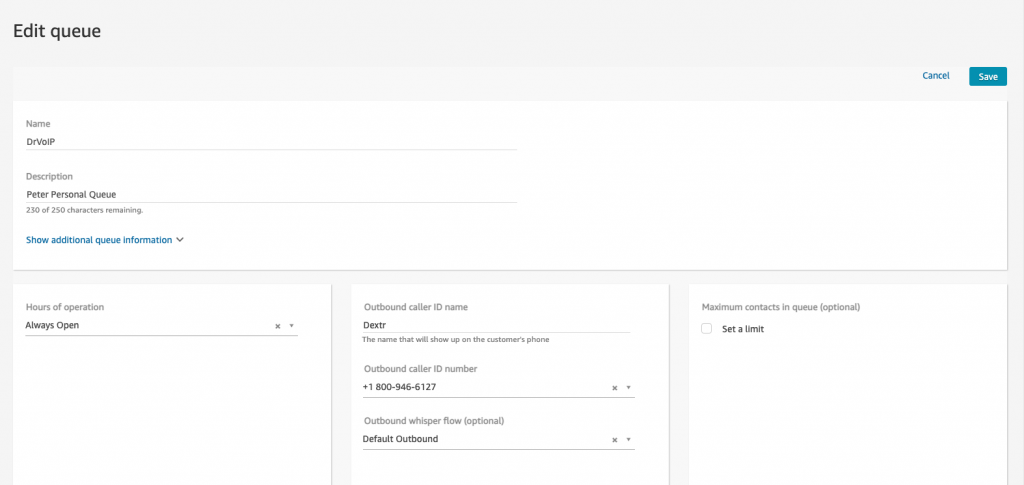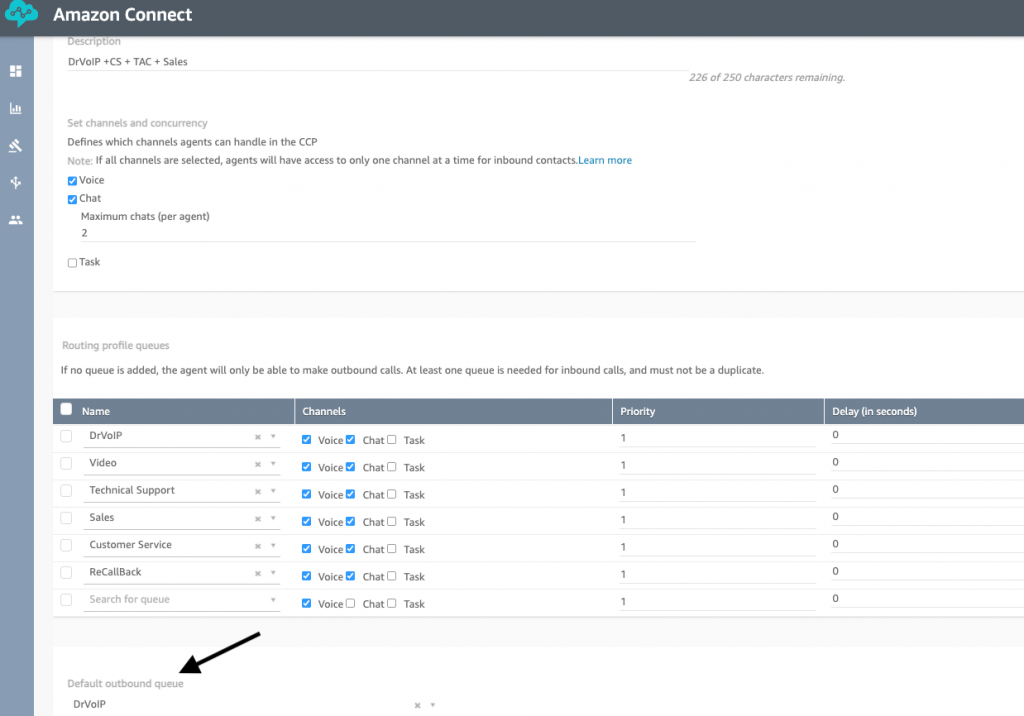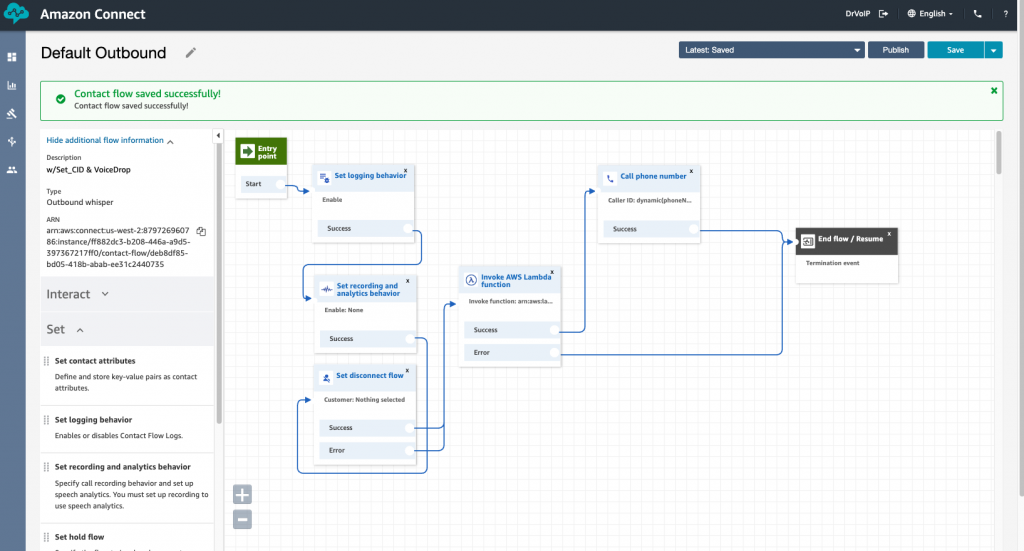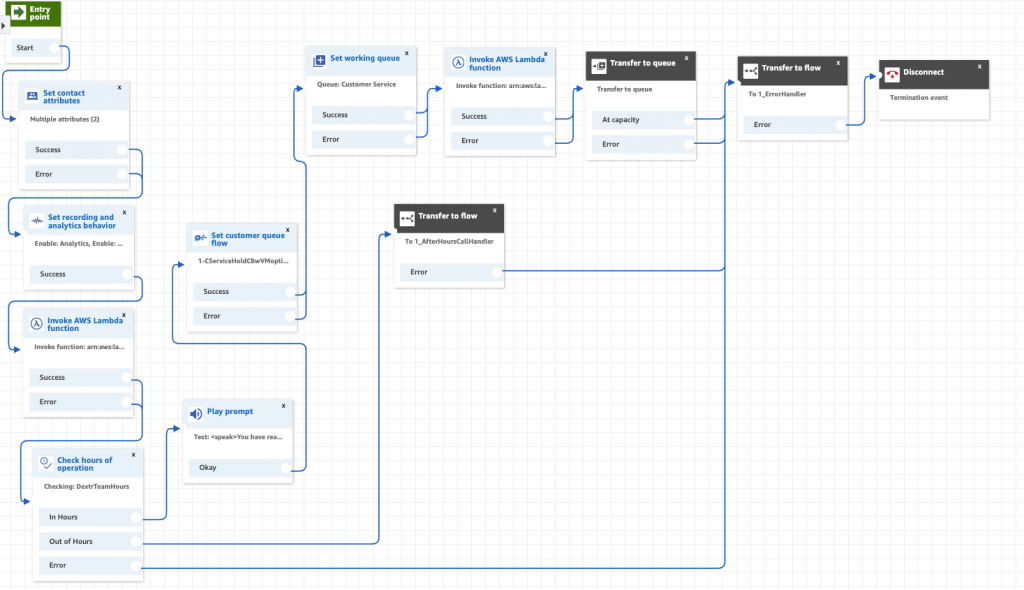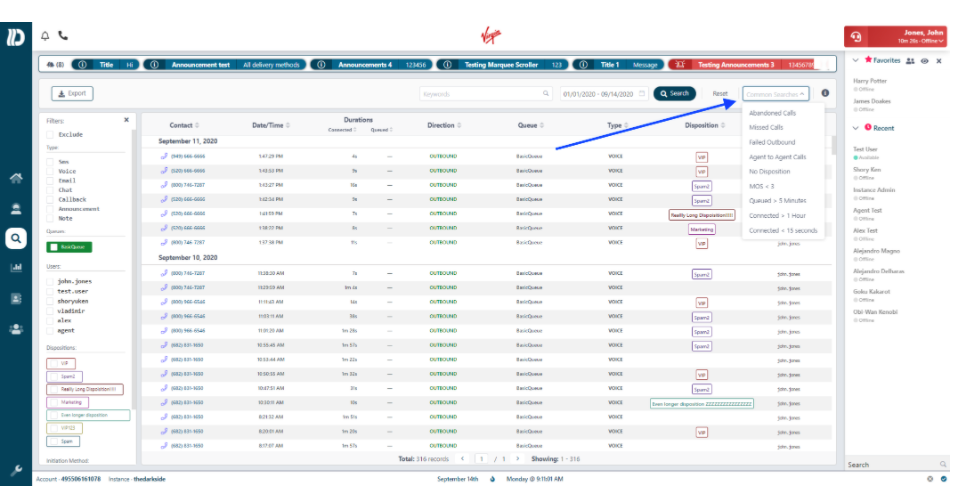The Amazon Connect Call Back from Queue Dilemma!
Assume you have a call center that follows the sun from coast to coast! You team starts in NY at 7AM EST and ends in California at 7PM PST. You offer call back options to callers waiting to speak with an agent. A caller enters the queue at about 6PM PST and leaves a request of a call back when an agent becomes available. The call center closes at 7PM PST but the call was not yet handled by your contact center. The next morning, at 7AM, Agents start the new day and the first call presented to an Agent is from the call back queue, the call left over from last night. The outbound call is dialed, and your Agent is now speaking to a very angry Customer in San Francisco where the time is no 4AM PST!
The Call Back Queue Problem
Once a caller is sent to the call back queue, there is nothing you can do about this! Let’s look at some options that we might apply to better control this call back activity:
Call Back From Queue Configuration Options
First, let’s create a switch to turn off call back requests during times outside a 10AM-4PM window. This is a simple “check hours of operation” step in your queue hold flow. Check the current time, and if it is outside the window, your contact flow will not offer the call back option to callers. This will keep callers from being left in the call back queue over night at the end of the working day.
Optionally, we can still offer the call back, but use the time window to determine if we should route the caller to the call back queue. We can still offer the call back, but if check the time and find it is outside of the window, we do NOT want to send the caller to the call back queue. Remember once the caller is in the call back queue, we lose control of the call back! Using Lambda and DynamoDB, we can write the callers request to a call back list for later processing, rather than putting them in the call back queue. We can then develop a watch dog timer, that scans the call back list and when the call back window reopens, we can stuff the caller request into the call back queue.
These options will offer a greater degree of control over the call back process, but what about that San Francisco caller? How do we make sure we are not calling folks back in the wee hours of the morning? We need to add additional logic to our function and additional attributes to our database items. We can look at the area code of the caller requesting the call back, then compare the area code to a time zone map.
How can we improve these configuration options?
Clearly you can ask the caller what time they would like to be called back. That would work and can be an additional attribute in your database items. You would still use the above configuration options, but also take note of the time range the caller wants to be called back.
Check for existing call back requests!
Your call back configuration should also check to see if this caller has already made a request to be called back? If you run a call center, you know folks call in and request a call back, hang up, wait a few minutes and then call right back in and impatiently request another call back as if that might speed up the process. We need to check our database of call backs and make sure this caller is not already subscribed to a call back request.
Check the caller’s phone number?
After requesting a call back, your configuration should note “I see you are calling from 1-844-4DrVoIP, is that the number you want us to call you back at”? We can then confirm that number, or ask them to answer another number.
How to get to an Extension number?
The standard call back strategy is to dial the number and hope the target caller is reached. Unfortunately, more times than not, a receptionist or voice mail IVR answers and wants to know how to complete your call. Your configuration may need to not only ask for the number to call back on, but an extension number of name of an individual to ask for when the call back is dialed and answered by other than the person who requested the call back!
These are simple but powerful ways of taking the Amazon Connect call back engine and adding features and functionality to achieve a level of control over the call back function. They distinguish a call center configured with little though to the call back strategy form a call center configured to maximize customer interaction success!
If you would like some help configuring these options, give us a call at 844-4DrVoIP or email and we would be eager to help you! – DrVoIP@DrVoIP.com