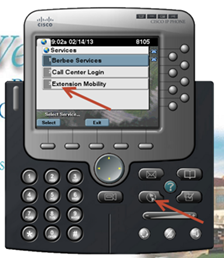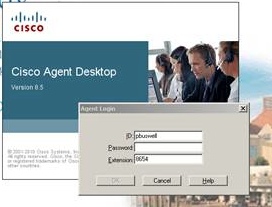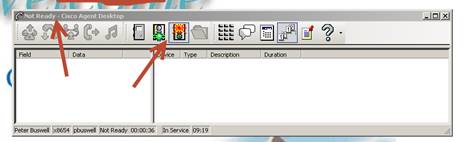Category: Voip Service & Solutions
UCCX Cheat Sheet – Agent Log-in in using Extension Mobility!
There is a two step process for logging into the systems if you are a mobile worker. The first step is to log into a Telephone and make the phone your Extension number. The Second Step is to log into the CISCO Agent Desktop (i.e. CAD) and make yourself ³Ready² to receive calls from the Contact Center.
Step One: – GoTo the phone you are logging into and press the button labeled ³services². This will bring up a list of Services that your phone supports. You should one or more services. Select the Service entitled ³Extension Mobility² by highlighting it with up/down scroll button on phone or entering the menu number.
Step Two: You will be prompted to enter your User Name and PIN. The User Name is your Active Directory (i.e. AD) login name, usually in the form of First Letter of your First Name followed by your Last Name. For Example, pbuswell. You will have to use the Touch Tone Pad on the phone to enter your name, and it is a bit cumbersome, but you will figure it out. The PIN number, unless you have changed it, will be the default of 12345678
The Phone should wink and blink¹ and reset itself. When it comes back alive, you should see your Extension number in the Display of the Phone. This means you have successfully logged into the phone on this desk! Please remember to reverse the process and LOG OUT when you are done.
Step Three: Log into the CAD, by bringing that software up on your associated computer. This will be a Short Cut on your desktop, or you will find it with your mouse under the Start, All Programs, CISCO, Desktop, Agent. You will then be presented with a screen that prompts for your User Name, Extension and Password. Enter your AD user name as used in the above step. The Extension is to match the Extension on your phone, and the Password is your AD password.
This should log you into the Contact Center and bring up your Agent Tool bar similar to the one below, though your buttons may be smaller. To indicate that you are READY to receive calls, you will need to push the READY icon (mouse over ICON) to see what they do! When you do not want to receive calls, you will push the NOT READY icon. At the top of the tool bar you will note your current Status!
Deploying VoIP in the Cloud or rolling your own “hosted PBX” – Part 1 Server Deployement
ShoreTel Stock Update – Should Mitel and ShoreTel Merge?
WebRTC to change the Contact Center For Ever! Enter Amazon Mayday Button!
Last month we wrote that we believed that webRTC had the potential to change the business communications landscape forever especially as it related to contact centers! Little did we know that in less than a month, Amazon would do just that with the introduction of the “Mayday” Button. The Mayday button does just what webRTC is destined to do, embedding a real time, text audio and visual communications channel within a web browser! Technical support will never be the same and as we previously proposed, neither will the Contact Center be the same! Customer Service is about to be redefined and Amazon seems to be leading the way with the absolute first mass implementation of a webRTC application.
The button, a LifeSavior Icon, appears on Amazon’s new Kindle Fire. Push this button and a dialog box opens with a real time video image of your technical support consultant. You can see him, but he can not see you. He can hear you and remotely operate your device, trouble shooting your issue and “show you how” to do a troublesome operation. If you can not “see” the impact of this game changing technology, you most likely did not see the internet or the tablet market developing either!
What is so amazing about the technology is that the core elements for implementation are readily available. This is not and R&D project, but more of an integration of currently available technologies. WebRTC requires a modern browser but does not require any plug-ins, usernames, passwords or downloads. This technology will make peer to peer video pervasive and make establishing real time video teleconferences as easy as clicking a link! One can only hope that Microsoft will for once, just embrace the technology and skip the always painful promotion of some other “not invented” here model like CU-RTC.
Historically, Call Centers were places that you “called” from your home phone. Now we understand the immediacy of Contact Centers which treat email, chat and sms as readily as phone calls. Contact Centers understand that the “home phone” is now a mobile device and there is an entire generation of customers who have never had a “land line”. It does not take a market visionary to see the “high touch” ramifications of a video interaction and the inevitable impact it will have on the “customer service” paradigm. Adopting video on demand or “click for support” options in the call center is not an option, it is an imperative and will quickly impact the market by segmenting customer service as quickly as new technologies buried the Polaroid!
We are now integrating webRTC Call Center applications either as an appliance or as a cloud in the form of InstaVoice, FACEmeeting, TokBox and Tawk. Clearly, some customer service applications are more visual and can benefit more immediately than others by adding a video component. Clearly, technical support or instructional applications are at the top of the list. Can American Express be far behind. Are you more likely to interact with a credit card company representative you can see in addition to hear? (We can only guess at what the HR impact will be on Contact Centers that adopt webRTC, but that is another topic and also worthy of discussion).
We would welcome the opportunity to discuss the concept of webRTC within the context of a real contact center application, so call click or email! You will be “seeing” a lot more of this from DrVoIP and others, so stay tuned!
UCCX Scripting – Working with XML documents
When writing call control scripts for Contact Centers (ShoreTel ECC, CISCO UCCX ) do you really have to start over each time? Are there really that many differences between contact center applications? Well, yes and no! As we continue the search for the killer script, that “holy grail” of scripts which can do it all and never needs to be modified, we turn our attention to the wonderful world of XML! Every Scripting Engineer has a library of routines that hey have emerged over time. They accumulate over as the scripts become more refined with time and experience. You would think there would be nothing new under the sun, but from time to time someone hits on a particularly creative solution to a common call flow requirement.
I have to credit Steven Griffin, a true rockstar of a software engineer, with opening my eyes to the possibility of using a “QueueOptions.xml” file to specify parameters you might otherwise hard code in a UCCX call control script. I have learned from other engineers like Wesley Forvergne and Anthony Holloway how to build on this concept (these guys have all really advanced the state of the art IMHO) and create scripts that are extensible, supportable and flexible! Why have to write another script or launch other instance of a script just because the SLA, Menu or Schedule changed? Why not have a Script that can reconfigure itself based on parameters recovered from a configuration file, using DNIS as the file index? An inbound call to the contact center triggers a script which uses the DNIS to look up the appropriate configuration for the number dialed.
Maybe this DNIS differs from another DNIS only in as much as the On hours specified in the Schedule? If you have been using that “Day of Week” and “Time of Day” UCCX script step you have no alternative but to have either a bunch of “if” steps or creating the same script on another trigger so that you can have a different operating time. What an inefficient waste of processor and system resources! Why not just read in the Schedule from an XML file and use the same script for all your DNIS numbers, all on the same trigger? You can even reconfigure the Menu and Prompts, change the voice mail box, determine if you should play “estimated time in queue” or not and just generally customize the script on the fly!
XML is just a powerful alternative to OBDC type solutions. No special drivers, portable across operating systems, language independent and able to handle dynamic database changes. Your XML document can be updated dynamically as required through HTTP and other web based technologies. This makes it possible to integrate your call flow based on input from a website entry! How about SMS to XML? Think of the possibilities! I guess that is what we really enjoy about Contact Center scripting! Never a dull moment and limited only by imagination.
The video discusses the creation of an Xpath specification assembled on the fly and uses a string value to index the XML document. Great entertainment and fun for the entire family!
WebRTC, ShoreTel ECC and CISCO UCCX?
What is WebRTC? Think of it as a teleconferencing system built right into your browser! For some time now, call centers have been slowly integrating web chat functionality into the call center tool set. Visitors to the company website can click on a link and open a chat or “IM” session with the next available agent. This is a very powerful tool addition when properly implemented, but it reduces the communications process to a the linear, sequential medium of typing. Not much different than a email with the possible exception that you can “share a form” on the website between the agent and the web visitor. Some websites have voice enabled chat links and “click to talk to a customer service representative” usually results in a call back. Why not click and open a real time voice and video link with the call center? It is very possible to do this, but almost impossible without having the web visitor download a special “plug- in” and having proprietary voice gateways on your call center.
This is where WebRTC can play a major role in “peer to peer” communications. DrVoIP believes this technology has the capacity (excuse the pun) to redefine the communications landscape. Using WebRTC users are able to establish a real time voice and video communication channel without having to download an special software, or create a special user account! WebRTC leverages the recent trend in which the web browser IS the “application” and facilitates browser-to-browser communication, with no software downloads or registration needed. The web browsers themselves include all the capabilities needed to support real time voice and video communications. WebRTC standardizes communications between browsers, enabling audio and video communications, and data bridges to support text chat or file-sharing. For this reason it is an ideal solution to to enable customer care solutions that desire direct access to the call center!
Imagine your prime demographic prospect or client browsing your website from and Droid or IPhone and being able to open a real-time voice and video interaction with your call center based agent or representative! Talk about “point of sale”! The client no longer has to search for a call center number, or wait for a call back, but seamlessly adds a human sales or customer service resource within their current search reality! Chrome and Firefox have stable releases and others are quickly moving to address the emerging webRTC standard. Yes, we have the technology today to implement “person to person” communications models within the contact center, freely mixing the media streams from webRTC with the PSTN and SIP media streams already coming into your call center!
We used to say “never trust anyone over thirty” and that still seems to be the case. To many “old” people running call centers! There is a generation of folks out there that have never had a wire based phone, don’t want one and live in the very mobile world of ‘instant gratification”. They have been raised on wireless smartphones, the internet and “faceTime”. Much the way the broadcast television industry has been crushed by Video on Demand, YouTube and Netflix, your call center will be crushed if you don’t begin to understand the fundamental shift in communications technology that is reshaping the global business communications landscape. DrVoIP believes, the American Business communications landscape will be littered with the bleaching bodies of those call centers that fail to adopt WebRTC!
A Cure for the common Hold?
The Symptoms – Help! My on-hold recording warbles like a wounded canary! If your customers are kvetching over the aches and pains of listening to your wobbly, distorted on-hold recordings, it’s time to seek medical help.
The Causes – The growing number of professionals who conduct business on the move is part of the affliction, along with the rapid exodus from traditional landline phones to more mobile technologies that rely on the strength of broadband to function.
To cope with the massive communications overload, cell towers are constantly switching between multiple cell phone conversations every second, which can make recorded music sound wobbly, distorted and the speech content almost impossible to understand. It’s an epidemic. And, depending on how busy the local towers are with calls, they’ll reproduce music reasonably well when call traffic is very light. Other times, because of heavy traffic or poor reception, the on-hold messages themselves will sound freakin’ awful.
The Cure – On Hold Advertising has the Rx for the common hold and will make your recording sound awesome! We custom produce all kinds of voice media with no music, just highly professional voice talents. Or, we can spice it up with catchy rhythmic backgrounds specially created to workaround the nuances of cellular connections. For more tips on making the most of telecommunications marketing to keep your customers happy, and maybe a little less insane, visit us at onholdadvertising.net.
Hacking ShoreTel!
I though I had seen it all!
When you have been involved with the design, deployment and management of customer premise telephone systems for as long as we have, you think you have seen it all. Over the years as we learn from our mistakes we improve our “best practice” list to assure others gain from our experience. When I was barely a teenager, I learned how to assemble a string of MF tones using a Hammond organ keyboard. Recording two keys at a time, you could create toll call routing instructions that could be played back after making a 1-800 toll call before the terminating end answered! That, along with the famous Captain Crunch 2600Hz cereal box whistle, kept me and my friends entertained for years, stacking toll tandem switches and meeting other hackers in far away phone booths! Things have changed as in-band signaling has long ago been replaced with out of band signaling and whistles no longer work. Toll fraud however, continues to be a major source of unanticipated costs for business and the toll bandit syndrome is still alive and well in the Internet age.
Just like a web sever which uses well know port 8080 to serve up web pages, SIP phone systems use a common port. Scanning ports for open port 5060, then banging away for a user login and password to create a registration was child’s play and most companies now have this locked down. The fact that most Voice Mail systems used a common password was also a source of hacking entertainment, but now most manufacturers do not create mailboxes until someone needs one, eliminating a source of illegal phone calls though remote access. Direct Inward System Access or DISA used to be a favorite tool for making fraudulent toll calls. Users would call into the system, put in a pin and then be granted access to make phone calls. It did not take long to figure out how to abuse that feature!
Kevin Mitnick needs my help?
Like I said, just when you think you have seen it all, something new shows up. You have to laugh at how obvious and simple it was. I was recently contacted by a guy who you would think has seen it all, Kevin Mitnick. If that name does not immediately “ring a bell,” then maybe you might remember a couple of his books: The Art of Intrusion, The Art of Deception and most recently Ghost in the Wires. Kevin has not only seen it all, he has done it all! Anyway, Kevin was researching a compromised ShoreTel system for a client and wanted to compare notes with DrVoIP. Apparently someone had gained unauthorized access to the system and was making toll calls that were costing the target company a small fortune. If you have ever experienced toll fraud you know that your vulnerability is broadcast all of the Internet in just a matter of minutes.You will find yourself explaining to Homeland Security why you are making so many phone calls to Dubai!
Kevin had a sheet of CDR records that showed the date and time of the calls. Unfortunately the calls seemed to be originating from the Automated Attendant so they could not be traced to a particular extension number within the system. We brain stormed some possibilities. I thought for sure this had to be an inside job! Maybe someone was using the “find me follow me” feature, but that would only send the call to a single number. These calls were all over the map! Literally all over the globe! ShoreTel does not have a DISA feature and VM boxes do not exist unless they are assigned to a user. The password must be changed as a part of the setup process. So how was this system hacked?
Well, I could tell you but that would take all the fun out of hearing from you as to your thoughts on how this was done. I will promise you that it takes one to know one and Kevin, genius that he is, figured this out, not I! Even DrVoIP was taken in by this clever ruse! Post your comments below with your thoughts on how this was accomplished and we will send you the puzzle answer Kevin uncovered. My thinking is that all we can ever hope to do is to raise the bar, keeping out the less sophisticated mice. There will always be someone smarter, someone more dedicated and focused, who will make it his mission to crack your safe!
Updated with Answer September 1, 2013
– Well a couple of people actually broke the code (excuse the pun)! What Kevin learned was that one of the great flaws in VoIP is the complete lack of control when it comes to secure Caller ID! Simply stated, there is no security or verification of Caller ID! Using any number of readily available tools, it is possible to spoof your caller ID. You can make your phone display any number you want! ShoreTel has a voice mail feature that enables you to listen to a voice message and then return the call by pushing a voice mail menu option key! This is a very handy feature, especially if you are calling into your voice mail from you car, just hit the “return call” option and provided the system was able to capture the inbound Caller ID, the ShoreTel will place an outgoing call to that number and conference you in! So lets put this simple ShoreTel hack together – the hackers gained control of a voice mail box, then called into the ShoreTel Voice Mail system with a spoofed Caller ID and the left a brief message. Calling back into the system, this time to check their voice messages and then hit the “return call” option key, which then placed a call to an International Middle East location all billed to the the ShoreTel system owner and showing up only as a Call Detail Record owned by the Automated Attendant. Great feature, but we would recommend that you don’t allow the VM system to place International phone calls! Thanks to all who took time to write and special thanks to Kevin Mitnick for a really fun Service Call!
Most Annoying Business VoIP Marketing Gotcha’s
If you have ever tried to decide on a new hosted business VoIP solution for your company, then you have most likely run into, and been frustrated by some of the “gotcha’s” that VoIP company’s use to get you to consider their service above all others. Even when you have narrowed it down to just a few options, you have likely struggled to perform a comparison of VoIP services that helps you make a final decision.
So what are we talking about here? Well here are just a few that come to mind and please add a comment below if you have run into any others that have caused some level of frustration:
Tiered Per user Pricing! – You spot an advertisement that states “Business VoIP service from $19.99 per month” and you immediately get excited and take a look. It turns out that the $19.99 price is only available to companies that want more than 50 lines and you only need 10 lines for your small business. Actual price for 10 lines turns out to be $34.99/user/month.
No Detailed Pricing on Website! – The aforementioned tiered pricing models are actually fairly common and it is great when the VoIP provider’s website clearly states these pricing tiers. There are some providers that do not even list tier pricing information and you need to get on the phone and as such become part of their sales funnel to just get a ballpark price.
Premium Features are NOT included!– Did you know that getting an auto-attendant in addition to business VoIP service can often cost you in the region of an extra $24.99 per month? Did you know that some VoIP companies will charge you an extra fee if you want numbers ported? Did you make sure that the “cool” VoIP feature that you have heard about is even available from the provider that you are about to sign with? The answer to these questions is quite often “NO”, and when you start to add these premium features to you service at a later date, the big savings that you made by switching to VoIP in the first place, slowly start to erode.
What does a Feature actually do anyway? – Believe it or not, there is often different terminology used for the same VoIP feature by different service providers. The common features (call forwarding, call hold, etc) are typically named the same but when it comes to more advanced, or premium features, the same feature can often be called something completely different. An example of this is “call pass”, “call flip” and “single number reach”. All of these do pretty much the same thing but are named differently by providers.
Are Smartphone apps supported and what do they actually do? – Functionality and availability vary from provider to provider. Most Smartphone apps are an extension of the in-office solution and create a virtual presence for the user. Others are stand-alone extensions that require an additional payment. Additionally, some of these apps will support VoIP calling via Wi-Fi while others will use cellular minutes for every call.
Does the provider support the Phones I already have? – If you already have IP phones, make sure the new VoIP provider that you are considering can actually support them, as otherwise you could end up with a hefty upfront cost that could have been avoided.
The good news is that there are actually a lot of providers that display this information very clearly on their websites and make it relatively easy to understand what the pricing is, what features are supported and what any extras will cost. The bad news is that it will likely be somewhat painful to perform a proper comparison by simply pulling up two or three provider websites on your screen.
Some options that can help with this comparison are:
1 – Call each provider and request a custom quote and full feature list with detailed pricing for any extra features. If a provider can’t deliver this quickly then you might want to ask yourself why.
2 – Use a 3rd party website that lists the providers that you are considering and check to see if they have a feature comparison tool.
3 – Avoid all the research and comparison and just go with your gut. Not the recommended approach but it can save you time and get you up and running with a business VoIP solution quicker. You may pay the price later though.
Regardless of any potential hassle or confusion, VoIP is still a great option for phone service that every company should be considering.