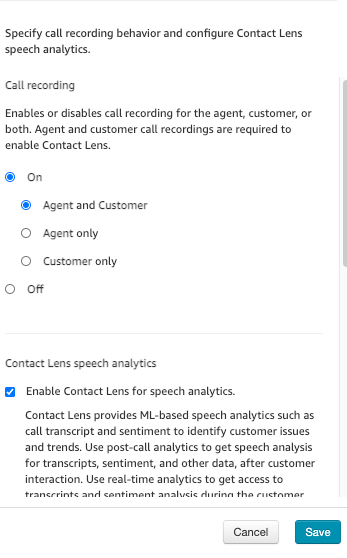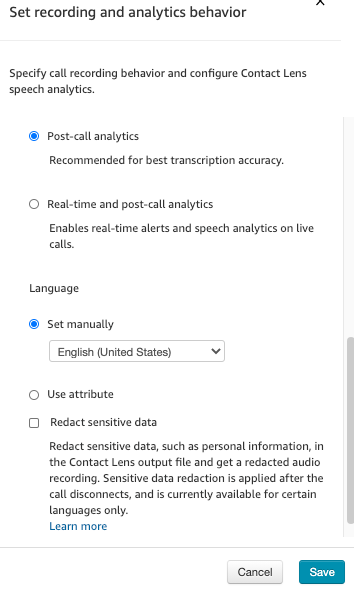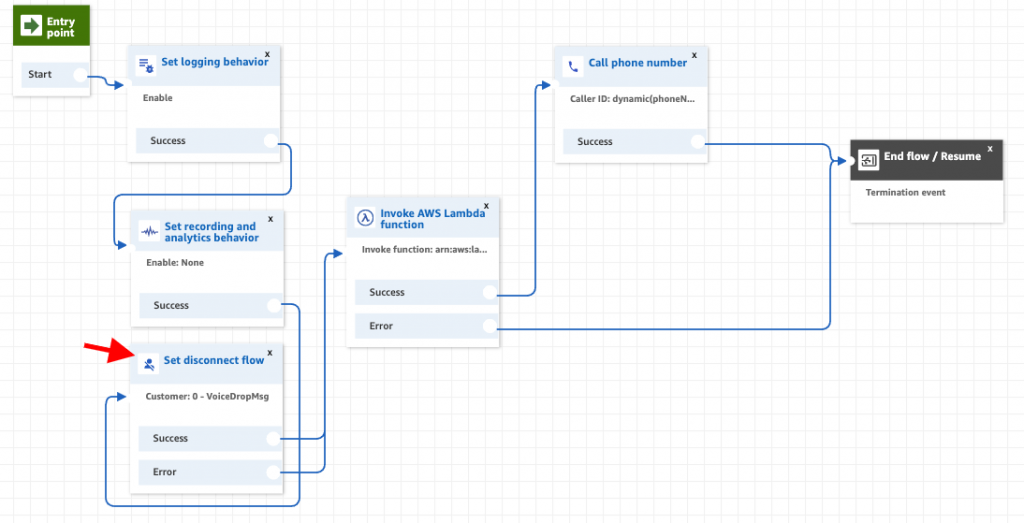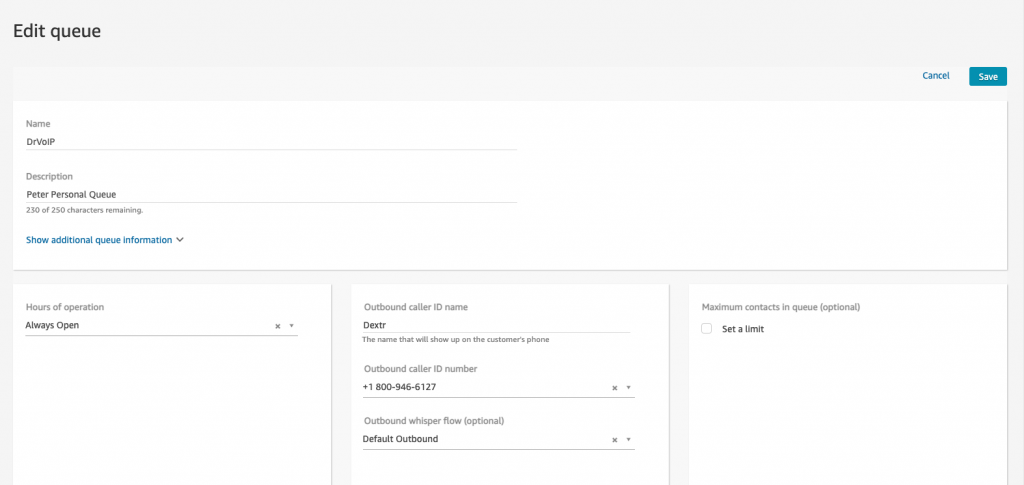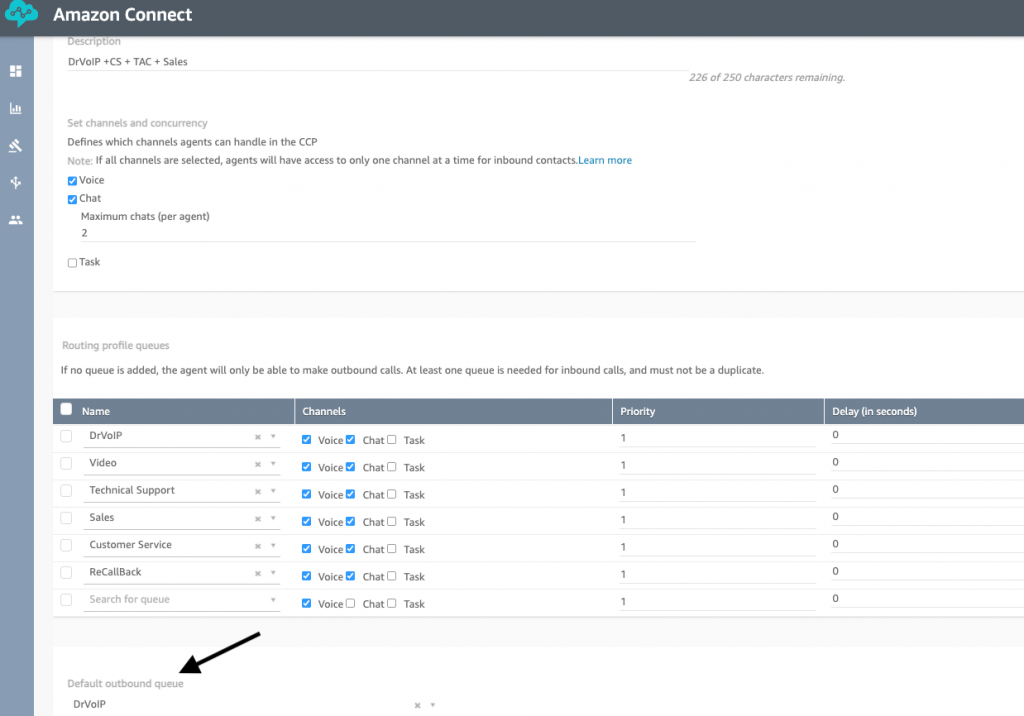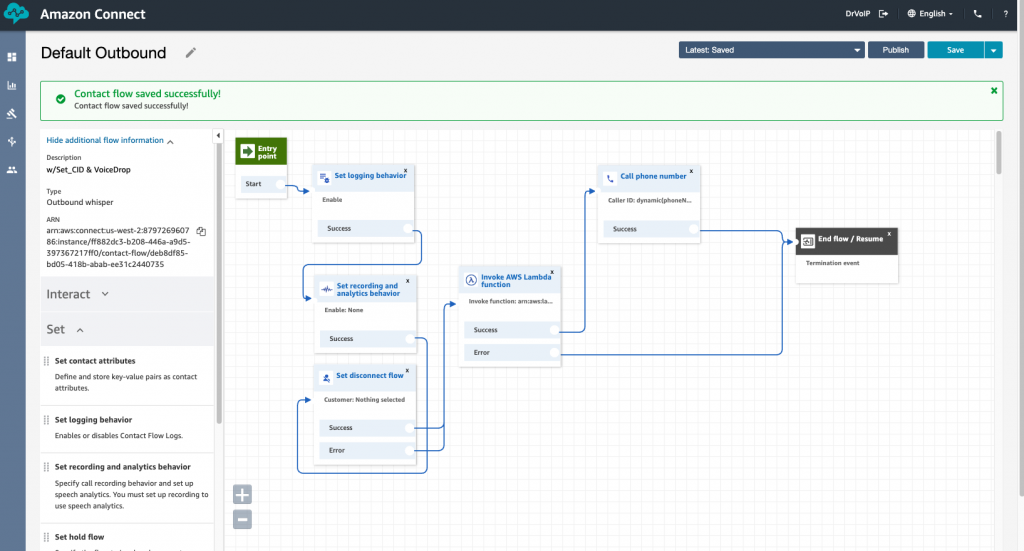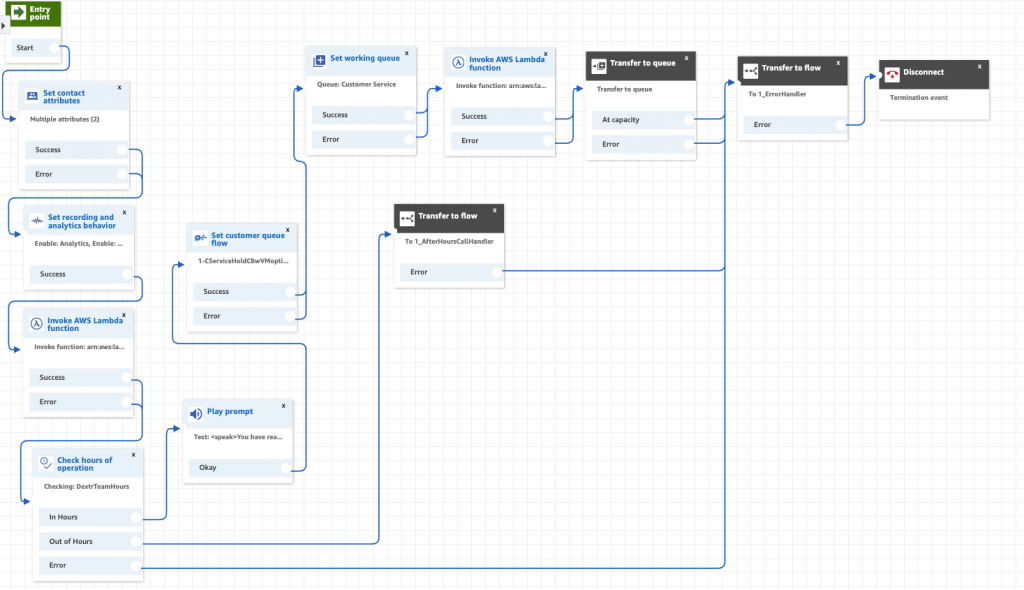Dynamic Call Centers?
We can dynamically reconfigure our contact flows, the experience a caller has when calling our contact center. To do this, we us DNIS (i.e. dialed number information services) essentially using the number the caller dialed, to index a configuration database and return all of the options we need to route an care for the call. Rather than “cut and paste” contact flows, modified for each queue, why not just use one contact flow that can be reconfigured on the fly? DNIS is a system attribute in Amazon Connect, it can be passed to the contact flows as such and used to route the caller. In this solution we provide everything you need to quickly implement a very advanced, flexible and scaleable voice only contact center.
We provide a complete “Do It Yourself” Amazon Connect Contact Center
Core features of this solution include the ability to reconfigure greetings, menus and options based on the DNIS, the number the caller dialed ot reach your call center. Other features include the option to Directly Dial an Agent, or to have IVR option menus. Queue hold options include “call back”, leave a voice message for follow up that is queue specific. Contact flows check staffing, hours of operation and include after hours call handlers.
What is in the DIY Kit?
In addition to several video tutorials to help the non-engineering professional build out the contact center, we provide all the contact flows ready for you to import! We provide the lambda functions used to index the configuration database and the dynamodb table descriptions. Each contact flow is heavily commented to enable easy modifications of options and prompts. Tech Tip videos for installing the voice mail system; custom agent dashboard and instructions on how to configure other AWS services that the contact center requires. Finally, we throw in an hour of technical support to answer your questions! You will find the package in the DrVoIP.com store!


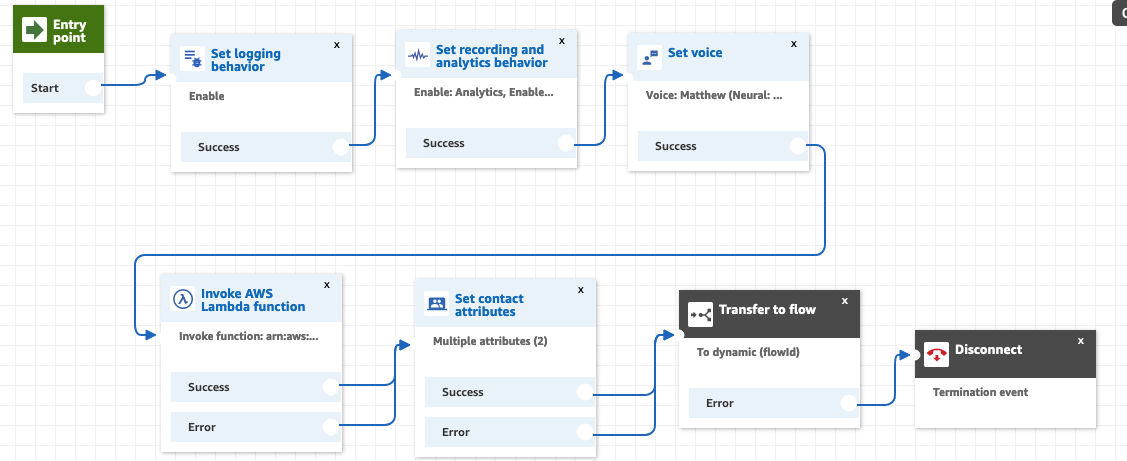
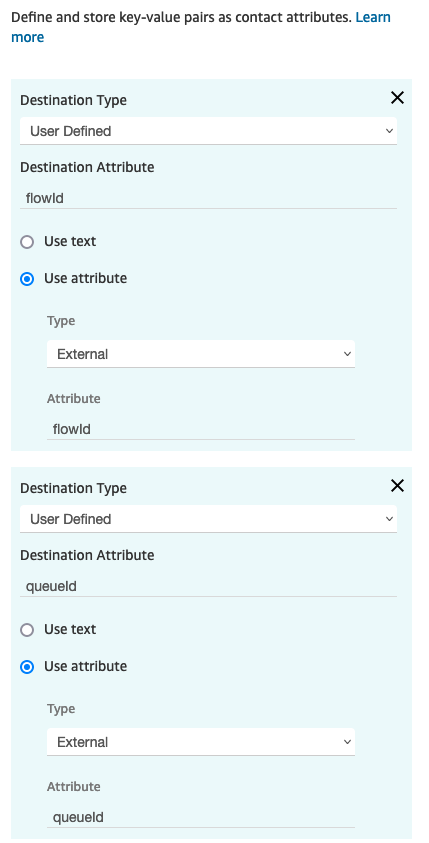 You can see that the lambda function is pulling back two variables from the associated database tables: queueId and flowId. in the above contact flow, after we set the contact values, obtained from an “External” database we”transfer to flow”. The external flowId points to the flow we want this DNIS to be used for follow on call handling.
You can see that the lambda function is pulling back two variables from the associated database tables: queueId and flowId. in the above contact flow, after we set the contact values, obtained from an “External” database we”transfer to flow”. The external flowId points to the flow we want this DNIS to be used for follow on call handling.