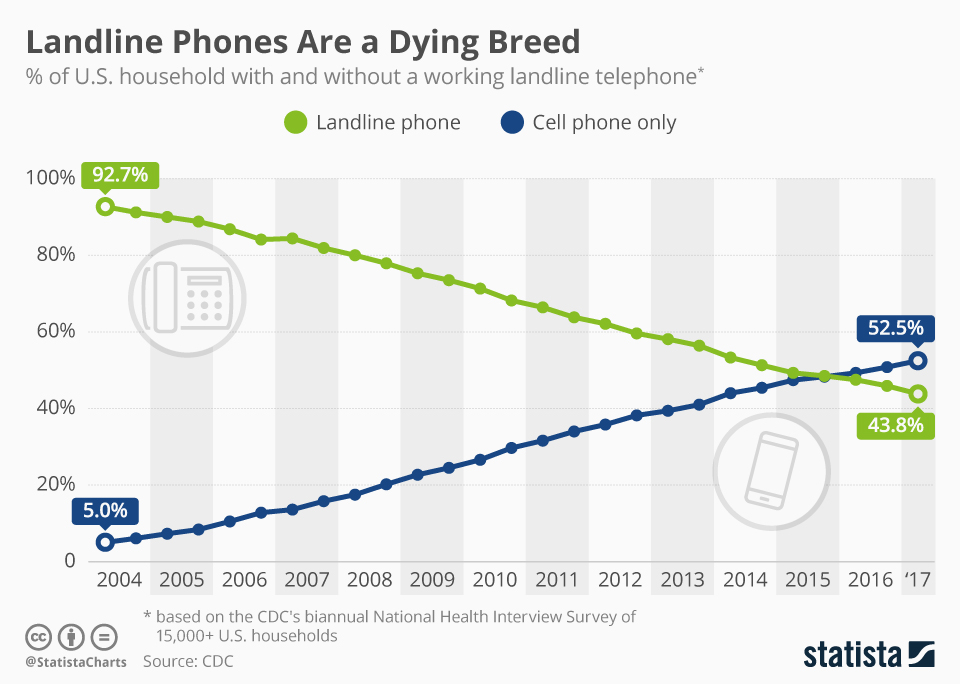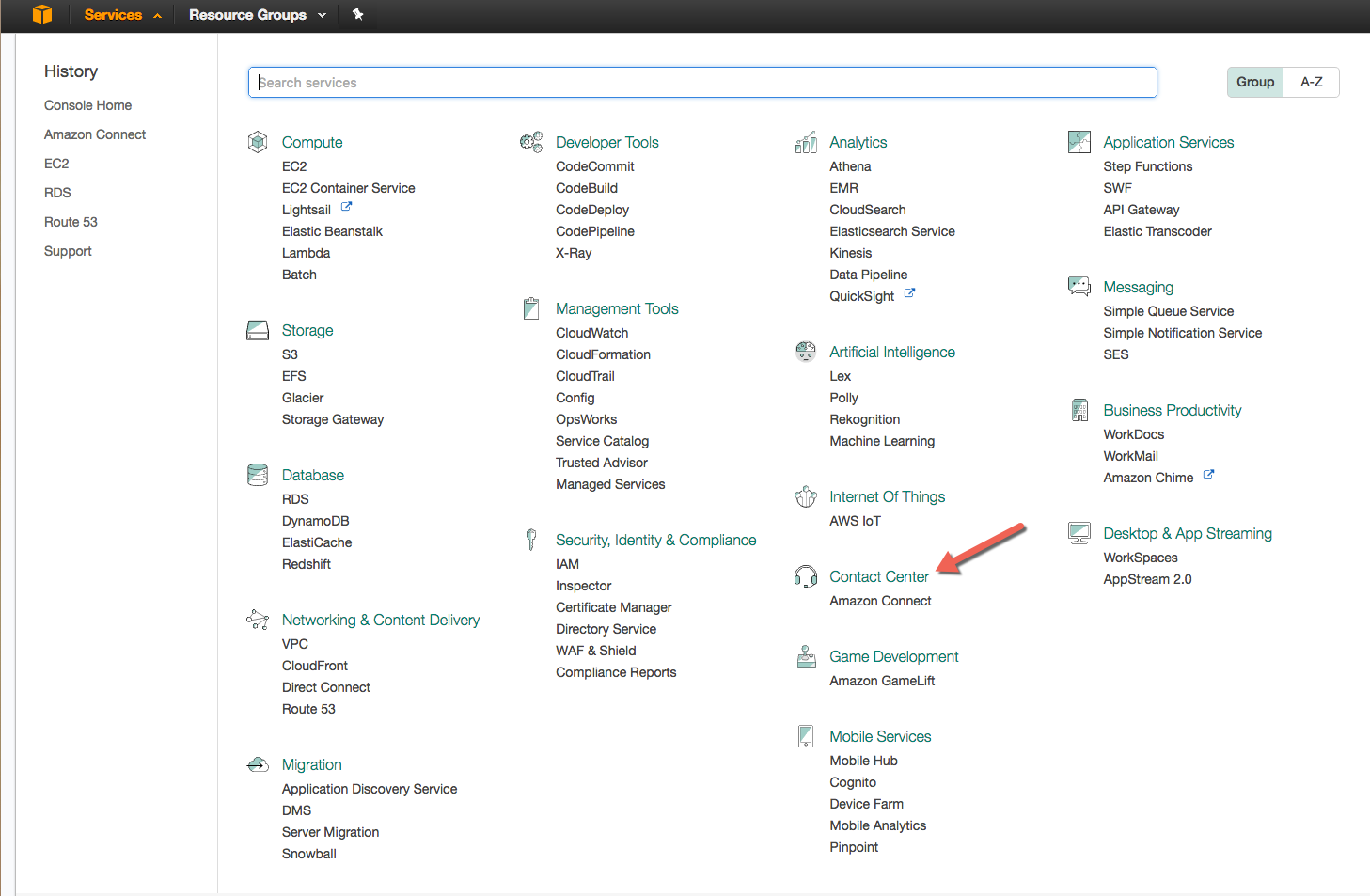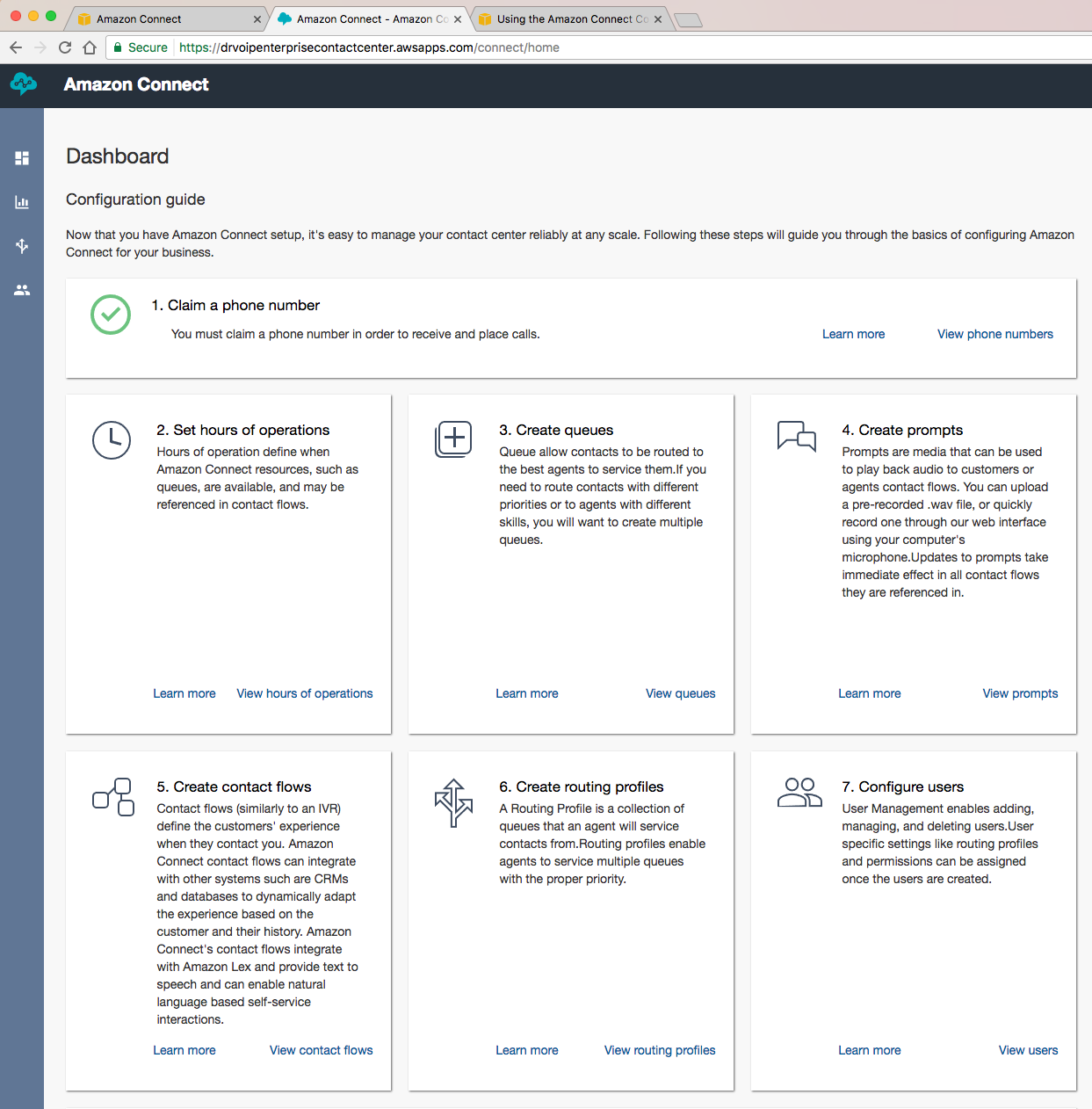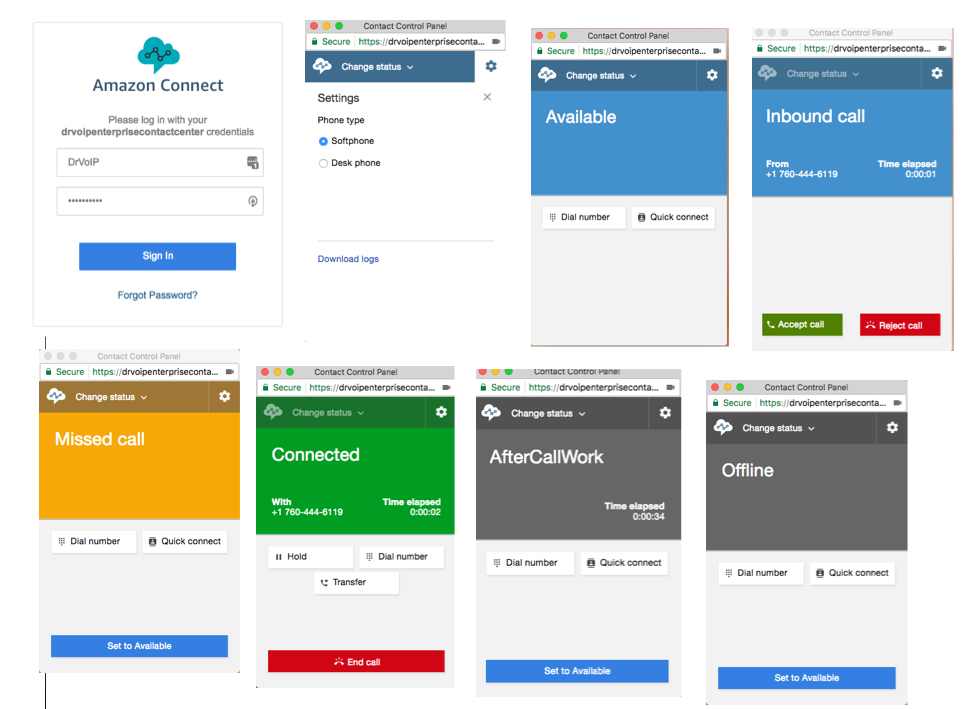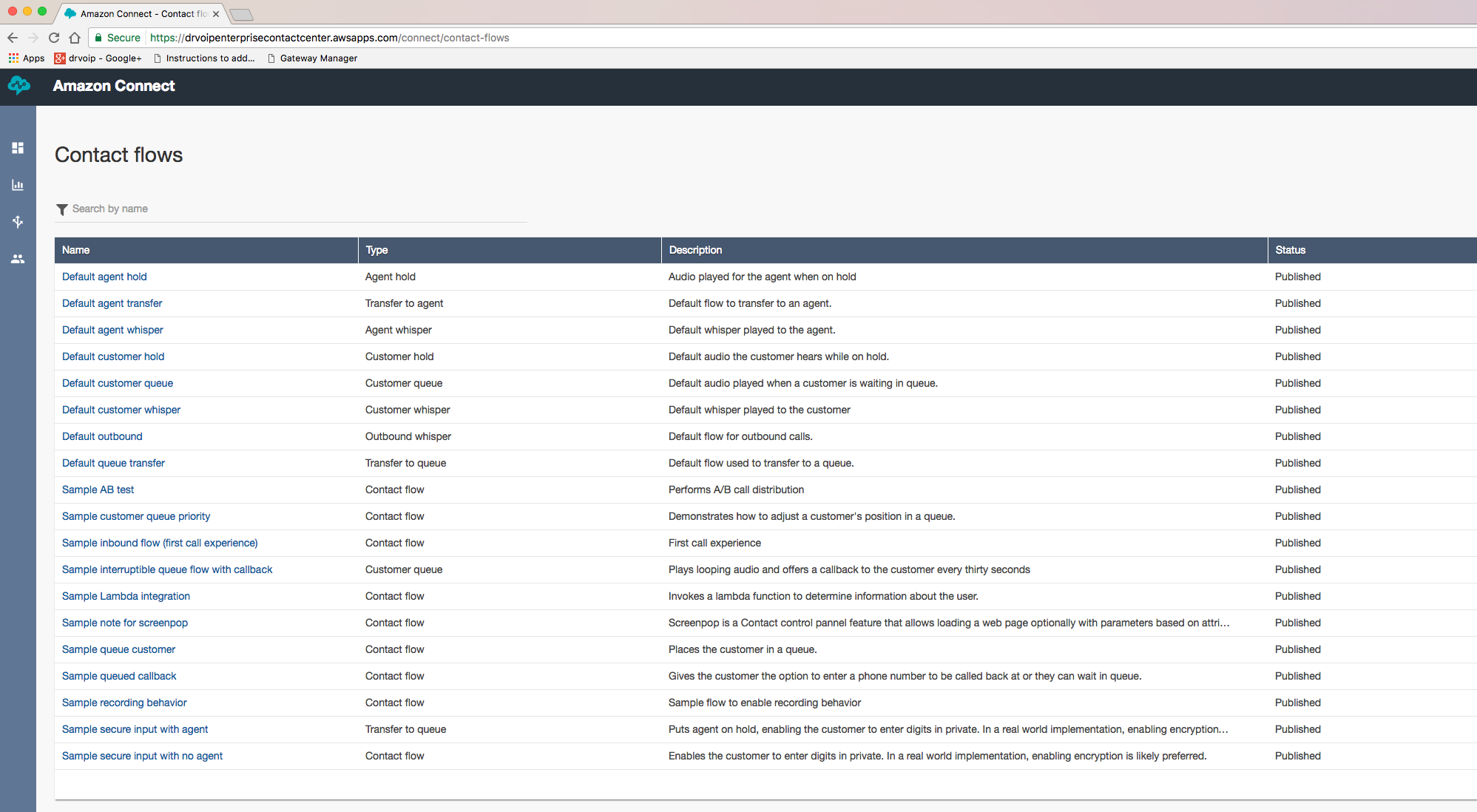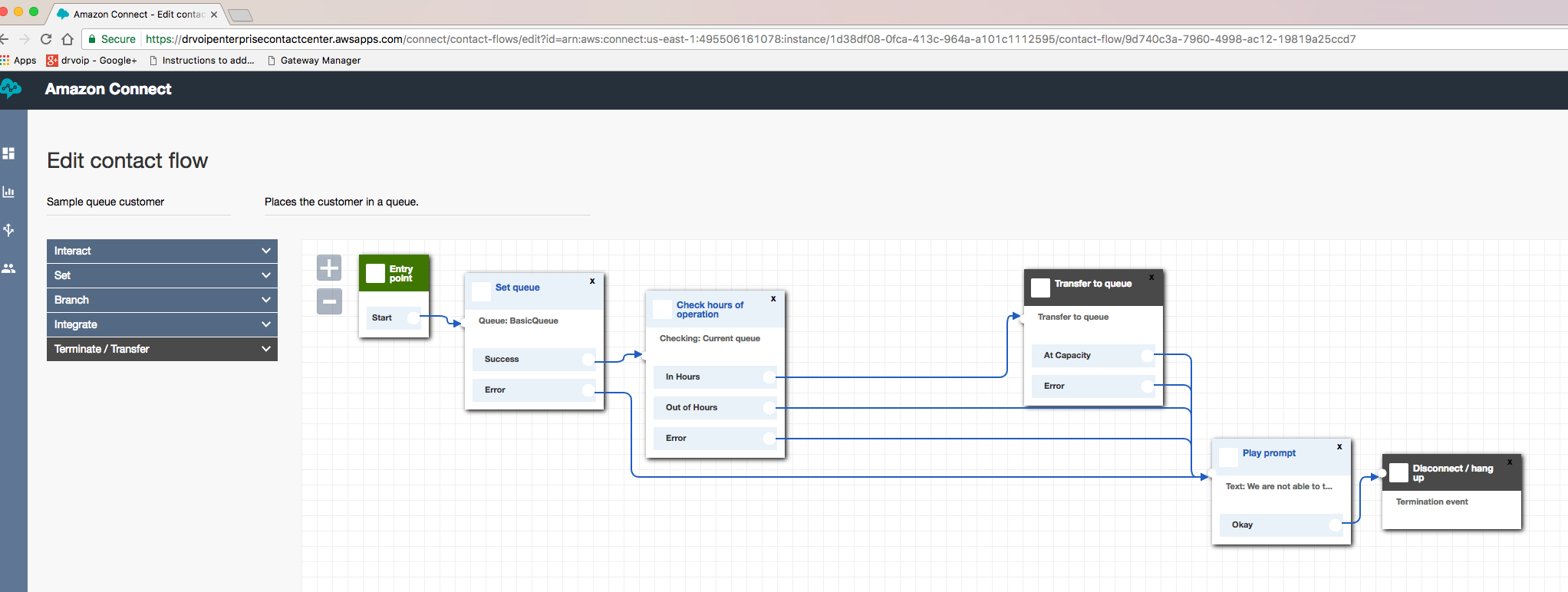Send a Text or add more Telephone lines?
We have long been a proponent of using more text solutions in the call center. From our perspective it makes more sense to let clients text you customer service team than it does to add more telephone lines, to hold more clients in queue waiting for the next available agent! With the dramatic growth of smart phones, it makes sense to engage your clients with an understanding that they are (a) very mobile; and (b) very text savvy! We are willing to bet, you text message more than you actually talk on your smart phone!
Call Trees
Anyone who has had to write routing scripts to figure out which group of agents to send an inbound caller to, will tell you that having a DNIS number per route is the best way to go. Why prompt the user to press 1 for Spanish, if you could just market a number that expects Spanish callers! A separate number for Customer Service and Tech support also saves having to have the caller self navigate through an elaborate call tree just to end up waiting in queue. Generally, the call center will end up publishing a single inbound phone number and then prompt the caller with “Press 1 for Customer Service, Press 2 for Technical Support” as adding and managing DNIS numbers gets to be a costly head ache!
Estimated Wait Time
So we keep adding more inbound telephone lines, to the same number of Agents, causing more folks to remain in queue waiting for the “next available agent” and growing more frustrated with each passing minute! Most call centers now attempt to reduce frustration by “Press 1 to receive a call back without losing your place in queue”. This is a helpful option in reducing customer frustration, but does nothing to reducing costs. Actually it increases costs as you are now calling folks back on your dime!
Reduce call center cost and improve customer satisfaction by letting callers contact by text message!
Enabling your clients to TEXT a “keyword” inbound could accomplish the same result as having them self navigate through a call tree. In fact, you could get the call routed and also provide a call back based on the estimated wait time! Inbound text messages also facilitate more accurate data dips as the caller ID can be used to index a database to bring back relevant customer information. For example, if the customer were to text the keyword “appointment” you might be able to return the following text message”
” Mr. Merkin, we see that you have an appointment scheduled with our hygienist for Tuesday at 10AM. Are you calling to confirm or reschedule this appointment? Please REPLY with CONFIRM, CHANGE or CALL ME”.
Logic can be applied to the inbound text and if the REPLY returns “Call me” the following text might be sent back by the call center:
“Please standby and we will get you connected with a scheduling assistant” or “We estimated that we can call you in 5 minutes”
The dialog can become very customized based on the call centers CRM integration, but simplification of the inbound request and customer contact can be significantly enhanced using TEXT. Appointment reminders are an excellent application for text based call center integrations. You can create a Proactive or Reactive model to remind folks of a scheduled appointment. A Proactive model would process a list of appointments, sending a reminder text to each client and asking them to REPLY with CONFIRM, or RESCHEDULE. A reschedule would set up a call back from the call center. The Reactive model would function similarly but would be triggered by an incoming text request from the client.
TWILIO to the rescue!
In the following video tutorial we build out a generic TEXT and voice based “automated attendant” that can be used to front end you customer service organization, sales team or technical support group. We use Twilio to create a cloud based front end with the ability to transfer the call to a specific number or agent group in a call center. Normally we would write our text applications in Twilio using Nodejs and Twilio’s Twiml but Studio, as a graphical scripting tool, is a very useful rapid deployment strategy.
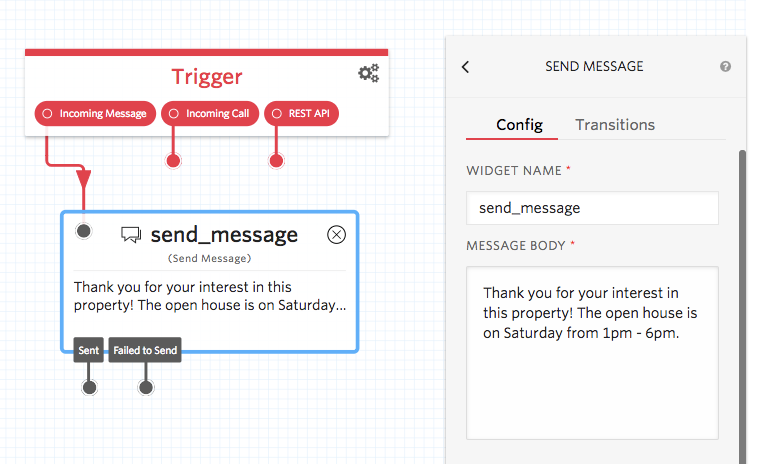
In this tutorial, though we are focused on TEXT we will also setup a solution that can answer VOICE calls or TEXT messages. We will use speech recognition in addition to the normal “Press” instructions to get calls routed to the proper recipient. Once the call flow is designed, we will add a number and test out our solution! Twilio is a powerful tool and we have been able to script out customized text, voice and video solutions in days or hours rather than weeks and months! Generally we also make liberal use of AWS for API Gateway access to AWS MySQL or DynamboDB database information using AWS Lambda functions.
The DrVoIP demo Challange!
We can build out a prototype AWS Connect Call Center with a Twilio Text front end for your company in less than a day! So just ask us by sending a message to our Text Based Auto Attendant at 929-292-8100 and we will get you setup in no time!
Estimated Wait Time