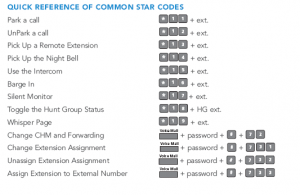At one point in the evolution of telecommunications features, least cost routing was so sophisticated a function that it required an external processor. In the early 80’s when most large multi site telephone system installations were based on point to point, private T1 tie-lines the need for cost effective routing between sites was in such demand that a stand alone company of scale was formed to meet that need. In San Antonio Texas, a company still in existence today but with a much different agenda was formed to bring the Infoswitch Share family of products to market. These systems consisted of a rack mounted shelves of T1 telephone interfaces, that communicated with a centralized computer over a proprietary data link.
Most intersite dial tone was provided based on human selection. You might dial 81 for the tie line to New York; or 82 for the tie line to the Chicago office. Once at the other site you would then dial access the telephone lines connected to the pbx at that remote site. The decision making as to what facility to access was left entirely to the user and whatever printed instructions might be made available Scotch taped to the side of the phone. The Infoswitch Share family changed all of that! Infoswitch would accept interfacees from the systems at remote sites and using a stored program that reflected the various rate centers reachable by each end point; or the WATTS lines that might be available at a particular facility, it would route user requests for service.
VoIP solutions generally available today have to address the same circumstances. A primary driver of VoIP solutions is that they seamlessly integrate geographically dispersed workgroups into a single image phone system. The central “soft switch” has an intimate understanding of the PSTN facilities at each end point. Trunk groups are created with dialing definitions that enable the entire system to facilitate least cost routing at a level of accuracy that has become increasingly more complex as we add new exchange codes. Back in the days of the Infoswitch, all area codes had either a 1 or a 0 in the second digit, making area code recognition a breeze. Today we not only have to figure out what is an area code, we have to figure out what can be dialed as a local call and what is a long distance call. Long distance also has a new litany definitions as terms like “local long distance” creep in our vocabulary.
ShoreTel has a reasonable least cost routing facility. You have the ability to create trunk groups and assign dialing rules to those trunk groups. In an area like San Diego we have four area codes (see previous post) that might at one time or another be consider either a local or a long distance call. Lets consider an installation in which we have two site. One site in the 619 area code and the other site in the 858 area code. Both sites have PRI lines to the phone company. One of the benefits of having a multiple site system is that if one PRI goes off line, the system should be able to re-route calls through the other site. In this example, we have a couple of interesting warts to deal with. Lets assume the 858 PRI goes down. A caller at that site, picking up a handset and dialing any area code and number other than 858 will have no problem, the call will go out the 619 PRI. At that same site, had they dialed a 7 digit local number, the system would not allow the call without some advanced dialing rule programming. The reason for this is that the ShoreTel will consider the 858 a “cost promotion” if it was to go out the 619 PRI and this is not normally allowed.
There are ways around this, a custom dialing rule access can be enabled on the ShoreTel trunk group. We can create trunk group preferences and to some extent we can generate new dialing patterns. As the national dialing plan moves closer to a 10 digit rule for all phone calls, the subject of least cost routing and programming will continue to be an area that requires considerable planning, design, implementation and testing. When you through SIP trunks into the mix, complete with remote area code origination, the possibilities become endless. Stay tuned and keep your hands and feet in the car at all times!