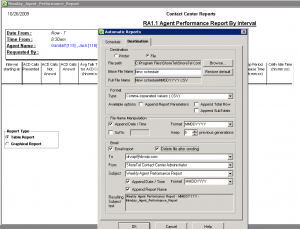One of the most common make/break/fix support tickets that come into the TAC center, have to do with “one way media”. In this scenario, a ShoreTel VoIP phone user calls another phone user, or places an outside phone call and the called party can hear the user, but the user can not hear the called party. We typically refer to this condition as “one way media”. We have look at hundreds of these situations, and though some were more difficult to resolve than others, they are generally attributable to a configuration error that defines the default gateway or a missing route.
Conceptually, your IP phone sits in a specific network. For example, your IP phone might have an IP address of 192.168.150.55 which is in the 192.168.150.0 network. When that device setups up a phone conversation to another phone, media(read voice) flows between the two devices. It is important to know that the “call manager” that provides the MGCP call setup and tear down information is the ShoreTel switch that the calling phone registered with, but the actual media stream, is between the two end points only. You can use the phonectl command to see which Shoregear gateway is managing the phone.
Generally, we experience the condition known as “one way media” when a phone in one subnet calls a phone in another subnet. In a multi-site deployment your phone may be in the 192.168.150.0 network, but the phone you are calling might be in the 172.16.10.0 network. The ability of these two end devices to set up a media stream requires that there be some routing device in the network. This routing device may be an actual router, or it might be an Ethernet switch that has “L3” (read routing ) capability.
When a device on the 192.168.150.0 network wants to exchange packets with a device on another network, it sends those packets to the “default gateway”. The default gateway is an interface on a device that knows how to “route” to the other networks. Each device knows about the devices on the network it is resident in. It also knows that if it needs to communicate with a device in another network, it needs to send that request to the default gateway. The default gateway, will then forward it on to the target device, or to its own default gateway, until it reaches a device that knows the target device.
There are a few questions you need to ask when troubleshooting one way media:
(a) Can I make a call between phones in the same network?
(b) Can I ping the ShoreTel HQ server:
(c) Can I ping the ip address of the device (phone or gateway) that reports the one way media;
There are a couple of ShoreTel related exe files that are useful in trouble shooting one way media. You are going to want to see the network from inside the network device, regardless if it is a switch or a phone. ShoreTel has a security shell that runs on phones and switches. You will need to disable this shell, to enable the ability to telnet into the switch or phone. First, you will need to enable telenet with the ShoreTel ipbxctl command. You will also use this command to telenet into a phone (see previous blog “how to telenet into a ShoreTel phone). You will then telenet into the phone and test for network connectivity by use of the PING utility.
Invariably one way media can be traced to a network configuration error. Either a device somewhere in the network has the wrong default gateway; or the default gateway does have route to the destination network. As an aside, there was a time in which the standard ShoreTel media stream, always used transport level port 5004. A one way media condition, generally across a WAN, might be the result of having port 5004 blocked in one direction on a firewall. From a QOS perspective, advantage to ShoreTel as we could not only prioritize Voice over Data at the IP level but also at the TCP or transport layer. With the move to SIP, the RPT media stream is moving on ports all over the map so this is no longer high on the check list.