Configuring SIP extensions has become one of the most requested support questions we receive. Asterisk, CISCO and ShoreTel all support SIP extensions. Candidly, SIP is an excellent protocol and one that most IT professionals are already familiar with. This is an application level protocol and looks an awful lot like HTTP etc. Ever go to a webpage and get a 404 error, “page not available”? Well SIP error messages are very similar. If you get a 404 SIP error message, it means phone not available. Though H323 and MGCP are certainly more mature protocols, they are most useful for “call processing”. SIP has the added dimension of being useful for presence information. Setting up SIP extensions on ShoreTel is a breeze and we have setup up everything from CISCO through Polycom desk phones and a handful of wireless handsets as well. ( I am working on getting my iphone connected to ShoreTel using a wireless SIP phone and I am breathlessly awaiting the release of 3.0). X-Lite makes a great SIP softphone on ShoreTel and I have included a soundless SIP configuration video for those of you familiar with ShoreTel administration. This configuration is built using cally the same in 8.1 so enjoy!Version 9 of ShoreTel, but it is basically the same in 8.1 so enjoy!
Category: Voip Service & Solutions
VoIP and Microsoft Outlook Integration?
Does your Microsoft Outlook Integrate with your phone system? This functionality is getting to be the “minimum daily adult requirement” feature in the VoIP vendor space. We all just expect that our phone system “knows” about our “contacts”. We don’t dial phone numbers anymore! We enter Names and the phones system gets the number out of our contact list and places the call. Often, an incoming phone call to our desktop, will cause our contact information to be displayed. Some integrations enable your phone system to change user profiles and call handling modes based on your Outlook contact. Of late I have been wondering how far this integration can go? I mean, if I have a conference call scheduled in my Microsoft Outlook, shouldn’t the phone system know about that? My thinking is the phone system should just call me and remind me of the conference and then ask me to approve joining the meeting!
ShoreTel Contact Center – Integrated Agent Tool Bar

The ShoreTel Contact Center provides two strategies for call management at the desktop. We have found that the basic ‘agent tool bar’ is an excellent solution for call center desktops in which different shifts sit at the same desk, use the same computer and phone. It is easy enough to program the tool bar to prompt the agent for there log-in information. In this way, you can set up your phones with extension numbers that multiple agents can use. When an agent reports to work, they go to their assigned desk and log-in, using an extension that might have been used by a different Agent on the previous shift. The ShoreTel Contact Center keeps track of what agent used what extension during what time slot. On desks that are dedicated to an individual agent, the agent tool bar can be integrated into the ShoreTel Personal Call Manager. The Personal Call Manager looks like a Workgroup Agent call manager, but the tool bar indicates “contact center” and the drop down list contains information that is appropriate to the ShoreTel Contact Center or Enterprise Contact Center. There is one additional advantage of the stand alone Agent Tool bar. You can push custom parameters, named “call profiles” in ShoreTel documentation, to the Agent Tool bar. We find that you do not have the same flexibility with the Integrated Tool Bar inside the ShoreTel Personal Call Manager.
Call Center Design
It is very normal to start planning a call center around the concept of DNIS, Groups, Agents and Skills. Experience has taught us, however, that call center design needs to start with a more important concept. Call Centers are performance oriented. We measure the number of calls presented, the number calls answered, the number of calls abandoned, average talk time, the average time a caller is waiting in queue for service and any number of other key parameters. We want to know call disposition, agent availability and how much time was used for lunch and breaks. Is the staff sized appropriately for the volume of calls that are arriving? Do we over flow excess call volume from one group to another group? How often do we do this and how long did callers waiting in the original queue before this happened? Do we Interflow from one call center to another? These parameters are all key characteristics of a call center and the very parameters we want to measure. For this reason, call center design should begin with the actual report that we want call center to produce in order to verify our performance! Lets construct the report we want to use to manage our business and from this document, we can best work backwards to creating the groups, agents, skills and Queue messages.
ShoreTel Location Based Services
At first I had to think about why I would want LBS on my ShoreTel Mobile Call Manager? After all, it already alows me to change my call handling modes, access my voice mail and see my call history. I can assign my cell phone as my “external assignment” and go seat on the beach while managing all of my office phone calls as if I was sitting at my desk. So what do I need Location Based Services for? With ShoreTel Version 9 the GPS in my phone can use my current location to set my call handling mode and effectively change my external assignment. So when I am in the office, all the calls to my extension ring in at my desk. If I go out for lunch the GPS notes my location as “not in the office” changes my external assignement and my calls start rining in on my cell. When I finally get home from a long day at the beach, the GPS notes that I am home and assigns my extension to my home phone. Now that may not be the definition of fixed mobile convergence, but it works for me!
Priority Call Management?
Are all your customers equal? Every business owner, large or small knows the answer to that question and the answer is no! We have Platinum, Gold, Silver and Bronze customers, each of which represents a different value to the business. For this reason, we often want to structure our call flow to prioritize these customers. You do not have to work in a “call center” to manage this priority scheme. The ShoreTel Personal Call Manager, for example, provides a visual call management tool that enables you to apply the concept of “priority call management”. I know the value of my current telephone conversation. It is the value of the next phone call that I want to be alert for. We have all had the experience of being on the phone talking and suddenly seeing the messaging waiting light illuminate on our phone! You immediately know that the very phone call you had been waiting for, slipped right past your ear and into the voice mail. With a personal call manager, I can see the next phone call as it arrives and take appropriate action. I can ask the current caller to hold. I have my ShoreTel Call Manager set so that a second important call to my desk can be sent to a greeting that says “Hi, I see you ringing in and if you hold the line, I will wrap up the call I am on and be right with you”. (Send me an email and I will share how I set that up). Optionally, I could have put the first call on hold and taken the second, higher priority caller. The issue is simply: when the financial, time or relationship value of the next call is more important, you will truly value having a visual, personal priority call manager only a click away!
VoIP System Design – Call Flow
Installing a VoIP solution has a wide range of technical issues that need to be addressed, organized and accounted for. From co-coordinating the “porting” of phone numbers from the old telephone carrier to the new carrier; to determining who has responsibility for providing DHCP and Time services to the new phone devices the technical detail is an endless check list. Generally, we always manage to get all of the technical details correctly identified and successfully implemented. The speeds and feeds all seem to work out and the phones come alive with dial tone and PSTN connectivity. The area that we as a professional service organization are always trying to improve, however, is the very important subject of call flow. Exactly what will an incoming caller to your place of business experience? Will there be a live answering point or will an automated attendant be used? How will calls be handled if the intended call processing solution, either the person or the automated solution is unavailable? Are calls received after normal business hours handled differently? If so how? What about holidays? Unfortunately, though the technical details of a new install are generally always successfully negotiated in time for the “go live”, the entire subject of “call flow” is often neglected until post cut over! Personally, I have found this area of a new installation to be the most demanding and least understood aspect of system design. If there is any area of a new system implementation that needs attention this would be it. The scripting of automated attendant and workgroup, contact center queues needs to be carefully crafted. Time needs to be allocated to the recording of these scripts and both on –hours and off-hour call flow testing needs to be accomplished. After all, the creation of a positive, effective and efficient call flow experience for your client base is what the telephone system is suppose to accomplish in the first place!
ShoreTel Version 9 Personalized Call Handling Options
Call Handling modes has always been one of ShoreTel’s most popular user features. The concept is simple: define how you want the system to process an incoming phone call to your desk in case you are “out of the office”, “in a meeting” or “sitting at my desk”. Before ShoreTel, the company receptionist would have the responsibility of putting a caller on hold, calling your extension, finding out you are away from you desk and then asking the caller if they want to leave a message. For me the most exciting aspect of the ShoreTel Call Handling modes is the fact that the Operator no longer has to be responsible for call deposition. The Operator plays the role of greeting and salutation, but now each ShoreTel extension user can create their own call flow eliminating the requirement that Operator stay with the call until the very end. Typically the message acquisition and retrieval functions kick in if you are away from you extension, but ShoreTel has enabled the individual user to create more productive call flow resolution strategies.
If your job role is part of a larger group, it may be more appropriate to ask the caller to press zero to speak to another member of you team. Let’s not defer a client request for assistance or a new sale opportunity just because you were not at your desk! For those “must be found” professionals, ShoreTel has a very flexible “find me” call flow strategy. Just ask the caller to hold the line for a moment while ShoreTel tries to locate you when VoIP solutions in general and ShoreTel in particular. These call handling options are set by the individual, under the individuals control without system administration training and without requiring the Operator to keep other callers holding while desperately taking messages or trying to locate you. Now that is an example a increasing worker productivity!
So how do you improve on this model? Well ShoreTel version 9 has done just that. Imagine the power of being able to create not only call handling modes, but call handling rules that are based on who is calling you! Maybe Friday phone calls need to be handled differently? What if we have several advertising campaigns and you want calls routed based on the number the caller dial (e.g. DNIS)? ShoreTel Version 9 has added a wealth of exciting new call flow options that are based on who is calling what number at what time. One of the most valued functions of a live Operator was the “call screening” function and now ShoreTel can even replicate that function, announcing the caller’s name and giving you an opportunity to accept or reject the call. The options for stream lining call flow to match client call handling goals are virtually unlimited.
In a VoIP world we no longer associate an individual to a specific desktop location or geographical. Using Call Handling modes and Personalize Call Handling options, every client call to your extension can be handled in a manner that best reflects your business goals. Operators do not have to keep an “in out” status board, or waste the valuable time of clients as different call resolution strategies are attempted. Each user now has complete authority to manage call flow excellence!
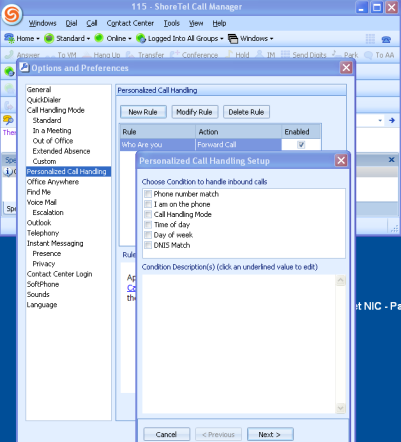
To VOIP QOS or not to VOIP QOS?
In telephony, IP QOS is somewhere between a science and an art. Setting up VOIP QOS on your network is essential for toll quality voice from end point to end point, especially across a WAN. Historically, in ShoreTel, IP packets were marked with the DSCP value set in the Call Control Options page. Generally this is generally set as a value of 184 or Precedence Level 5, what CISCO would call Express Forwarding or EF. This value is represented as 184 (10111000 or 46) but as a TOS/Differential Service Control Point marking it is only applied to the IP layer and has no impact on your LAN. Additionally, IP packets were only marked on the media stream between IP phones, not between the switches or between the phones and the switches. Version 9 of ShoreTel, now reports “system wide” TOS/DSCP support, which represents a significant improvement in your ability to control VOIP QOS. At the LAN level, it is important to know that you are working with Ethernet frames and for this reason the only QOS marking available to you is a VLAN tag. Inside the VLAN tag, three bits have been set aside for precedence markings and are named COS for “class of service”. If you are NOT running SIP on your network, you have another QOS tool available to you. ShoreTel media streams in other than SIP environments run on UDP port 5004 enabling you to prioritize voice over data at the transport level. ShoreTel also provides the opportunity for you to establish “admission bandwidth control” per site, to assure that the next phone call does not exceed the limits you have set with this parameter. Beware that this parameter exists only within the ShoreTel architecture and has no real knowledge about the actual bandwidth utilization of your network. Establishing this threshold is left entirely to the engineer designing the network. In large part IP QOS is best determined at the IP level and is heavily dependent on establishing queue in your routers that service latency sensitive traffic, voice and video, over less sensitive best efforts traffic. Knowing about these different QOS markings is the science. Knowing how to pass markings from one level to the next is the art of QOS!
LLDP-MED speeds ShoreTel VoIP installations!
Using a VoIP phone system and installing one, are two entirely different user experiences! Most product development efforts focus necessarily on end user features and benefits. Anyone who has ever installed a VoIP system knows that if design engineers ever actually installed a system we would have a range of exciting new configuration automation tools! Case in point: LLDP. Until version 9, ShoreTel IP phone deployment was a two step process. First you would install your handsets on the net and they would boot up in the native VLAN. If you were deploying 100 desktops, this meant that the phones would eat up 100 of your native VLAN DHCP leases. The phones would then obtain their VLAN tag and reboot in the correct VLAN. The native VLAN lease damage, however was already done, not to mention waiting for that second boot DHCP broadcast request for service. A number of vendors had previously create proprietary discovery protocols to overcome this behavior. CISCO has always had CDP,( not to be confused with Enterasys Cabletron Discovery Protocol); Nortel had NDP; Extreme Networks had EDP and Foundry had FDP. In 2005 an industry standard, LLDP was adopted and later modified to become LLDP-MED or Link Layer Discovery Protocol for Media Endpoint Devices. ShoreTel, rather than event yet another vendor proprietary protocol has adopted this industry standard greatly simplifying IP phone deployment. LLDP-MED allows network devices to advertise their identify and capability through a multicast. This enables the phones to come up on the network in the correct VLAN, eliminating the multi-boot requirement. Now this is not a feature that an end user will notice or appreciate, but those of us who have to spend hours deploying VoIP desktops say Cheers!
update 2/15 see this link http://support.drvoip.com/admin/knowledgebase_private.php?article=43&back=1
